General Settings
The General settings are given below.
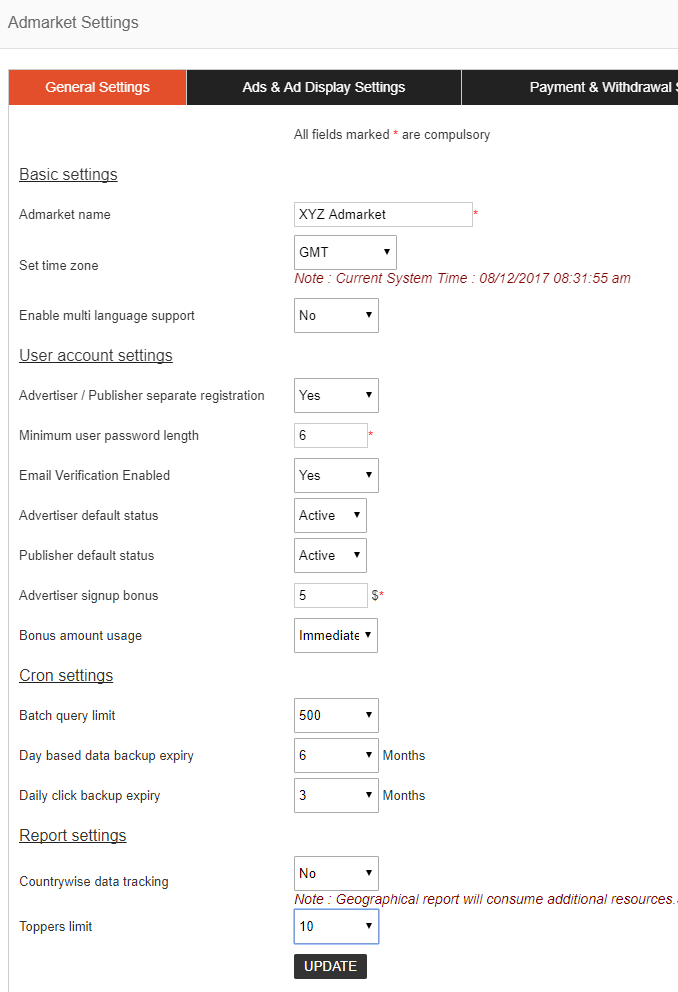
Basic Settings
Admarket Name – This is the name of your admarket site. You can enter the site name here.
Set Time Zone – This is the time zone of the system. You can set the time zone as per your requirement.
Enable multi language support – Please enable this option if you want multi language in the script.
User account settings
Advertiser / Publisher Separate Registration – If you want separate registration for advertiser and publisher, please enable this settings.
Minimum User Password Length – This is the minimum length of the user password. If it is 6, user need to enter a password of minimum length 6.
Email Verification Enabled – Use this option if you want to send a verification email to the user.
Advertiser Default Status – This is the default status of a newly registered advertiser. If the status is pending, admin need to activate the account manually.
Publisher Default Status – This is the default status of a newly registered publisher. If the status is pending, admin need to activate the account manually.
Advertiser signup bonus – This is the bonus given to an advertiser on signup/registration.
Bonus Amount Usage – This is the setting of the usage of bonus amount. Advertiser can use the bonus immediately on receipt or adding fund to the system.
Cron settings
Batch query limit – This is the batch size in a cron.
Day Based Data Backup Expiry – This is the expiry of the day based data backup.
Daily Click Backup Expiry – This is the expiry date of the daily click data back up. If you have selected 1 month, the backup will be deleted automatically after 1 month.
Report settings
Countrywise Data Tracking – You can enable this option if you want to show the country wise data tracking of ads.
Toppers Limit – Admin can set the topper limit here. If you set the limit 10, it will show top 10 publishers, advertisers etc.