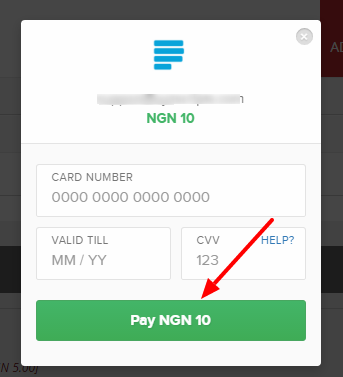Paystack Payment Addon
Installation of Paystack Payment Gateway Addon:
- Upload the Paystack Payment Gateway addon to the “addons” folder in XYZ Admarket script.
- In the “Manage Addons” page please activate the Paystack Payment Gateway Addon.
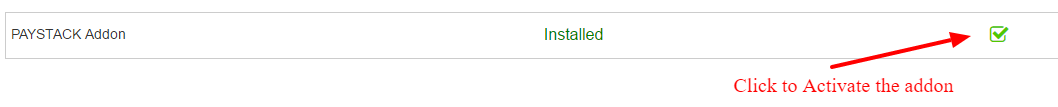
- Now you can setup the basic Paystack Payment Gateway Addon settings.
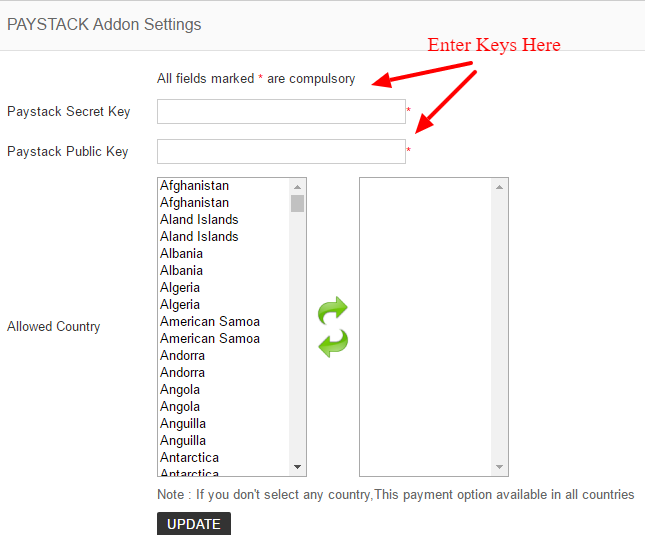
Here admin need to enter the Paystack Public Key and Secret Key.
Select the countries if you want to allow this payment option for certain countries only and update it.
To create the Paystack Public Key and Secret Key, please go to https://paystack.com/ and login to the member area https://dashboard.paystack.co/
In the member area, please go to “Settings > Developer/API”
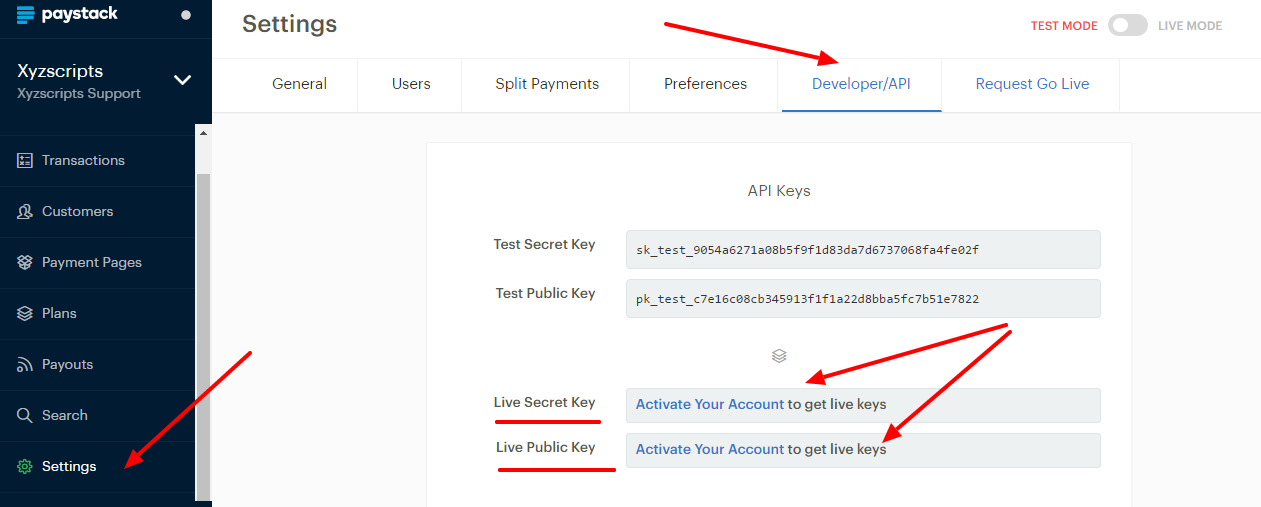
Now you can see the Live Secret Key and Live Public Key. Please use it in the plugin.
If you cannot see the keys and you need to activate your account, please go to “Request Go Live” section and add the details.
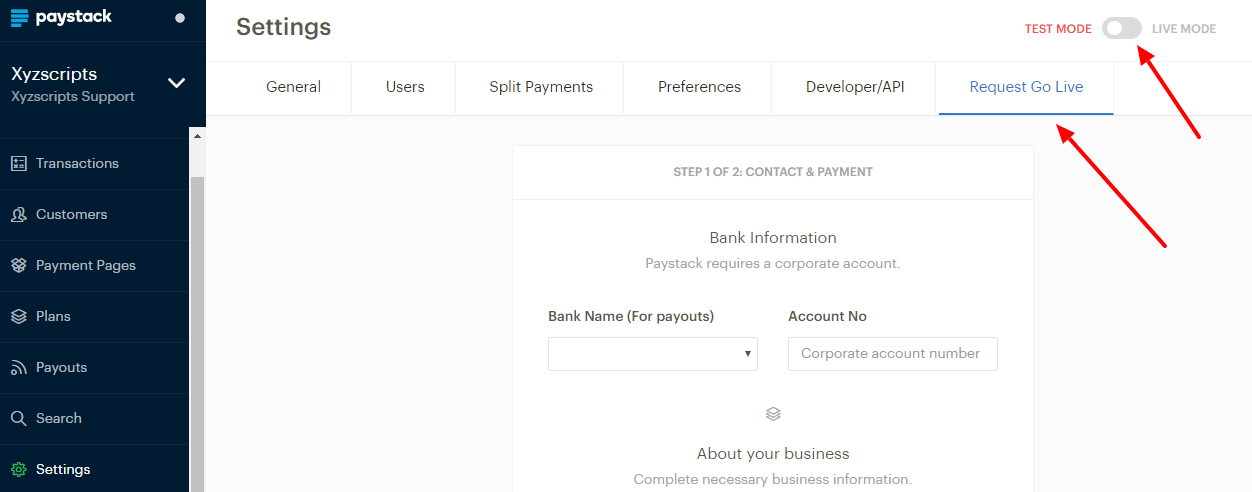
In Advertiser Section :
Please go to Payments > Add Fund and advertiser can select the Paystack option.
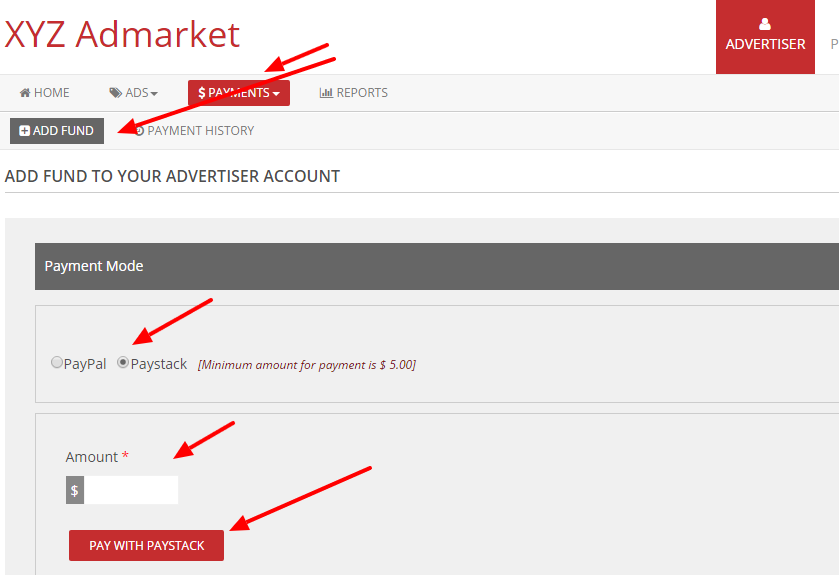
Click the “Pay with Paystack” button and it will redirect to the payment section.