City Level Targeting Addon
Installation of City Level Targeting Addon:
- In the Manage Addons page click on the “Install now” button or upload the city addon folder to the “addons” folder in the script.
- Then activate the City Level Targeting Addon in the ‘Manage Addons’ page.
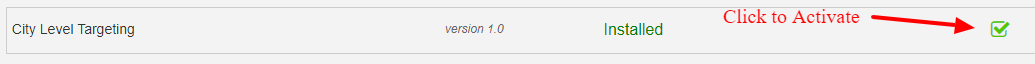
- Now it will ask to import the city db.
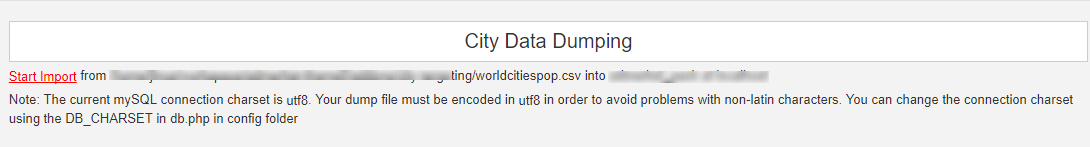
- Click the “Start Import” link to import the city db.
Advertiser Area
In the advertiser area, when creating a new ad/editing an ad, we can see the manage target section and see the cities in the location.

The ad will now display in the selected locations only.