Popads Addon
Installation of Pop Ads Addon:
- Upload the Pop Ads addon to the “addons” folder in XYZ Admarket script.
- In the “Manage Addons” page please activate the Pop Ads Addon.
- Now you can setup the basic pop ads settings.
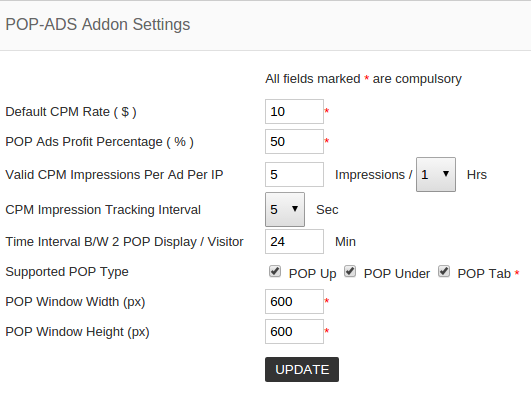
Default CPM Rate – It is the default minimum rate of the pop ads
POP Ads Profit Percentage – It is the profit percentage given to publishers
Valid CPM Impressions per Ad per IP – It is the valid impressions for an ad from an IP. Here we can set the impression and time period.
CPM Impression Tracking Interval – It is the time to display the pop ad to count as an impression. If the value is 5 seconds, the pop ad should display for 5 seconds to treat as an impression. If the ad is open for less than 5 seconds, it will not treat as an impression.
Time Interval between 2 pop ads display per user – It is the time for displaying a second pop ad to a visitor. If the value is 10 min, the second pop ad will display after 10 minutes to the same user.
Supported Pop Type – We are supporting 3 types of pop ads, popup, pop under and new tab pop ads. Admin can set the pop types here.
Pop window width and height – This is the width and height of the pop window in the case of popup and pop under ads.
In Advertiser Section:
When creating anew ad, advertiser can select the pop ad type.
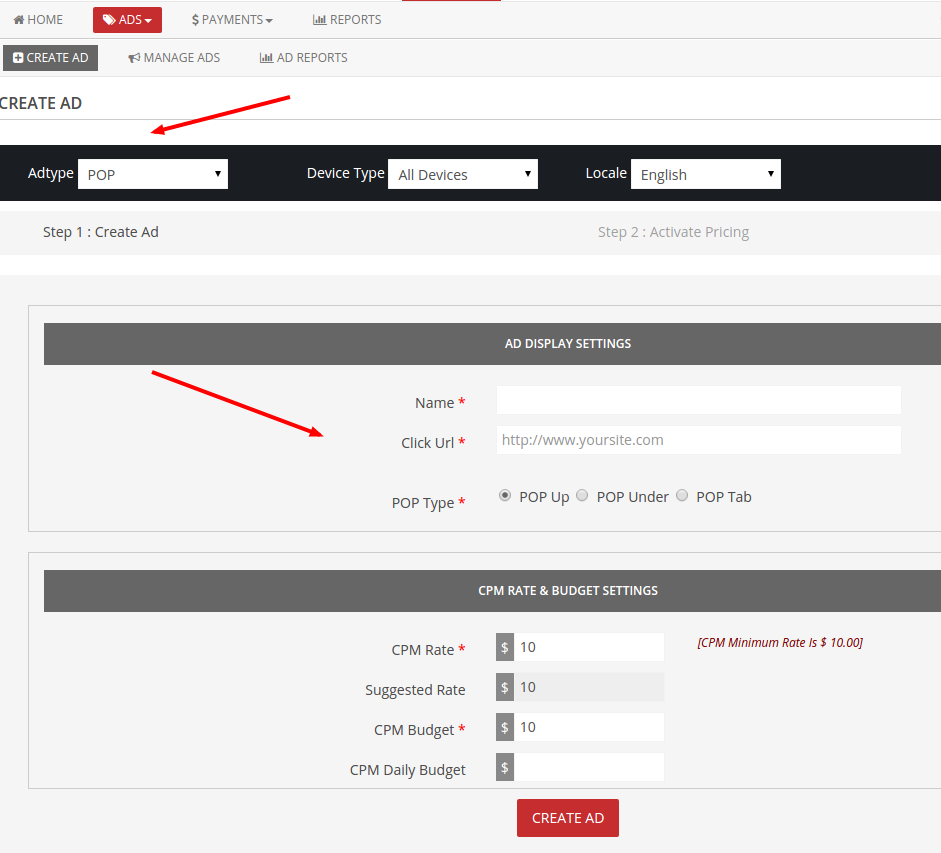
- Select the Ad type “POP”
- Enter Name and Click URL
- Select the POP Type
- Enter the CPM Rate and Budget
- Click on “Create Ad”
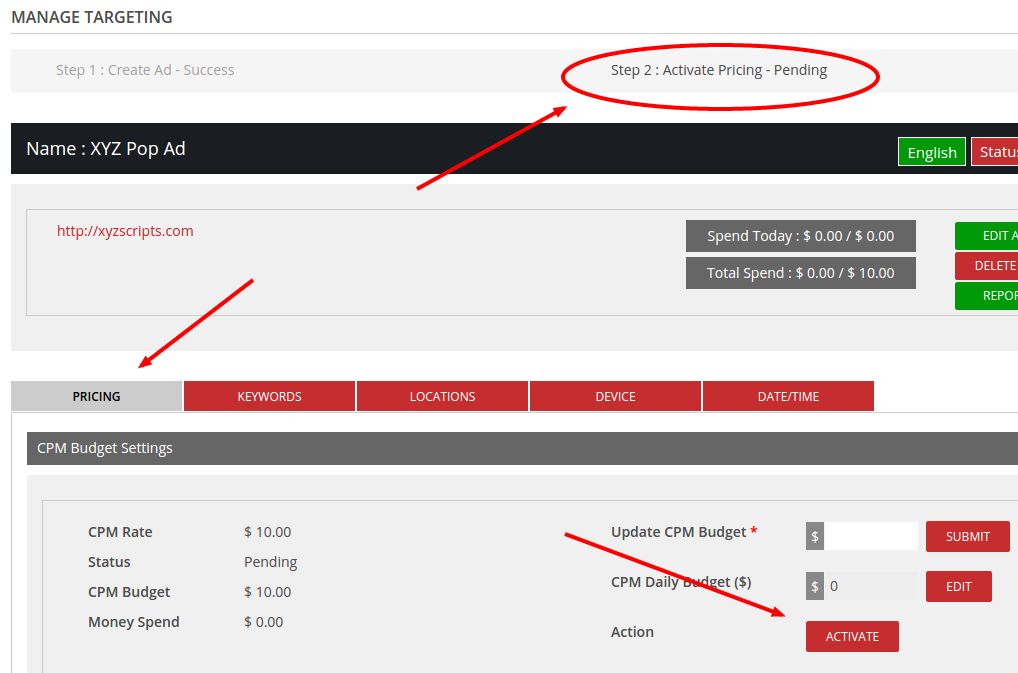
- If the ad status is Active, please go to “Pricing” Tab
- Click the “Activate” button
- Now the pop ad is ready to display in publisher sites.
In Publisher Section:
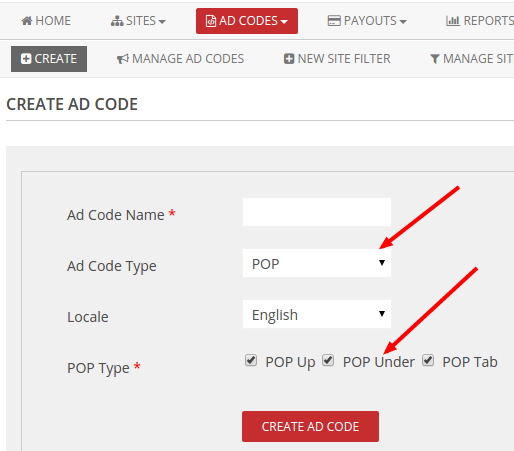
- Go to Ad Codes > Create in publisher panel
- Enter Ad Code Name and Select the Ad Code Type “POP”
- Select the Locale (Language) (Applicable only if the multi language is enabled in the system)
- Select the Pop Type
- Click the “Create Ad Code” button and it will show the ad display code
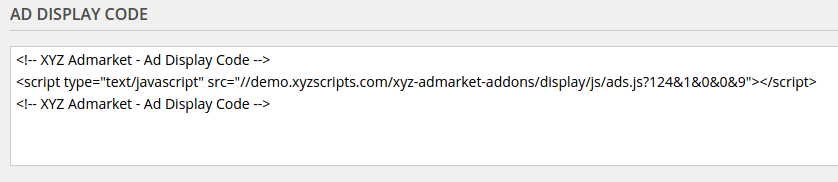
- Copy the ad display code and place it in the <head></head> section of the publishing site.