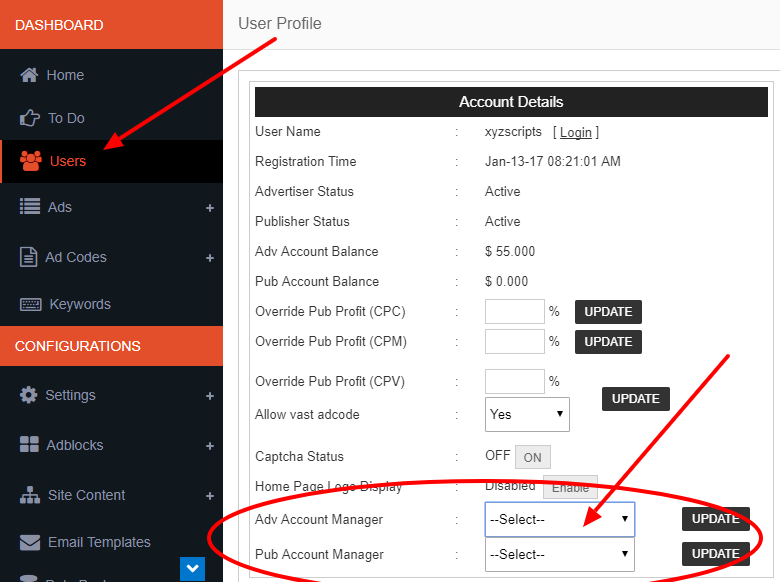Sub Admin Addon
Installation of Sub Admin Addon:
- Click on the “Install Now” button in the “Manage Addons” page and the addon will install automatically.
- If the automatic installation is not working, please upload the Sub admin addon to the “addons” folder in XYZ Admarket script.
- In the “Manage Addons” page please activate the Sub Admin Addon.
In Admin Section:
Admin can create sub admin and set privileges.
First Click on “Add Sub Admin” link.
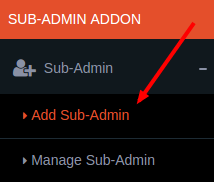
You can create a sub admin.
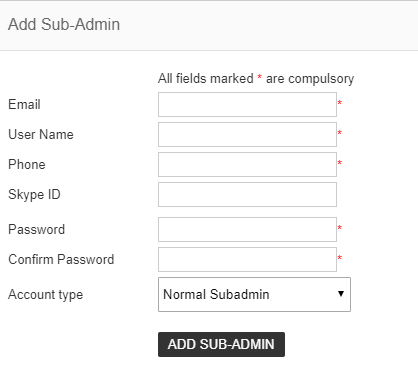
We have 3 types of sub admin account, Normal Sub admin, Advertiser Account Manager and Publisher Account Manager.
Normal Subadmin can manage as per the permissions given. The advertiser and publisher account manager can manage the users assigned to them.
After entering the details, click the “Add Sub Admin” button.
Now you can add the privileges.
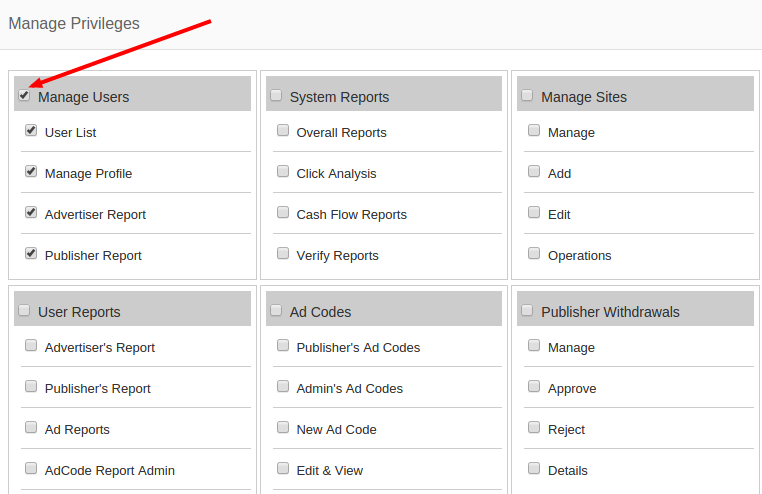
In the “User Profile” section in admin area, we can select the advertiser and publisher account manager.