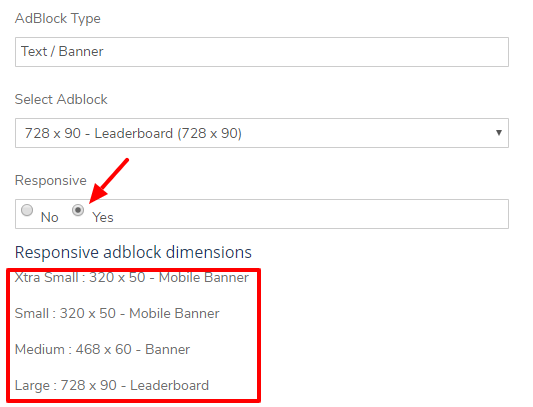Responsive Ads Addon
Installation of Responsive Ads Addon
- Go to the “Manage Addons” page and click the “Install Now” button near to Responsive ads addon.
If it is not working, please upload the Responsive Ads Addon to the “addons” folder in XYZ Admarket script. - Now activate the “Responsive Ads” addon.

- Now you can enter the settings for the responsive ads.
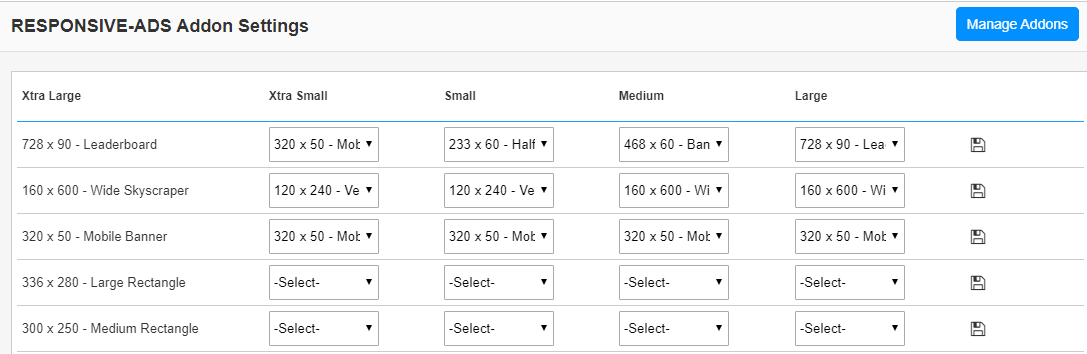
Here we can see the original size of the ads and the options for extra small (less than 576px), small (576px – 767px),medium(768px – 991px) and large (above 992px.) devices. We can select the required size from the dropdown list.
For example consider, 728×90 leaderboard. We can use the same size for large devices. For the medium devices, we can use 468×60 banner. For small and extra small devices, we can use 320×50 banner.
Now anyone use a responsive adcode, it will display a 728×90 ad in a large device, a 468×60 ad in medium device and 320×50 ad in small devices. - Now when the publisher creating the adcode, they can select the responsive option.