Interstitial Ads Addon
Installation of Interstitial Ad:
- Upload the interstitial ads addon to the “addons” folder in XYZ Admarket script.
- In the “Manage Addons” page please activate the Interstitial Addon. (see image)

- Now you can setup the Interstital settings and click update. (see image)
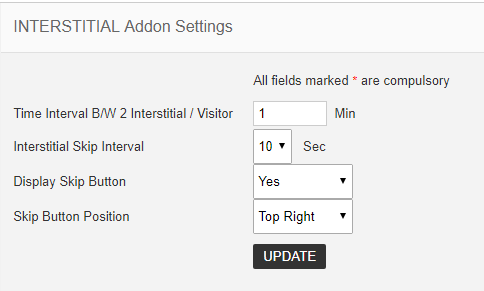
- Now go to Adblock > New banner dimension and create a banner dimension for interstitial ad.
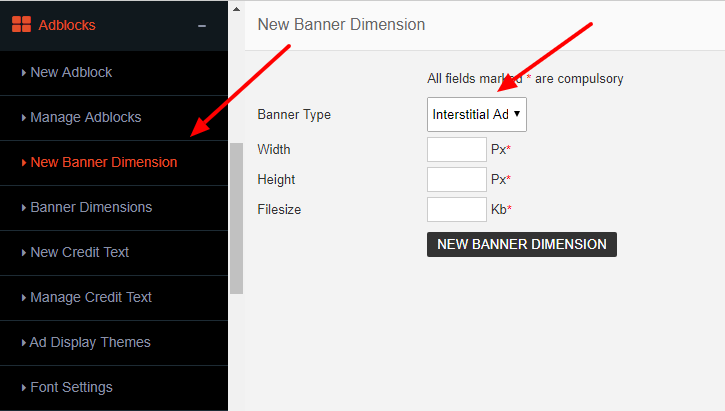
- The Interstitial ads addon is now ready to use.
Advertiser Need To:
- Create a new Intertitial ad by selecting Ads > Create Ad > Ad Format : Interstitial
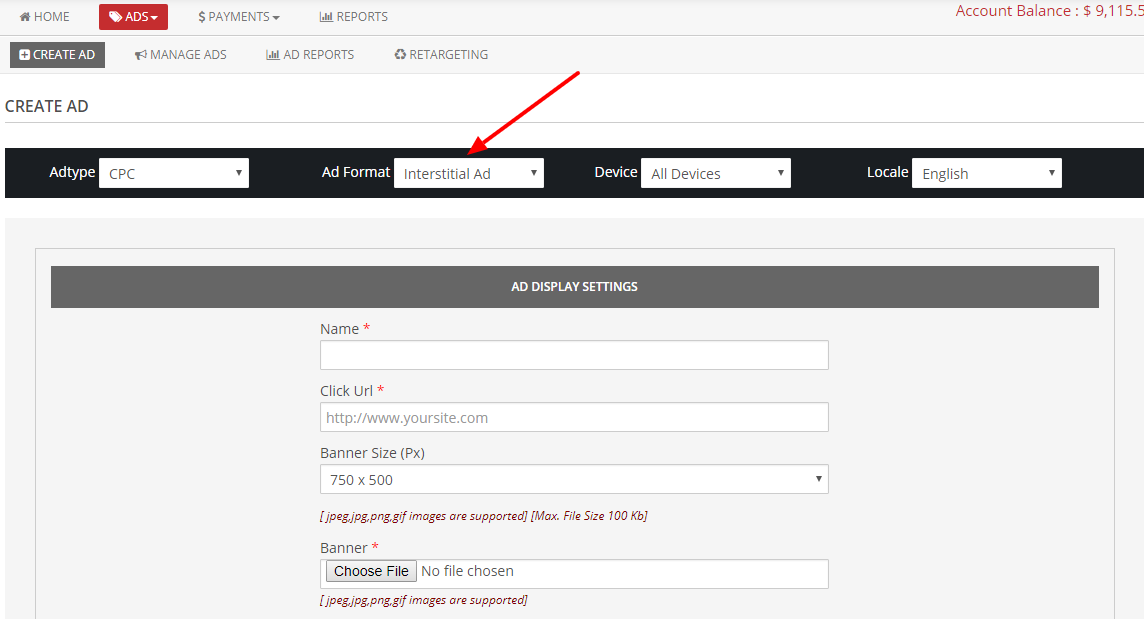
- Enter the Name > Click Url >Select Banner Size > Choose Banner and set the price and target.
- If advertiser want to add keywords, select locations, devices etc., please select the respective sections.
Publisher Need To:
- Create a new Interstital Ad Code by selecting Adcodes > Create > Select Adblock Type : Interstitial
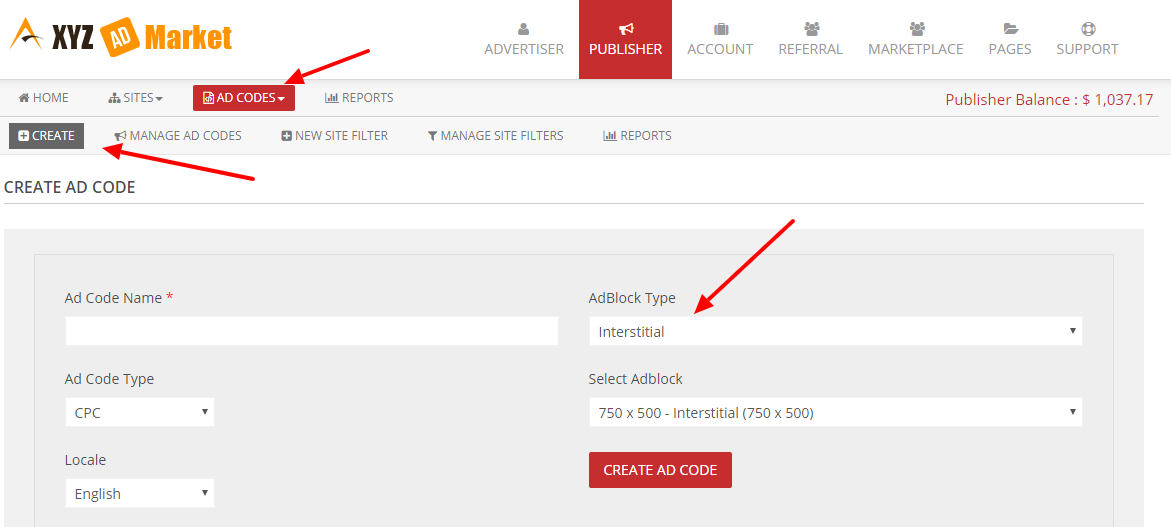
- Enter the Adcode Name > Select Ad Code Type > Select Locale > Select Adblock
- Now click in the “Create Adcode” button.
- Now you will get an ad display code

- Copy the Interstitial Adcode and paste it inside the body content of the page. (<body>Enter the Interstital Adcode Here</body>)
