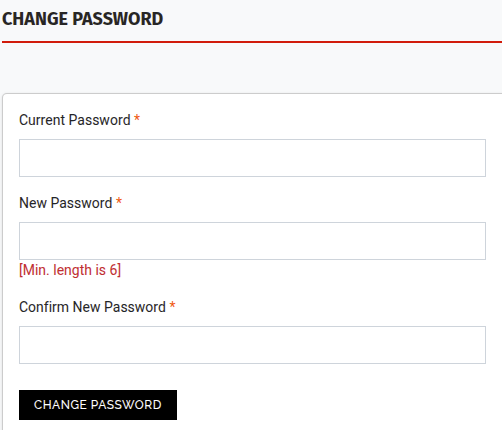User Account
In the ‘Account’ section, user can view the account details, edit the profile and change the password and the payout.
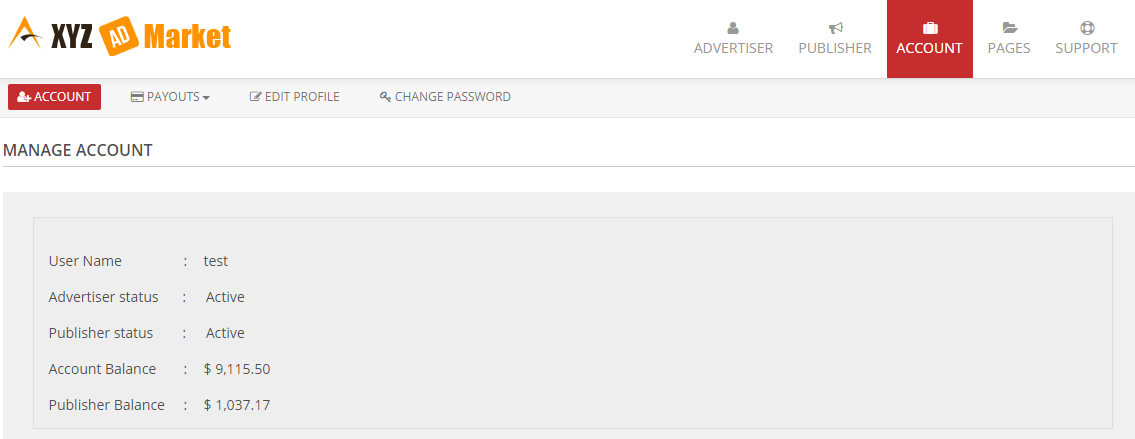
In the account section, user can view the user name, status of advertiser and publisher accounts and their account balance.
To edit the profile, click the ‘Edit Profile’ link.
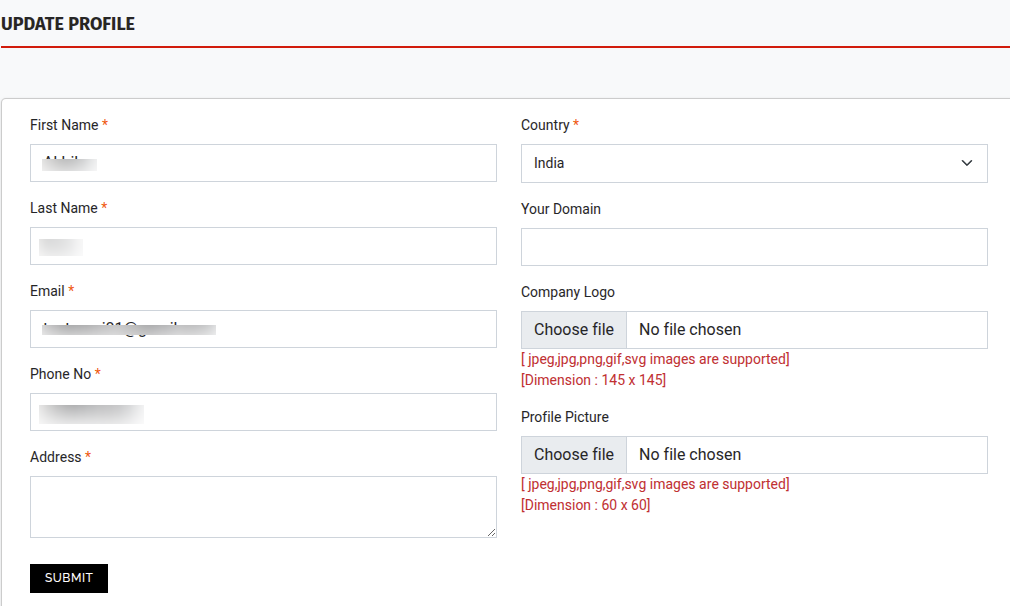
To change the password, click the ‘Change Password’ link.
To setup the payouts, please go to the payouts section.
Payouts
In the ‘Payouts’ section, user can configure the withdrawal mode and settings, request for money withdrawal, view the withdrawal history and transfer fund to advertiser section.
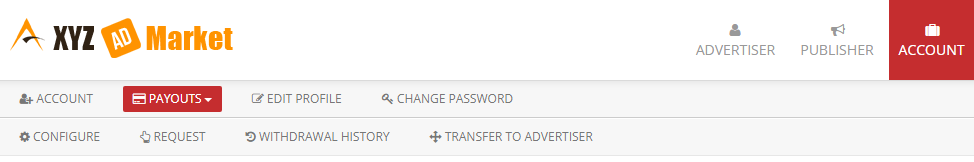
Configure Payout
In the ‘Configure’ section, publisher can configure the withdrawal settings.
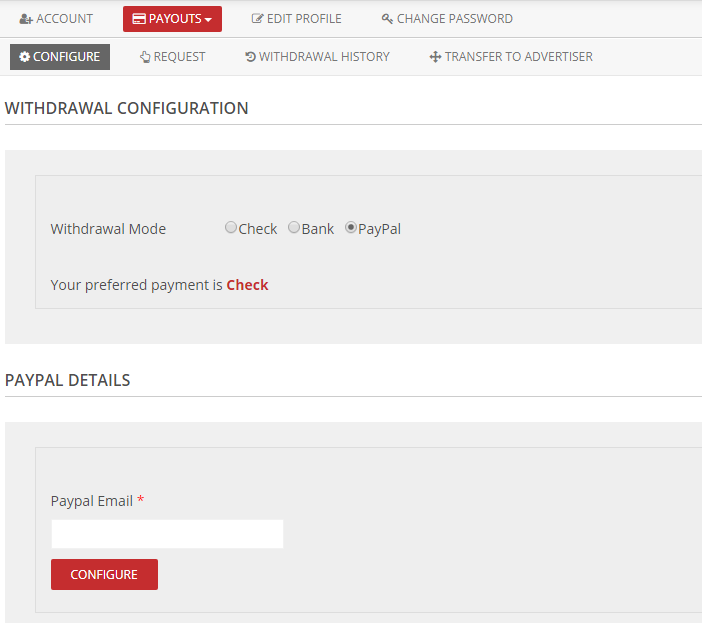
Withdrawal Request
In the ‘Withdrawal Request’ section, publisher can add the amount to withdraw.
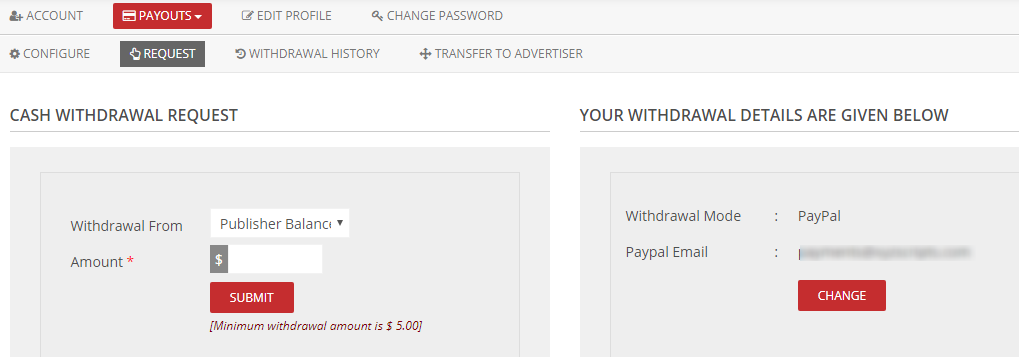
Here select the withdrawal from (Publisher Balance and Referral Balance) and enter the amount to withdraw in the ‘Amount’ section and click submit.
The withdrawal mode and details are present in the same page and can change the withdrawal mode by clicking the ‘Change’ link.
Withdrawal History
In the ‘Withdrawal History’ section, publisher can view all withdrawal history.
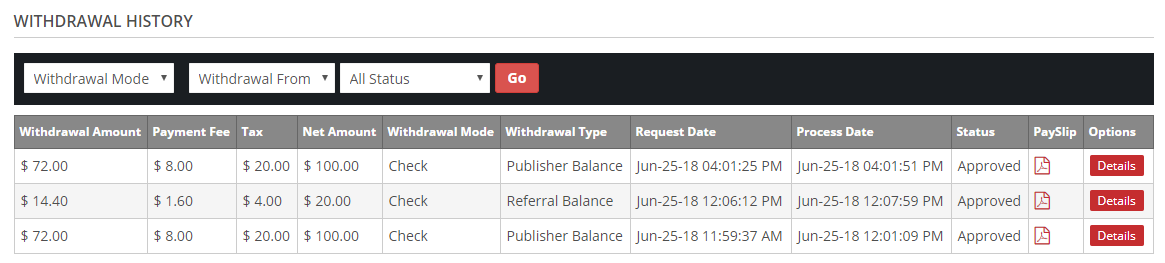
It shows the Amount, Fee, Tax, withdrawal mode, withdrawal type,request date, process date and status.
You can click on the ‘PDF Download’ button in payslip for the invoice download.
Click the ‘Details’ link to view the details.
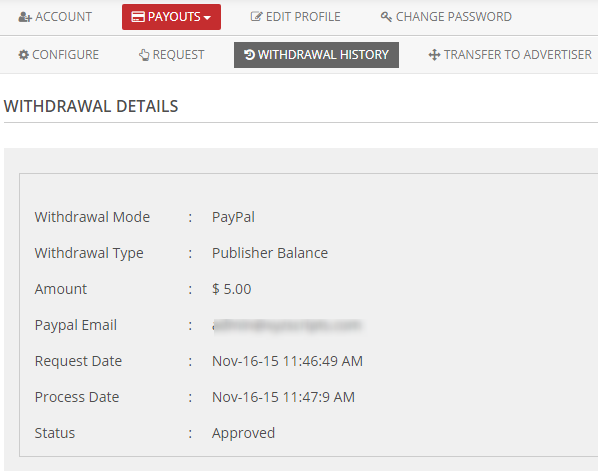
Transfer to Advertiser
In the ‘Transfer to Advertiser’ section, publisher can transfer the money earned to the advertiser account.
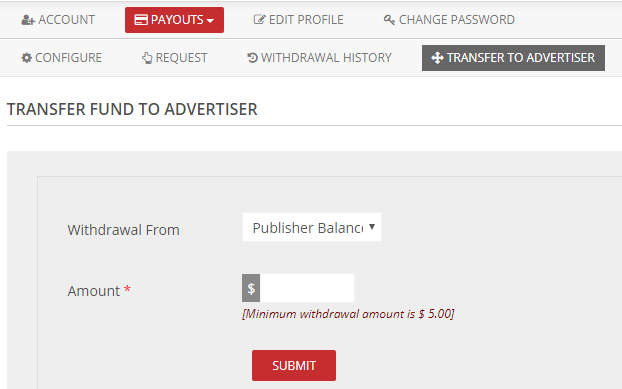
Here select the withdrawal from option and enter the amount to transfer and click ‘Submit’ button.
The amount will be transferred to advertiser account.