Third Party HTML Ads Addon
Installation of Third Party HTML Ads Addon:
- Upload the Third Party HTML Ads addon to the “addons” folder in XYZ Admarket script.
- In the “Manage Addons” page please activate the Third Party HTML Addon.
![]()
- Now you can see the addons settings and update it.
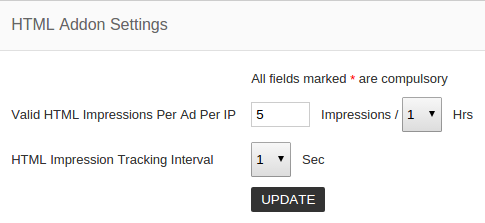
The Third Party HTML Ads Addons is now ready to use.
Here we are using the CPM logic (Cost per mille, Cost per 1000 impressions) and not the PPC logic for the HTML ads.
After installing the “Third Party HTML Ads” addon, admin can add third party adcodes and these ads will display in publisher sites.
1. Go to HTML Ads > Create HTML ad
2. Enter the name, other details and the third party adcode and click the “Create HTML ad” button.
Here “Total Impressions” is the impressions applicable to this ad. If you set the total impressions 1000, it will stop displaying after 1000 impressions.
CPM rate for the publisher is the publisher profit for 1000 impressions and you need to pay them for the 1000 impressions.
Impression daily limit is the daily displaying impressions.
Manage HTML Ads
In the “Manage HTML Ads” section you can see all the HTML ads and manage them.
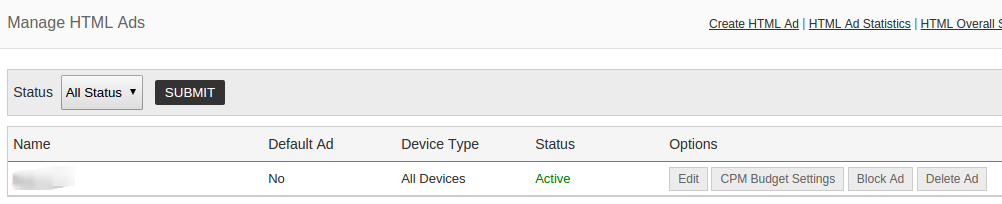
Here we can edit, block or delete the ad.
Click the “CPM Budget Settings” to change the CPM rate and impression counts.
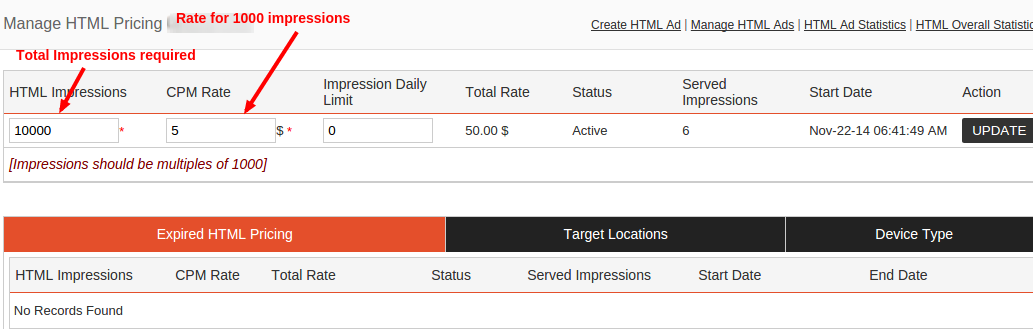
Here we can set the total impressions to serve, CPM rate (rate for 1000 impressions), Daily Impression limit.
HTML Ad Statistics
In this section we can see the statistics of each HTML ads.
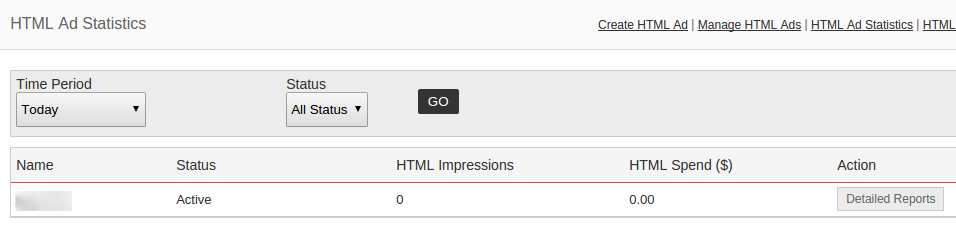
Select the “Detailed Reports” to see the details.
In the overall statistics section we can see the statistics of all HTML ads.

