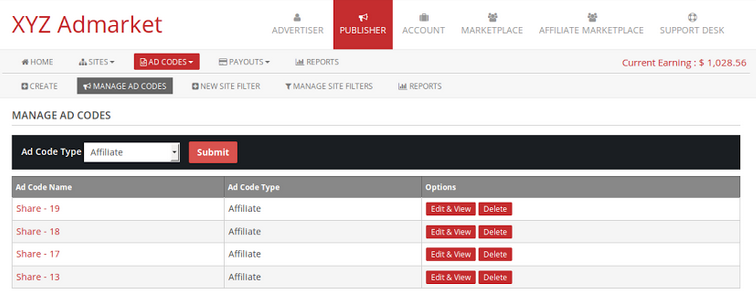Affiliate Ads Addon
Installation of Affiliate Ads Addon:
- Upload the Affiliate Ads addon to the “addons” folder in XYZ Admarket script.
- In the “Manage Addons” page please activate the Affiliate Ads Addon.
- Now you can setup the basic affiliate ads settings.
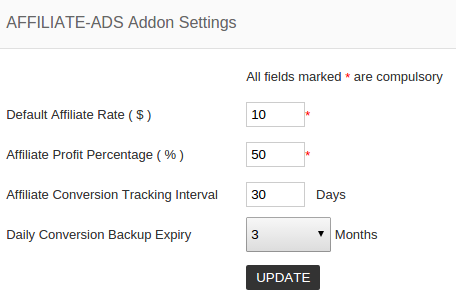
You can also access this page from Addons > Addon Settings > Affiliate Ads.
Default Affiliate Rate is the default rate for the affiliate conversions.
Affiliate profit percentage is the profit percentage given to publisher.
Affiliate conversion tracking interval is the period the conversion tracking mechanism is stored.
In Advertiser Section:
Advertiser can create an affiliate ad from the create ad section.
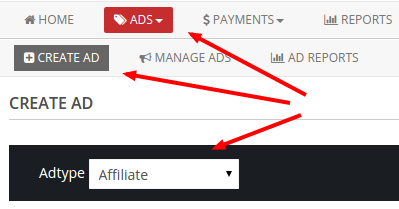
For this please go to Ads > Create Ad and select the ad type : Affiliate.
Now enter the ad name, title, description and url and upload the banners if any.
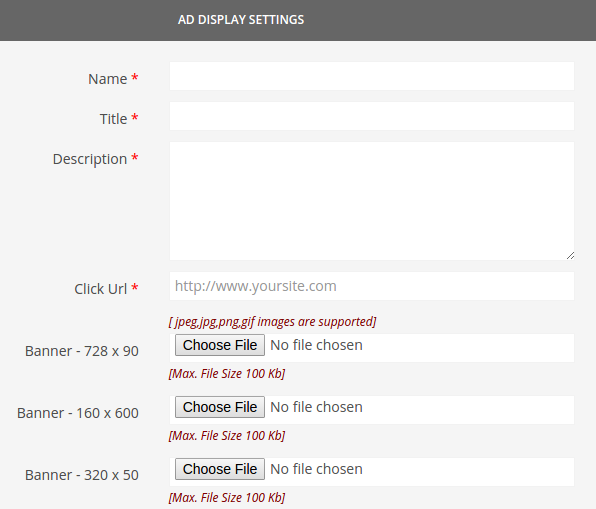
After creating the ad, advertiser will get a conversion tracking code and need to place the code in the post sales landing page.
![]()
In Publisher Section:
Publisher can see the affiliate marketplace in the top right section of the header and can see all the affiliate ads and select the ad to display in the website.
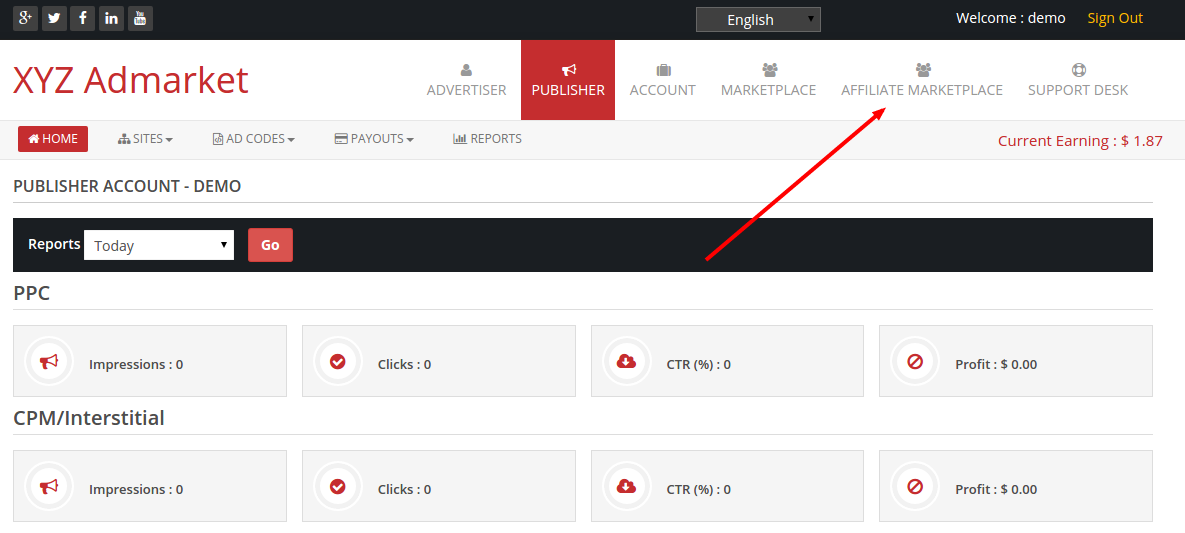
Click on the “Affiliate Marketplace” and can see all the affiliate ads.
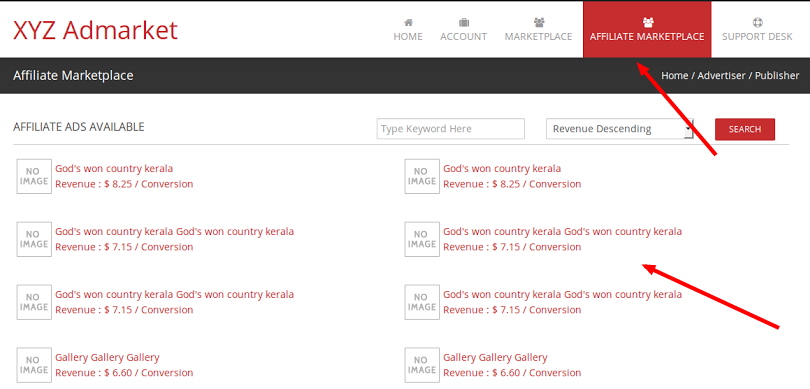
Publisher can see the details of the affiliate ad by clicking the ad.
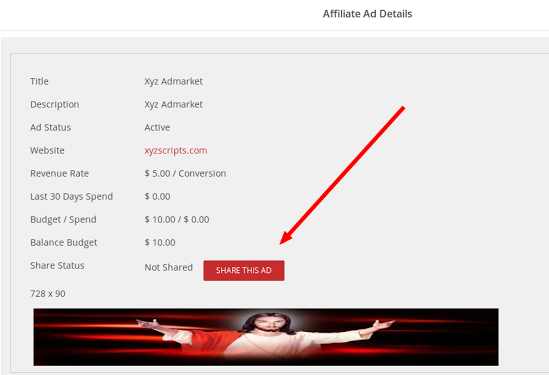
Click the “Share This Ad” button to get the adcode.
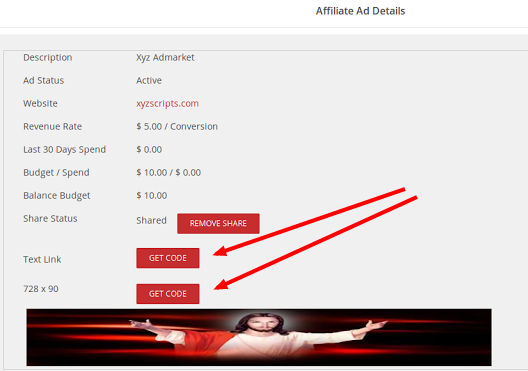
Now the publisher will get the adcode by clicking the “Get Code” button.
Publisher can use text link or banner adcode as per convenience.
To manage the affiliate adcodes, please go to Ad Codes > Manage Ad Codes and publisher can see all the ad codes.