In the ‘Payments’ section, advertisers can add fund to their account and can view the payment history.
To add the fund to advertiser account, click the ‘Add Fund’ link.
To view all the payment history, click the ‘Payment History’ link.
Add Fund
In the ‘Add Fund’ section, advertiser can add fund to the account.
For this they can use paypal, 2co, bank and check payments. (This depends on the admin settings. If any of these setting is disabled by admin, that option is not available for advertiser.)
Here select the payment mode, enter the amount and click the Add Fund button.
Payment History
In the ‘Payment History’ section, advertiser can see all the payments done.
This history includes the bonus payments also.
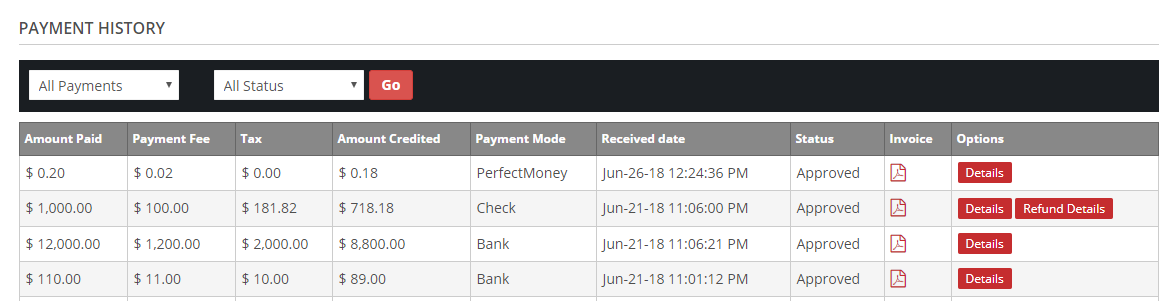
Here we can see the Amount Paid, Payment Fee, Tax, Payment Mode, Received Date, Status.
Click the ‘Details’ link to view the details of the payment.
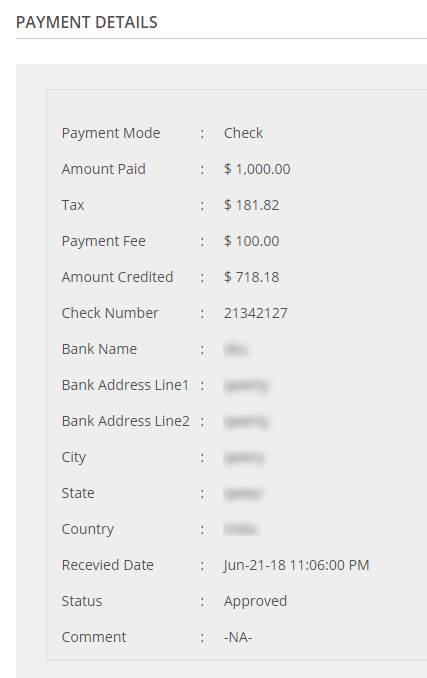
Click the “Refund Details” link to see the refund.
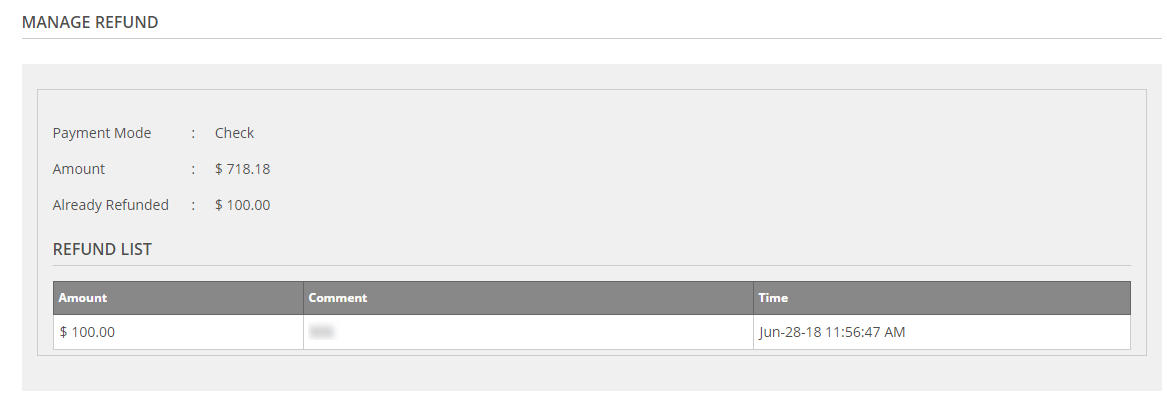
Click the “PDF Download” button to download the invoice.

