n the ‘System Reports’ section, we can see the complete report of the system.
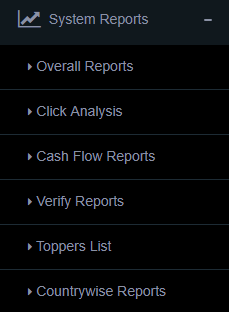
It displays the overall reports, click analysis, cash flow reports, toppers list and countrywise reports.
We can also verify the reports here.
Overall Reports
In the ‘Overall Reports’ section, we can see the overall report of all ads.
In the report we can see the total impressions, clicks, CTR,money spend by advertisers, publisher profit and admin profit.
We can select the time period from the list.
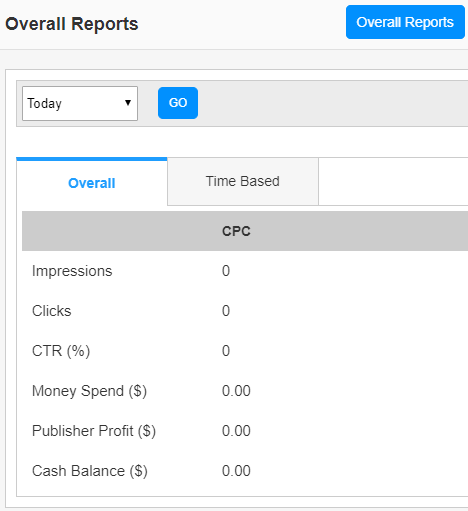
In the time based statistics, we can see the report based on the time period.
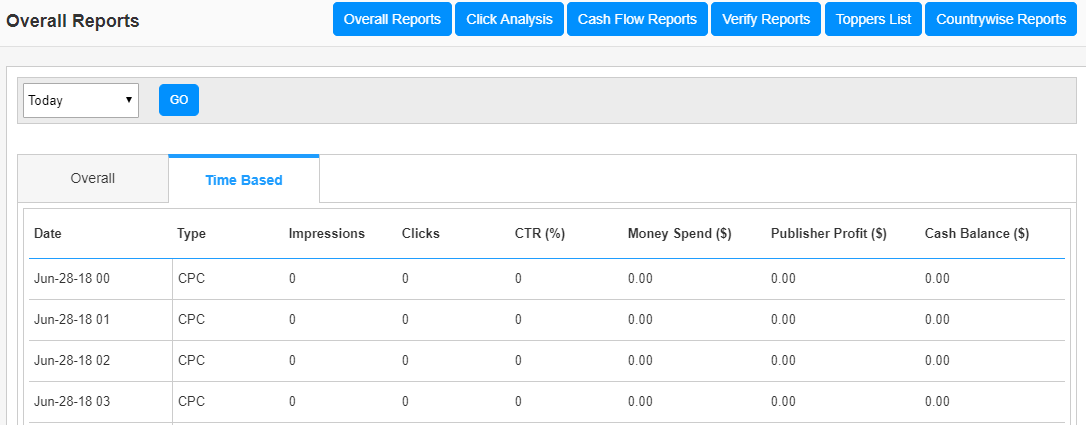
Click Analysis
In the ‘Click Analysis’ section, we can see all the clicks on ads.
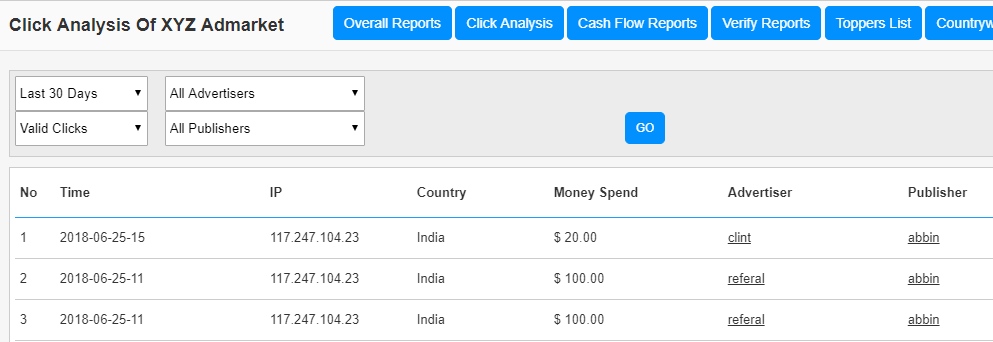
Here we can see the time of click, IP of the click generated, Country, Money spend on the click, advertiser and the publisher from where the click generated.
We can see the list of clicks for ‘Today’, ‘Yesterday’, ‘Last 14 days’ and ‘Last 30 days’.
We can filter this list based on advertiser or publisher.
Also we can see the valid clicks and fraud clicks.
There are 7 types of fraud clicks. These are
1. Repetitive Click – These are the clicks by repetitively clicking on same ad from same ip.
2. Publisher Fraud Click – These are the clicks by the publisher on the ads displayed in his/her adcode.
3. Invalid IP Click – These are the clicks generated from an ip where the impression is not generated.
4. Invalid Geo Click – These are the clicks generated from the locations where the ads are not targeted.
5. Proxy Click – These are the clicks generated by proxy.
6. Bot Click – These are the clicks generated automatically using bots.
7. IP limit exceeds – If you set the no. of valid clicks from and IP, the clicks exceeds this limit are under this category.
Cash Flow Reports
In the ‘Cash Flow Reports’ section, we can see the profit of admin.
It shows the total money by advertiser, amount withdrawn by publisher, bonus given to advertisers and the profit of admin.
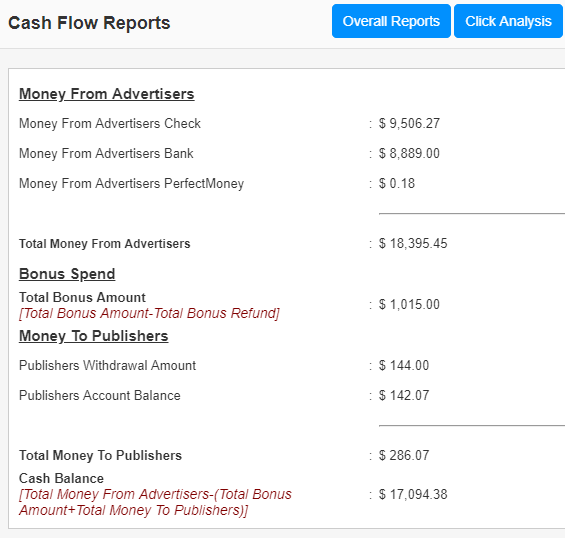
Verify Reports
In the ‘Verify Reports’ section, we can check the advertiser statistics and publisher statistics and can verify them.
We can see the yearly statistics, monthly statistics and daily statistics.
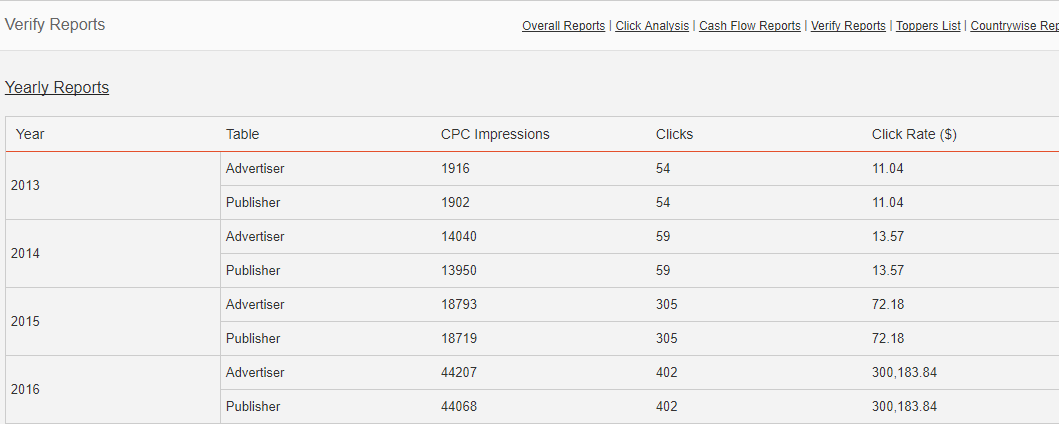
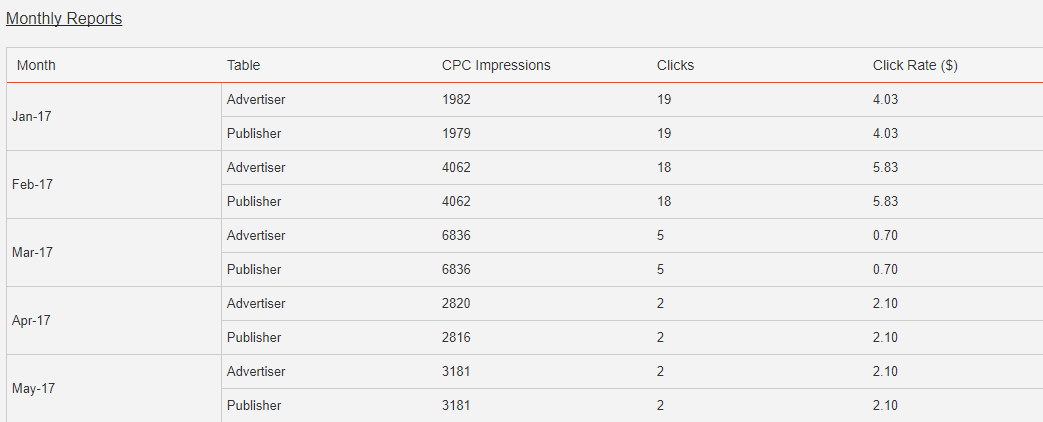
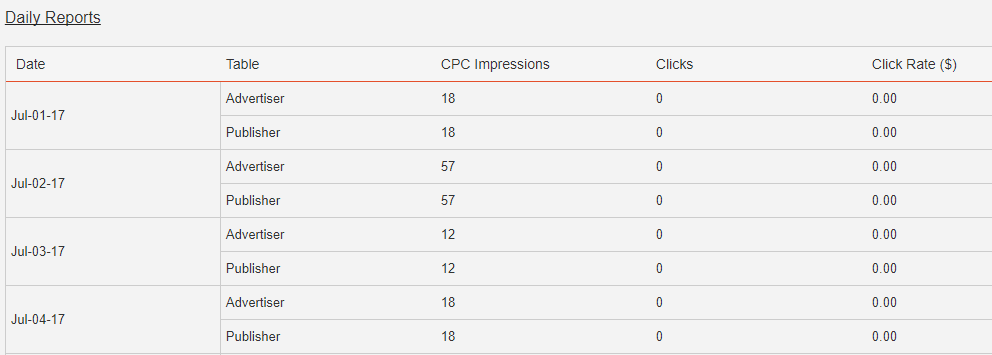
Here the advertiser statistics and publisher statistics should be same.
If there is any difference, you need to contact the support team.
Toppers List
In this section we can see the Top Advertisers and Publishers.
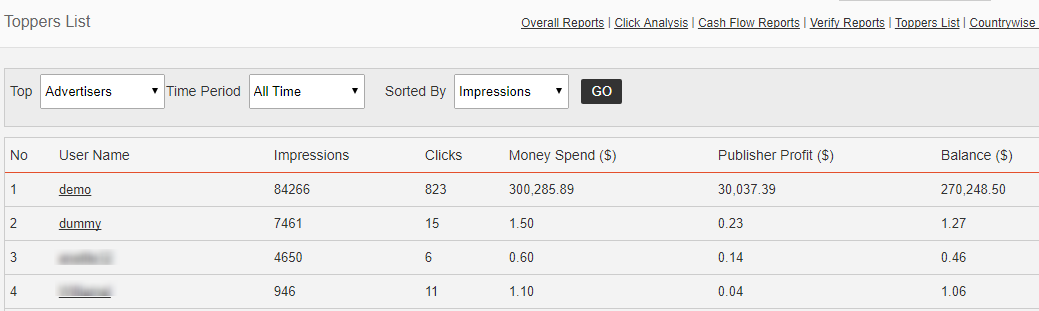
In the Top dropdown we can select advertisers or publishers.
Also we can select the time period and sort by impressions, clicks and money spend.
Country wise Reports
In this section we can see the country wise report. (Note: This section is visible only if you are enabling the country wise report in the settings page.)
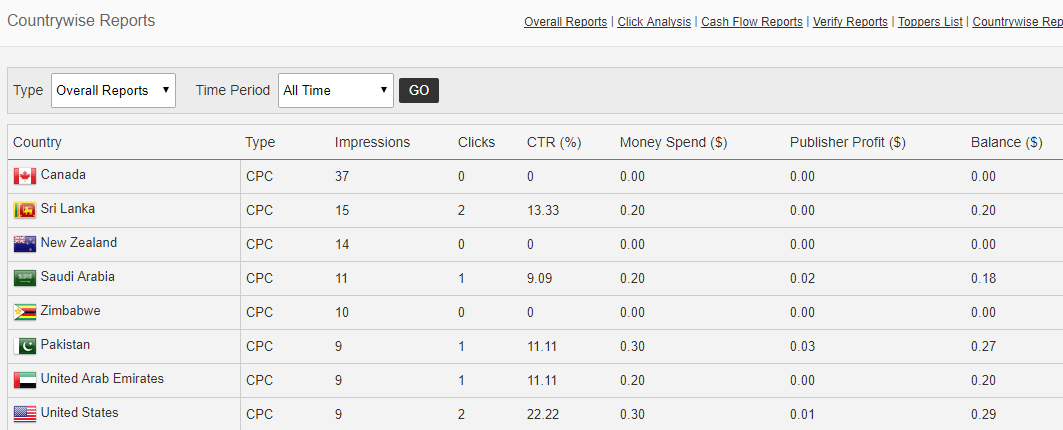
Here we can see the overall country wise report and user wise report.