We can manage the date and time formats , number formats and currency formats here.
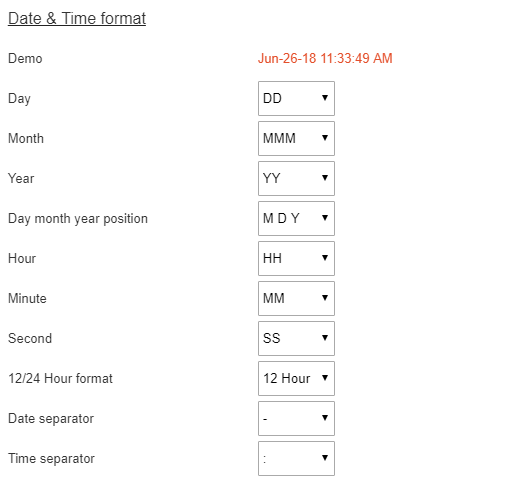
- Day (D/DD) – Display date in single digit or double digit (Eg: D/DD=7/07)
- Day Position (First/Second) – Display day before month or after month. (First : 07-May, Second : May-07)
- Month (M/MM/Mon) – Display month in single digit, double digit or in 3 letter words (Eg: The month March can be represented as M-3, MM-03, Mon-Mar)
- Year (YY/YYYY) – Display year in 2 digits and 4 digits. (Eg: Display the year 2013 as YY-13, YYYY-2013)
- Day month year position – The different positions are M D Y/ D M Y/ Y M D/ Y D M where Y – Year, M – Month, D – Date
- Hour (H/HH) – Display hours in single digit or double digit (Eg: H/HH=7/07)
- Minute (M/MM) – Display minutes in single digit or double digit (Eg: M/MM=7/07)
- Second (S/SS) – Display seconds in single digit or double digit (Eg: S/SS=7/07)
- 12/24 Hour Format – (12 Hour/24 Hour) – Display hour in 12 Hour/24 Hour format
- Date Separator – This is the separator used to separate the date fields of date/month/year
- Time Separator – This is the separator used to separate the time fields of hour/minute/second
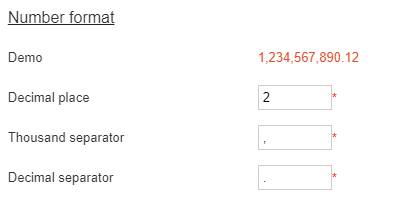
- Decimal Place – It represents the decimal places
- Thousand Separator – This is the separator used to separate the thousands in a number
- Decimal Separator – This is the separator used to separate the decimal values.
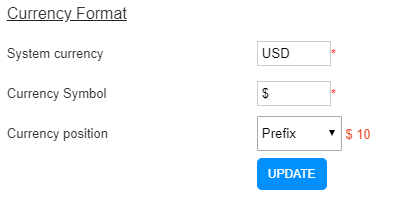
- System Currency – We can set the system currency here.
- Currency Symbol – We can enter the currency symbol here.
- Currency Position – We can select the currency position. We have 2 positions for currency.
- Prefix – Display symbol before the amount (eg: $ 10)
- Suffix – Display symbol after the amount (eg: 10$)