In this section we can add and manage the tax rules for different countries.
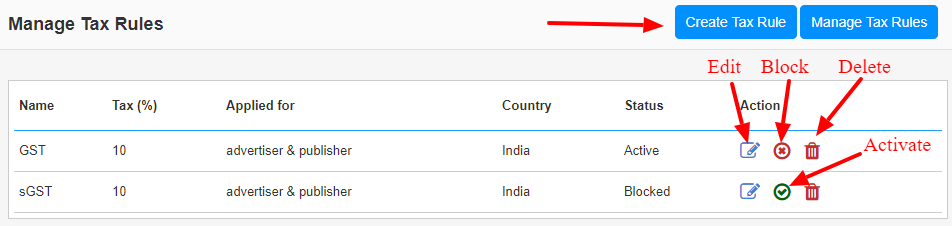
In the manage section, we can see the name, tax percentage, tax applied section, country, and status.
Click the “Create Tax Rule” button to create a new tax rule.
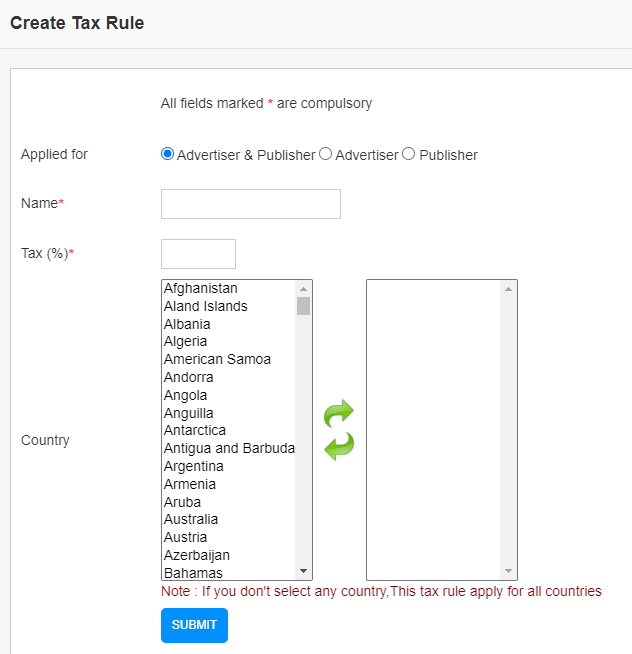
Select the user type, enter the name, tax percentage and select the country of the tax applicable.
The users from these selected countries will be affected by this tax rate.