In the ‘Manage Ad Codes’ section, publisher can see all his/her ad codes and manage them.
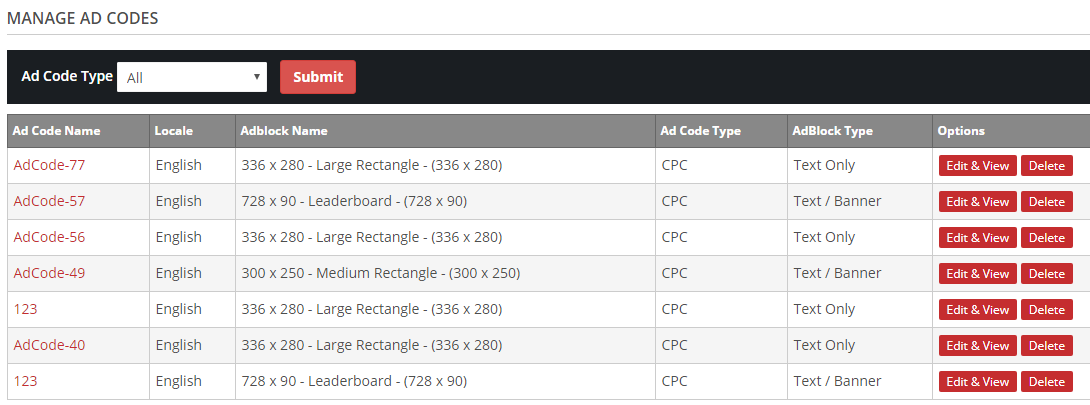
Click on the ad code name to view the full report of the ad code.
To delete an ad code, click the ‘Delete’ link.
Click the ‘Edit & View’ link to edit the ad code and view the code.
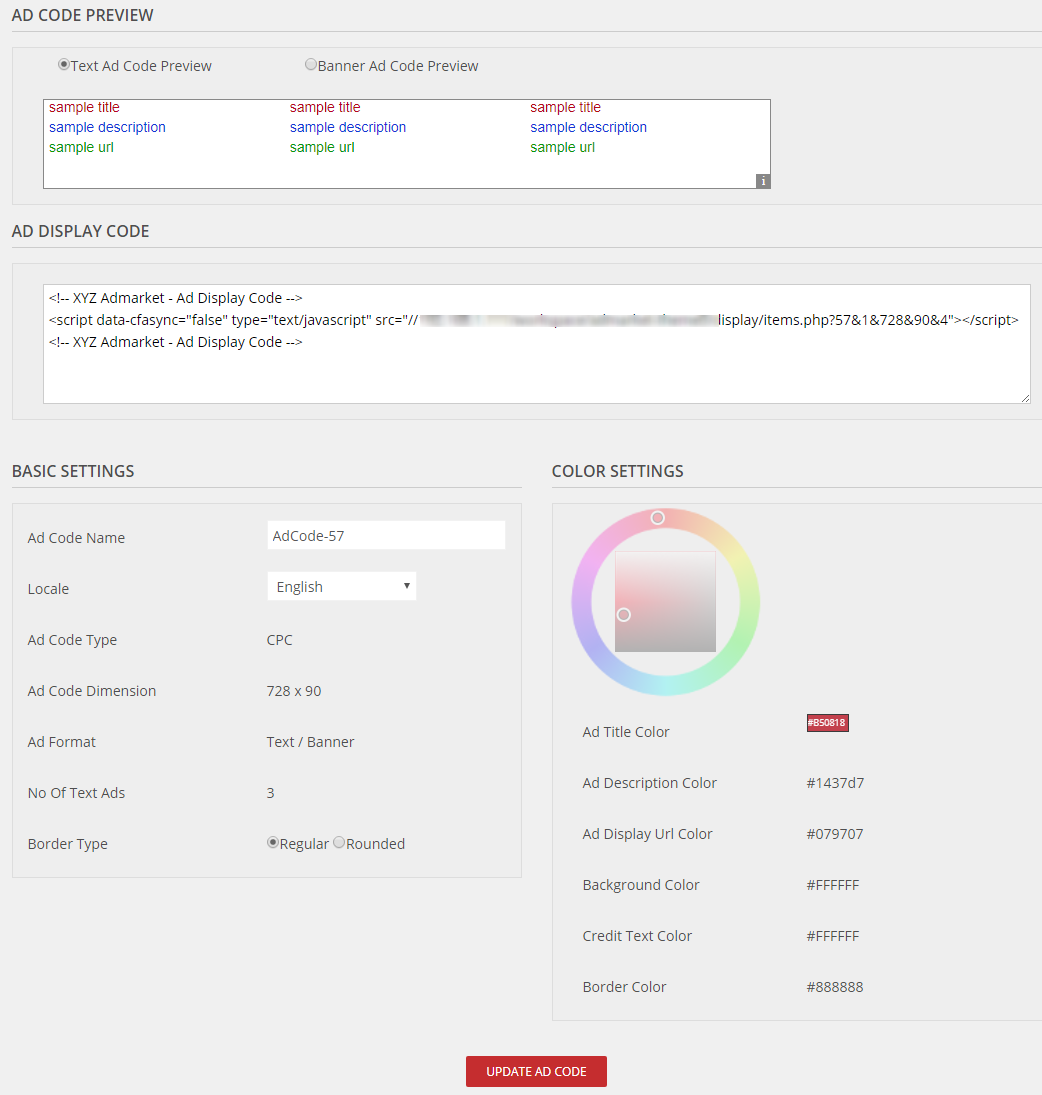
In the edit page, we can see the ad code preview, ad display code, basic settings and color settings.
Publisher can edit the basic settings and color settings if admin allowed to do so.
Copy the Ad Display Code and paste it in the page where you want to display the ads.