Credit Text
Credit Text are the information displayed in the ad block about the service.
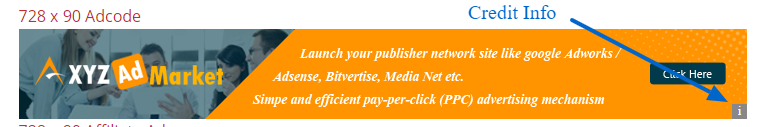
The credit info is displayed in the corner of the ad block and on hover, we can see the credit text or image.

New Credit Text
We can create a new credit text here. We are create text credit and image credit.
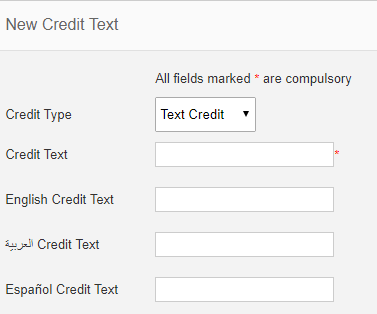
Select the credit type and enter the credit text here and click on the “Create Credit Text” button.
Here we can add the credit text in different languages depending on the language of the ad code.
A new credit text is now created.
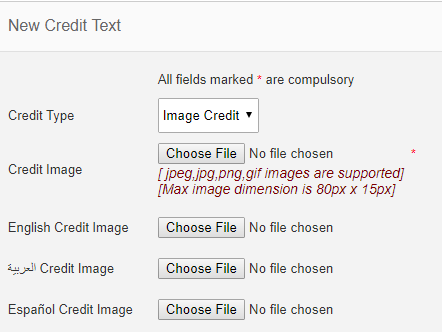
For the image credit, select the type and upload the image.
Manage Credit Texts
Admin can see and manage all credit texts here.
To edit the credit text, click on the “Edit” button.
To delete the credit text, click on the “Delete” button.
