Installation of Sticky Ad Display Addon:
- In the “Manage Addons” page, click on the install button next to the Sticky Ad Display Addon or Upload the Sticky Ad Display addon to the “addons” folder in the XYZ Admarket script.
- Now please activate the Sticky Ad Display Addon by clicking the activate button.
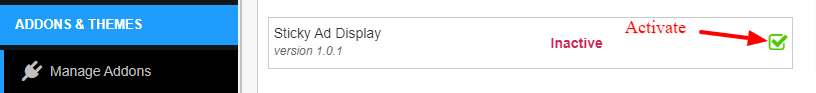
- Now it will display the settings and we can select the settings.
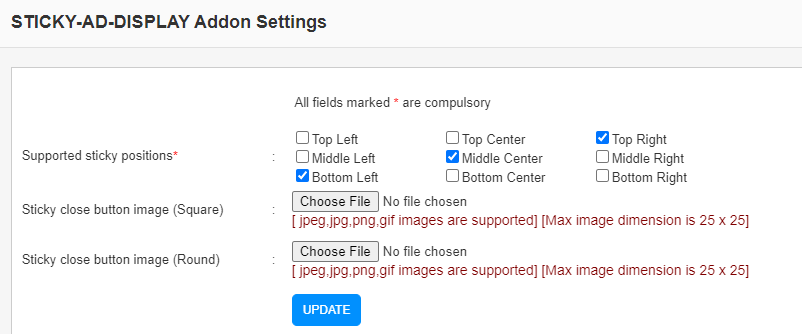
Here we can select the sticky positions and upload the close button.
Publisher Section
- While creating the adcode, the publisher can select the sticky ad.
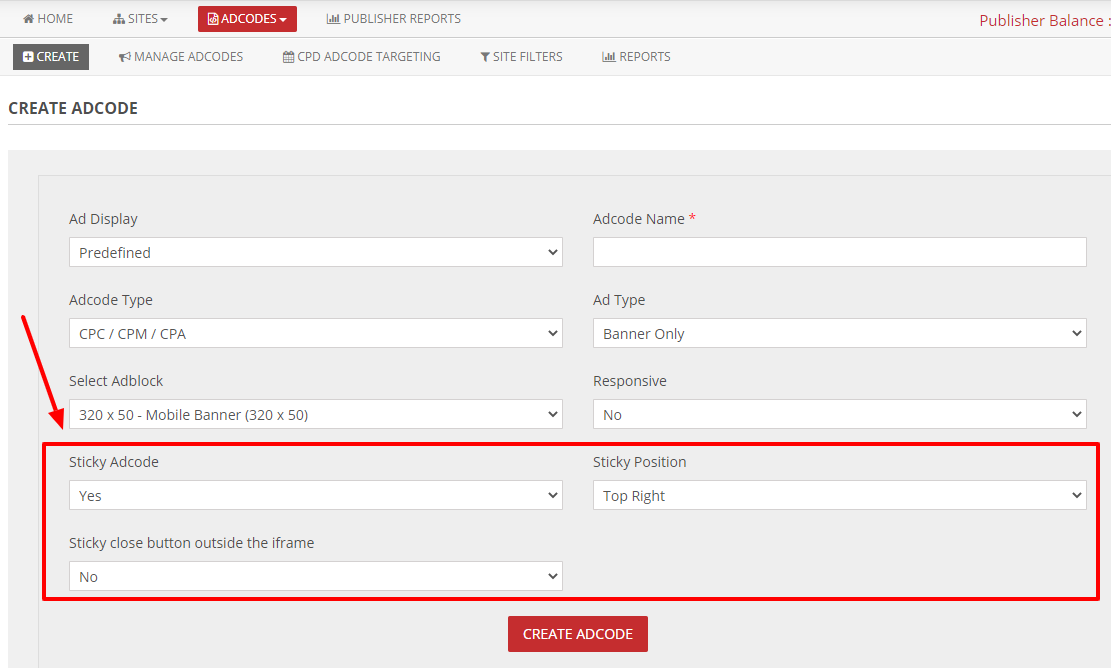
Here we can select the sticky position and the close button position.