Installation of HTML5 Ads Addon:
- In the “Manage Addons” page, click on the install button next to the HTML5 Ads Addon or Upload the HTML5 Ads addon to the “addons” folder in the XYZ Admarket script.
- Now please activate the HTML5 Ads Addon by clicking the activate button.
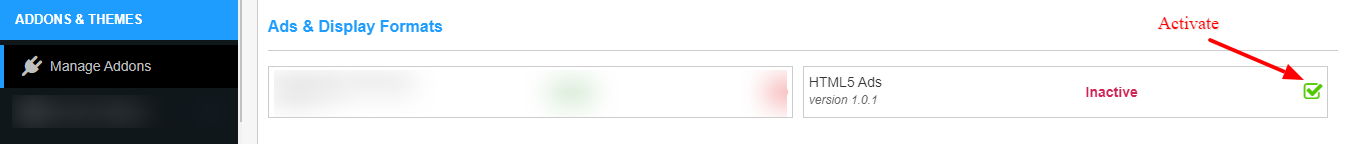
- Now it will display the settings and we can edit them.
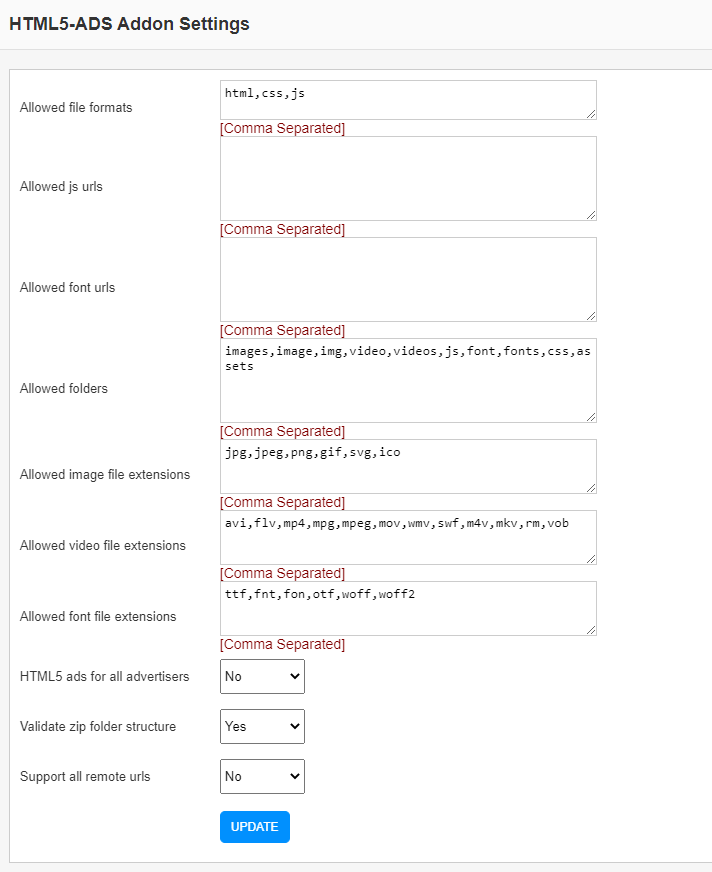
- Here we can either allow HTML5 ads to all advertisers or only to some advertisers. In such a case we can enable the HTML5 ads from the user profile.
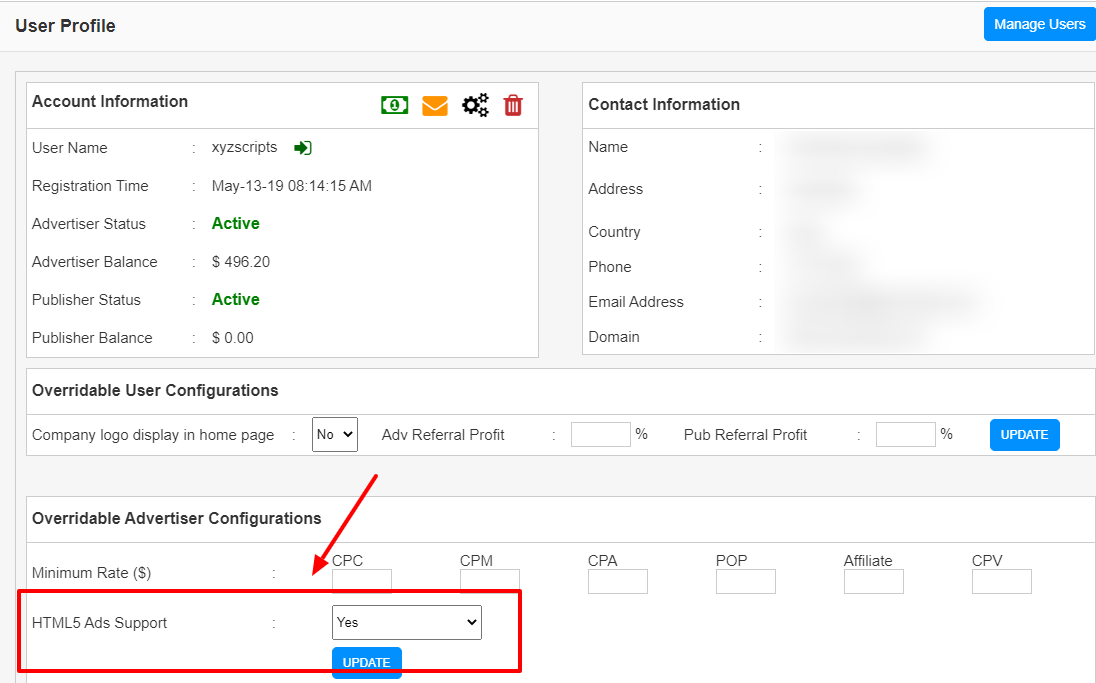
Admin Section
- In the configurations > adblocks > banner dimension, we have the new setting HTML5 file size. We can set the file size here.
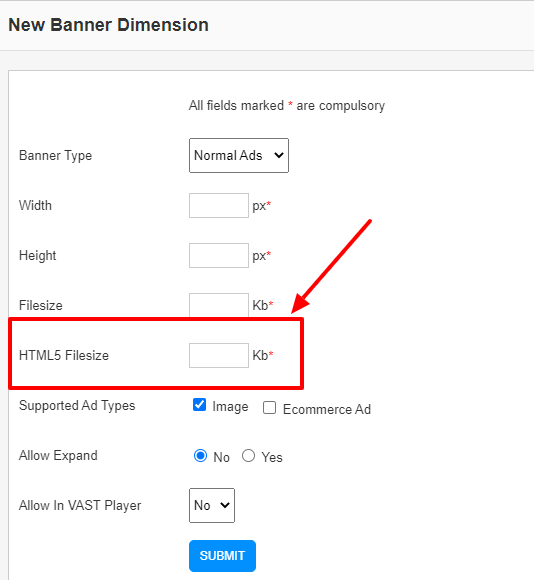
Advertiser Section
- When creating a new banner ad, the advertiser can select the HTML5 banner type.
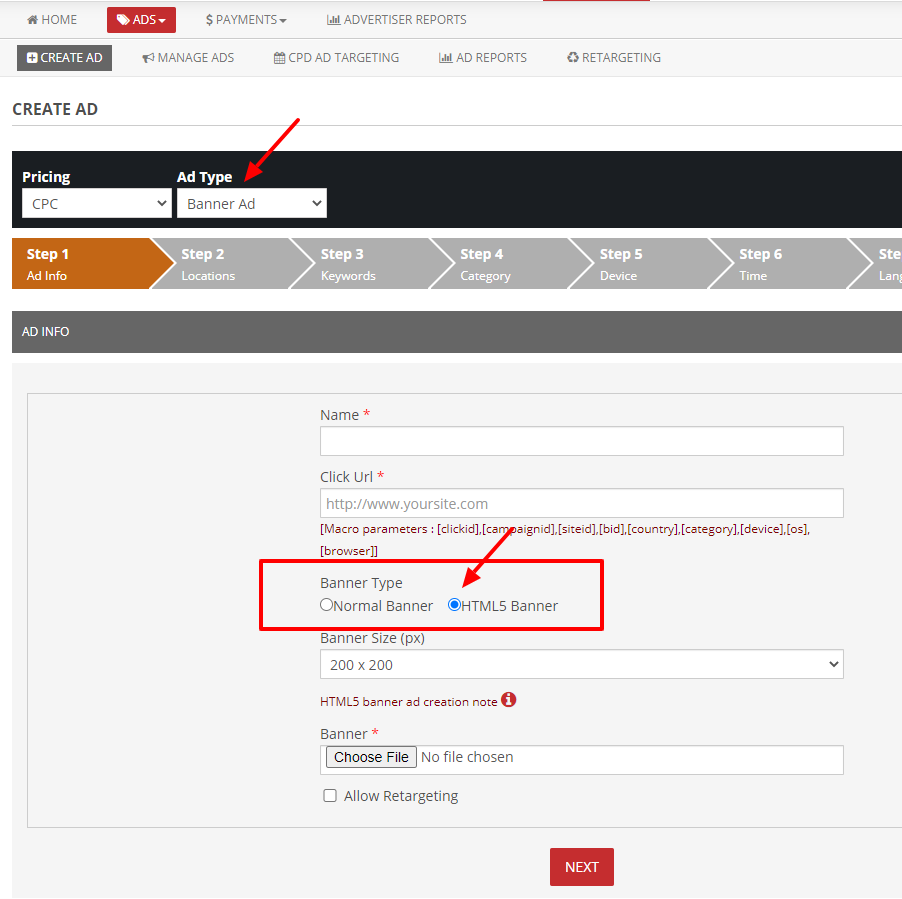
There is no separate HTML5 ad code in the publisher section. It will display in normal ad code.