Installation of Device Targeting Addon:
- In the “Manage Addons” page please activate the Device Targeting Addon.
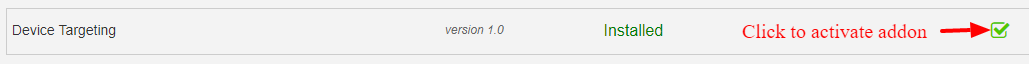
- In the device targeting addon settings page we can enable the operating system targeting and browser targeting.
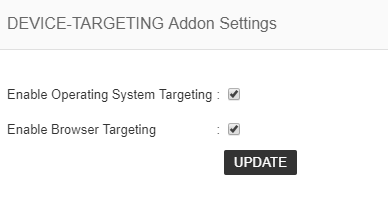
Click the “Update” button and the addon is now ready to use.
Advertiser Section:
- While creating a new ad or editing an ad, advertiser can select the device to display the ad.
- In the “Manage Targeting” section in ad, we can see the device, operating system and browser.
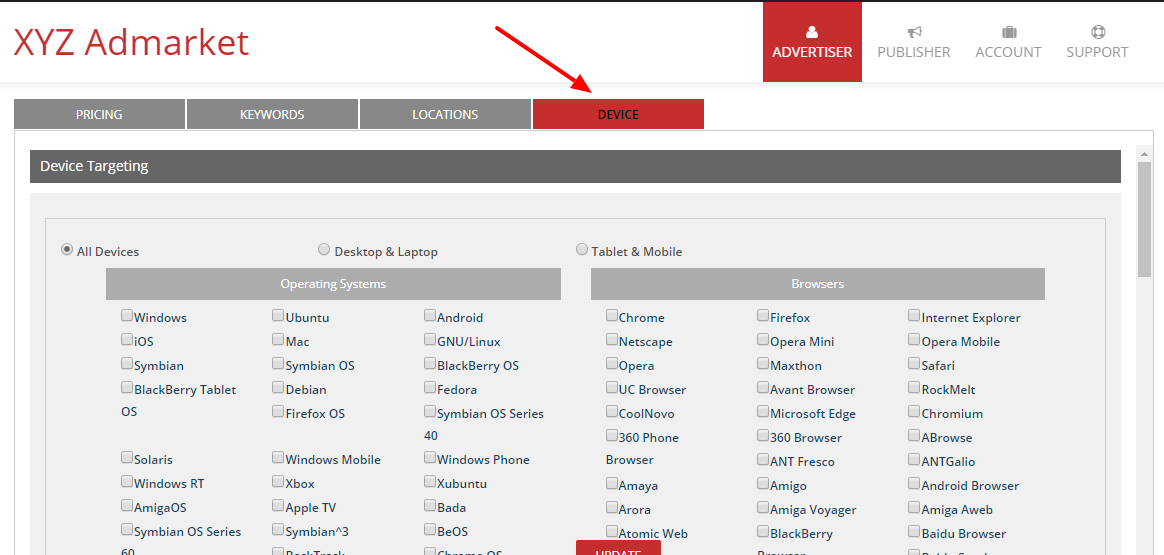
- Here advertiser can select “All Devices”, “Desktop & Laptop” or “Tablet & Mobile”.
- Advertiser can select the devices, operating system and browsers.
- The ad will display in the selected devices, OS and browsers only.