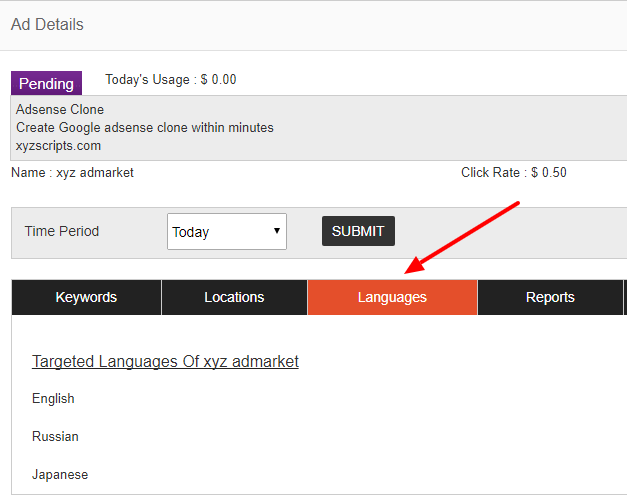Installation of Browser Language Targeting Addon:
- Upload the Browser Language Targeting addon to the “addons” folder in XYZ Admarket script.
- In the “Manage Addons” page please activate the Browser Language Targeting Addon.
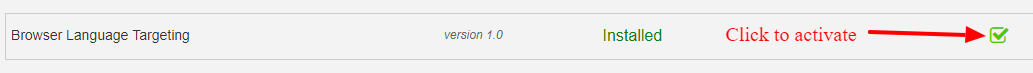
- That’s it. The addon is now ready to use.
Usage of Browser Language Targeting in advertiser section:
- Create / edit an ad.
- In the “Manage Targeting” section, advertiser can see the “Language” tab.
- In this section advertiser can select the browser languages where the ad is displaying.
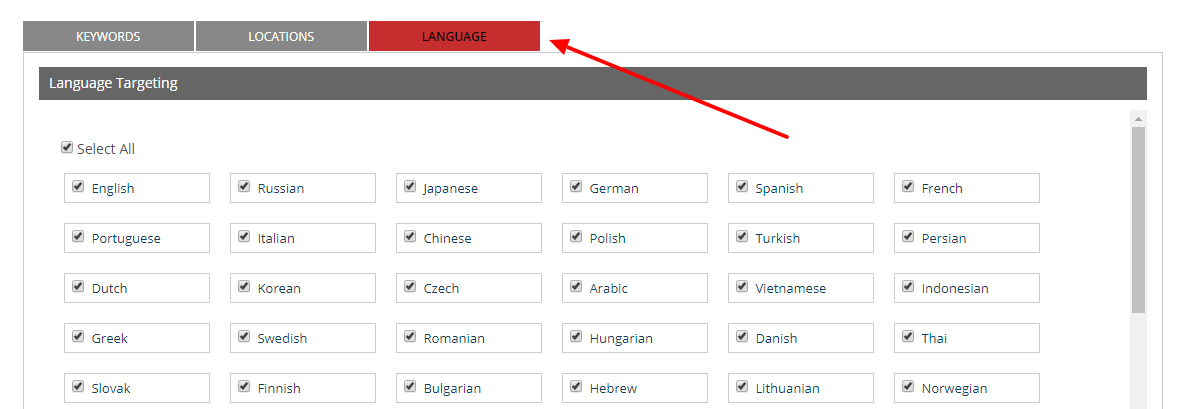
In the admin area, admin can see the language of the ad in the ad details page.