Ad Layouts
In this section, we can create a new ad layout and manage them.
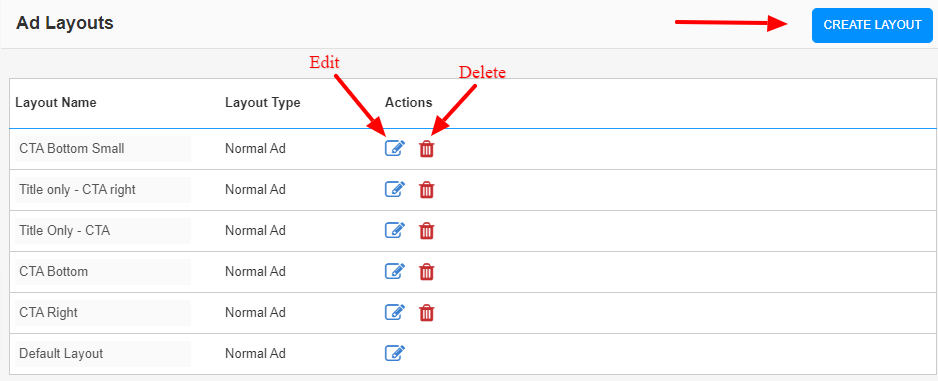
To create a new ad layout, click on the “Create Layout” button.
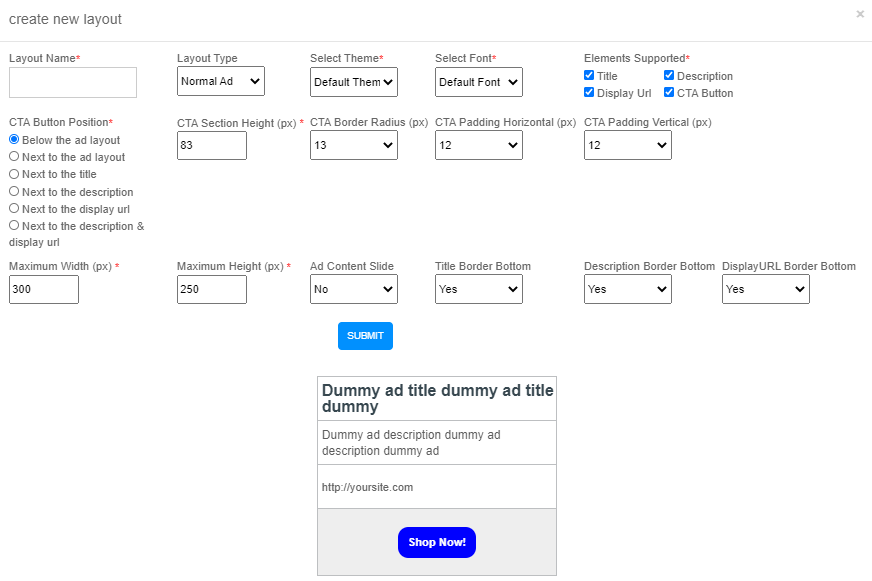
Here we can enter the layout name and select the layout type.
Now we can select a color theme for the layout. You can see the details of the color theme here.
Then select the elements (title, description, URL and CTA button) supported.
We can also set the CTA button position.
Now we can select the CTA Section height, border radius, horizontal padding, and vertical padding.
Then we can select the height and width of the layout, slide option, and border.