After installing and activating the Social Media Auto Publish plugin, we can see the social media publish option when we add a new post or edit an existing post.
This option is displayed just below the post editor section.
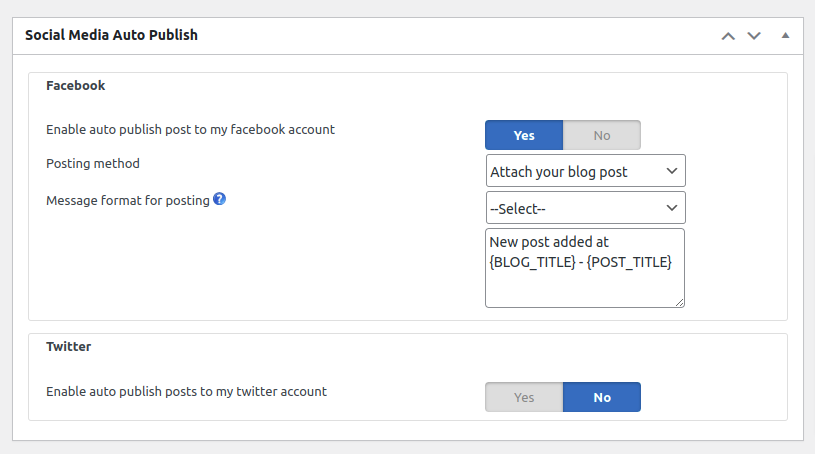
Here enable the auto publish post to social media accounts and publish/update the post. The post will publish on your social media account.
Note: If you cannot see this option even if the plugin is active, please check the “Screen Options” in the top right corner and tick the “Social Media Auto Publish – Post Options”.
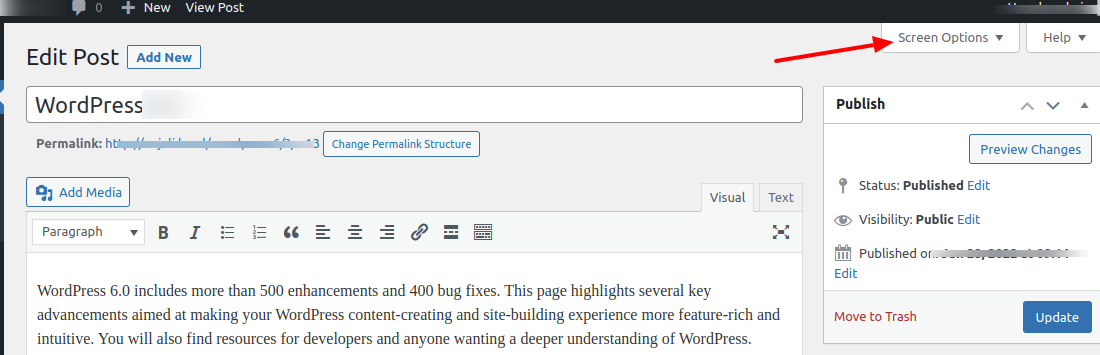
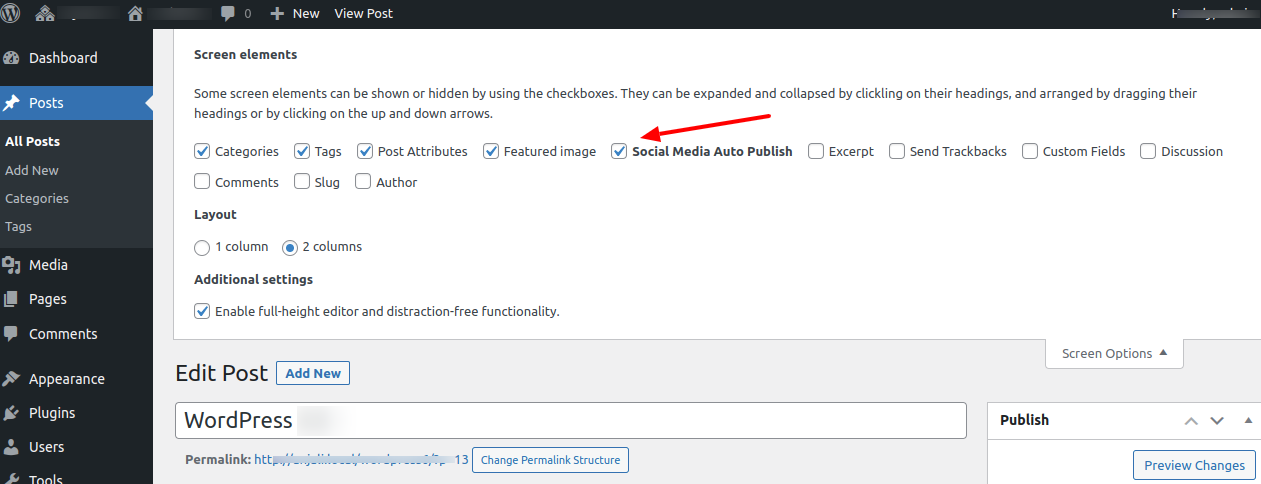
If you are using the latest Gutenberg editor, click on the 3 dots in the top right corner (shown in the image) and select the options.
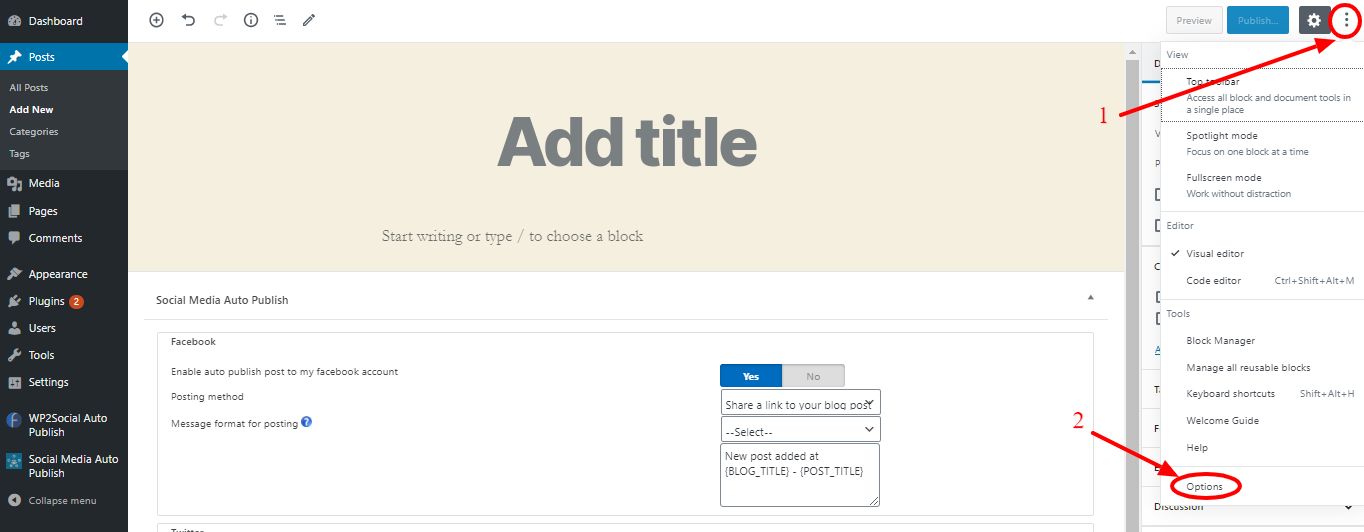
Now in the options select the social media auto publish (or the using plugin).
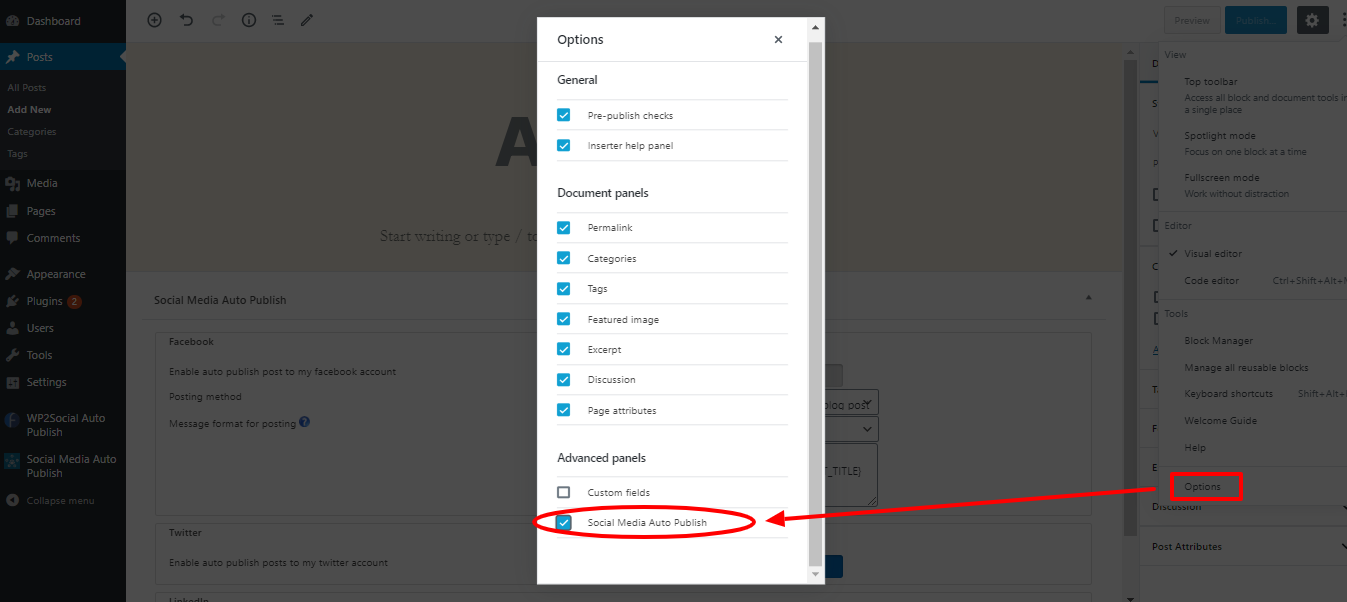
You can see the social media metabox just below the post editor.
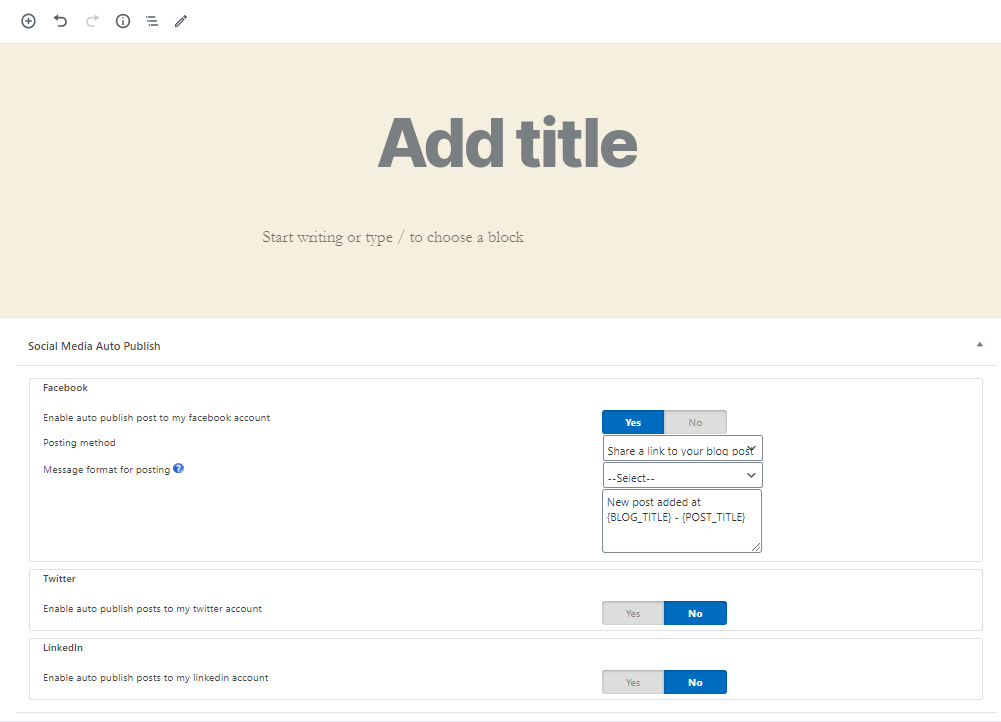
You can see demo screenshots at https://wpdemo.xyzscripts.com/social-media-auto-publish-free/