I am getting the error message “Insecure Login Blocked: You can’t get an access token or log in to this app from an insecure page. Try re-loading the page as https://”
At present Facebook is allowing to use the facebook app in secured https sites only.
So we cannot use the newly created app in http sites. If your site is http, please change it to https by installing SSL certificate. You can install free SSL certificate from Let’s Encrypt. If there is any issue, please ask your server team to install SSL certificate for your site.
If you are using cpanel, please follow the instructions at “How to Install Let’s Encrypt SSL using cPanel?” to install ssl certificate in your site and make it secured.
If you are using an OLD facebook app
If you are using an older version of the facebook app, in the “Clients OAuth Settings” page, there is an option “Enforce HTTPS for Web OAuth Login” and it is “YES” by default.
Please make it “NO” and save it and then authorize the app.
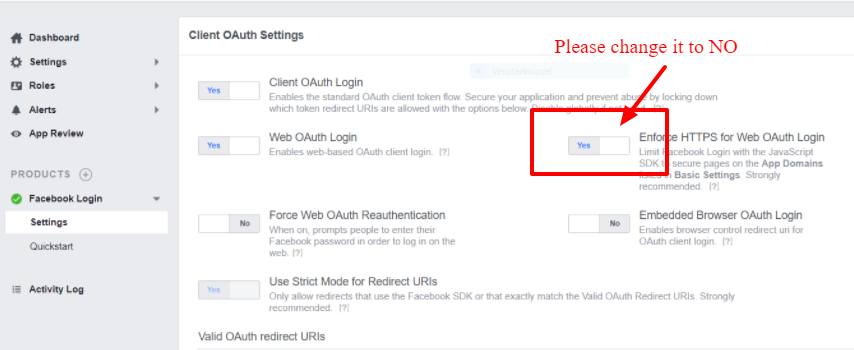
Note: For the newly created FB apps, facebook is not allowing to change this and in such a case it is mandatory to use the app is secured https site.
So you need to change your site to https to use the fb app in your site.
You can change your site to https easily by installing the free ssl certificate from let’s encrypt. From the control panel of your site, you can easily install the ssl certificate and convert your site to https.