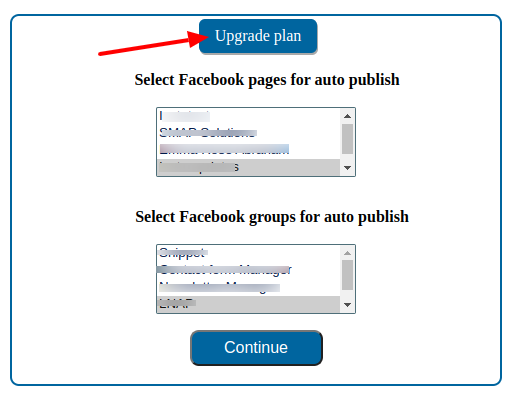How can I renew/update my smapsolutions app package?
Visit Manage Authorizations (SmapSolutions Authorizations)section from the SMAP admin menu.
SMAP Premium Interface
Here the menu name is SmapSolutions Authorization
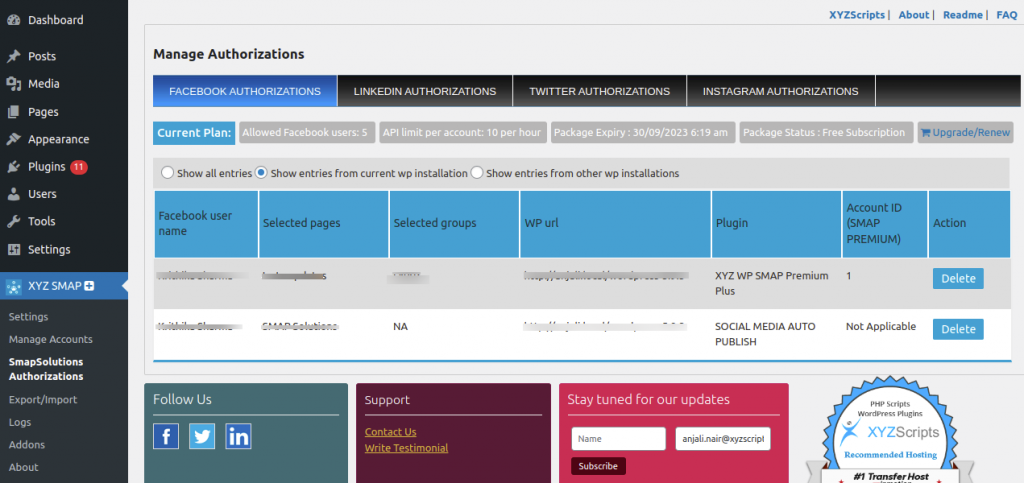
SMAP free version Interface
Here the menu name is Manage Authorizations
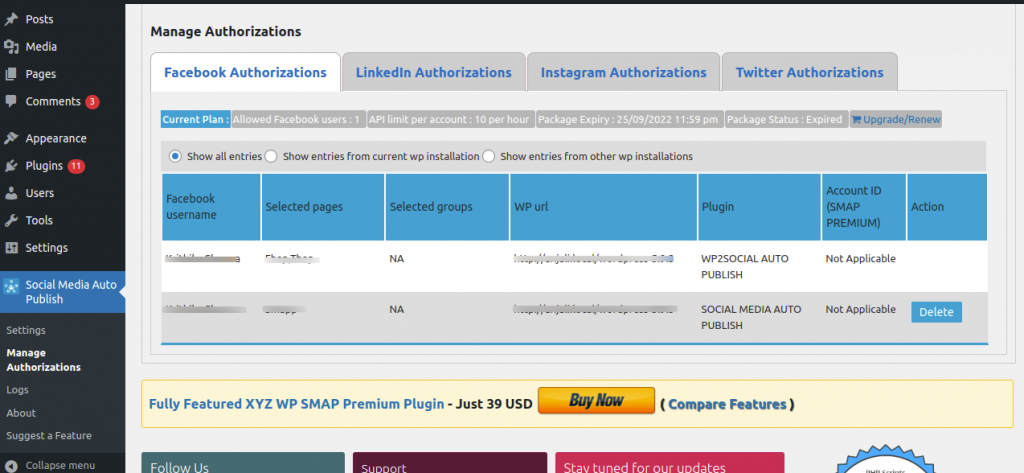
Note: This section is applicable only if you are using the smapsolutions app and the account once authorized.
Now click on Upgrade/Renew button.
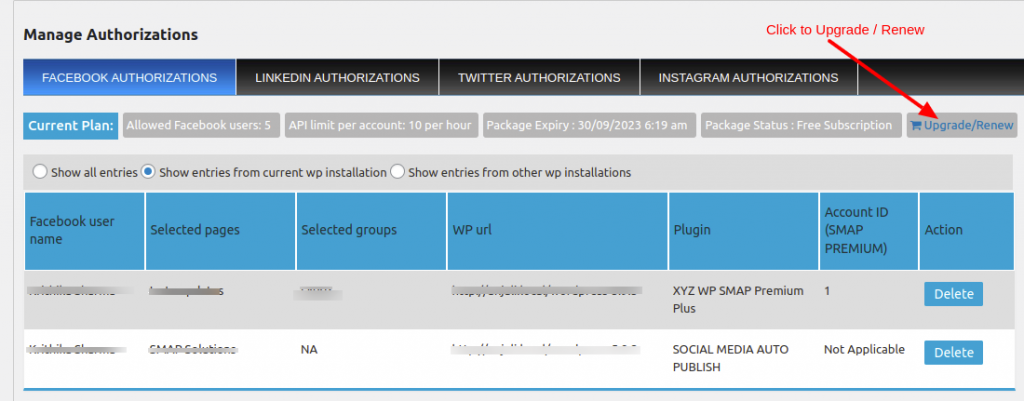
This will list the current package details.
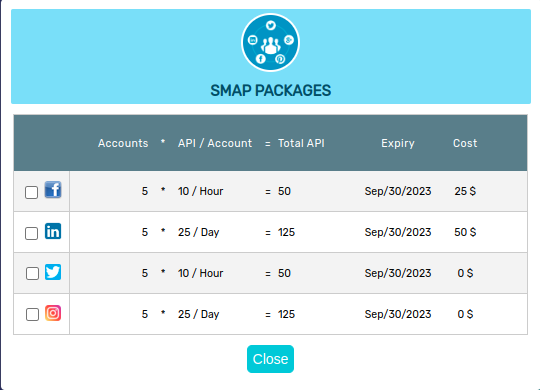
Each social media account lists the package status, expiry, and due (mouseover to check the package cost corresponding to no.of API calls).
When selecting plans, calculate the required number of API calls for each social media platform based on the posting method you intend to use.
The required number of API calls for different posting methods on various social media platforms:
| Posting Method | No. of API calls required in Facebook | No. of API calls required in LinkedIn | No.of API calls required in Instagram | No.of API calls required in Twitter |
|---|---|---|---|---|
Simple Text Message. | 1 | 1 | NA | 1 |
Attach Link | 1-2 ( if clear cache enabled ) | 1 | NA | 1 |
Upload Image | 2-3 | 4 | 1 | 3 |
Multi Photo Upload | 2 + 1 x No.of images | 1 + 3 x No.of images | 1 | 2 + 1 x No.of images |
Upload Video | (size/5)*1 +2 | (size/4)*4 +1 | 1 | 3 |
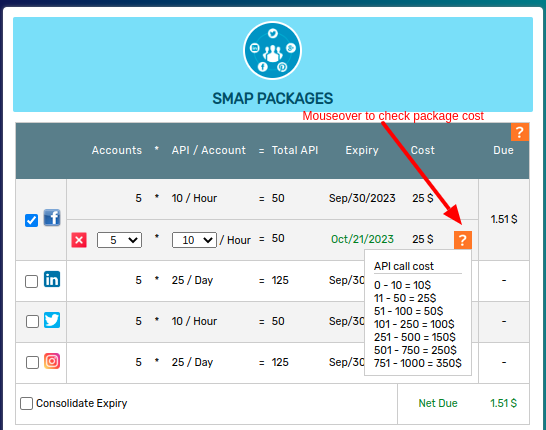
Select the checkbox corresponding to the social media(s) that you want to upgrade.
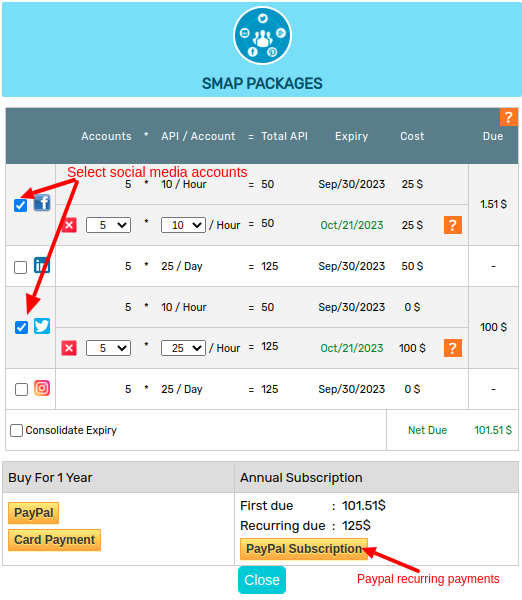
Choose a package and proceed to pay.
PayPal or PayPal subscriptions will be redirected to the PayPal interface.
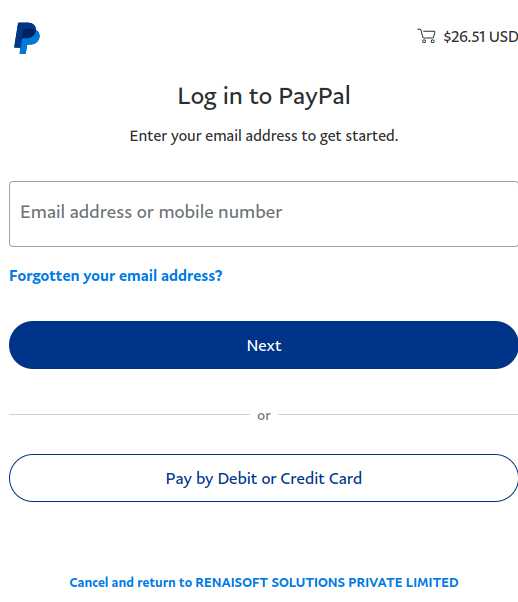
Card payment will be redirected to the Razorpay payment gateway interface.
Here enter your contact number in the Contact section and Email.
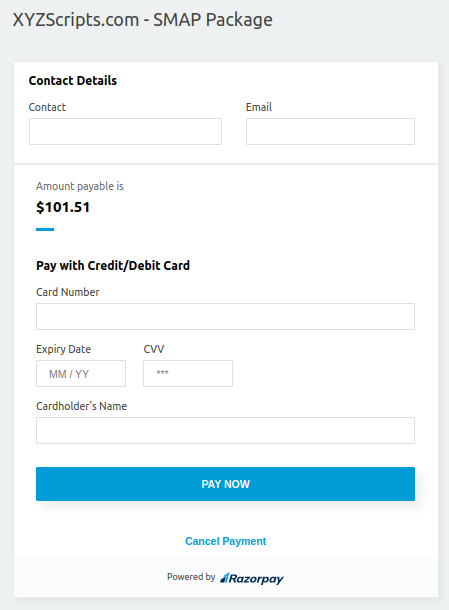
After the successful payment, you can see it on the XYZScripts orders page.
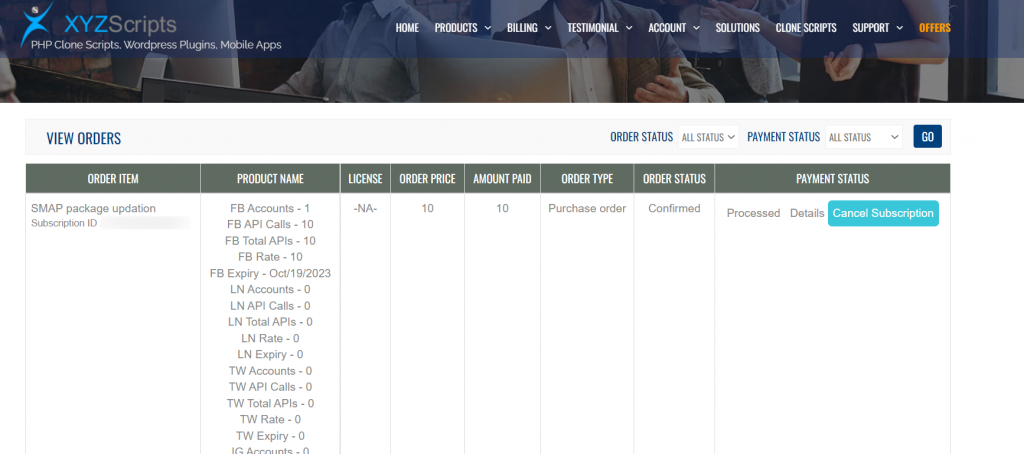
Note: Since it is a service, you cannot see it under the purchased products section in the XYZScripts member area.
You can also upgrade the package from the authorization flow of social media.