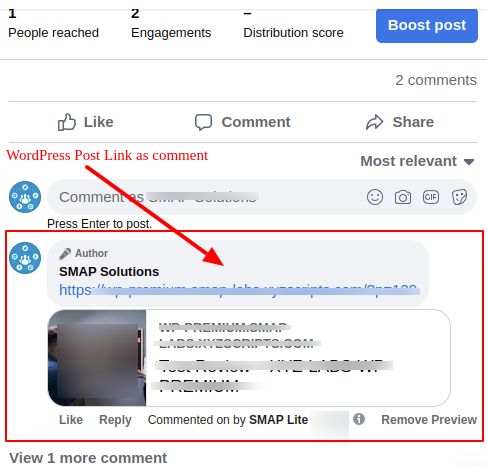Post link as Facebook comment (to Facebook Page posts)
Add a WordPress post link as a comment (to Facebook Page posts)
* Requires Facebook review for pages_manage_engagement and permission.
* Supports only Facebook pages.
App Review Section
The App Review Process Submission is given below.
1: Click on the “App Review > Permissions and Features“.
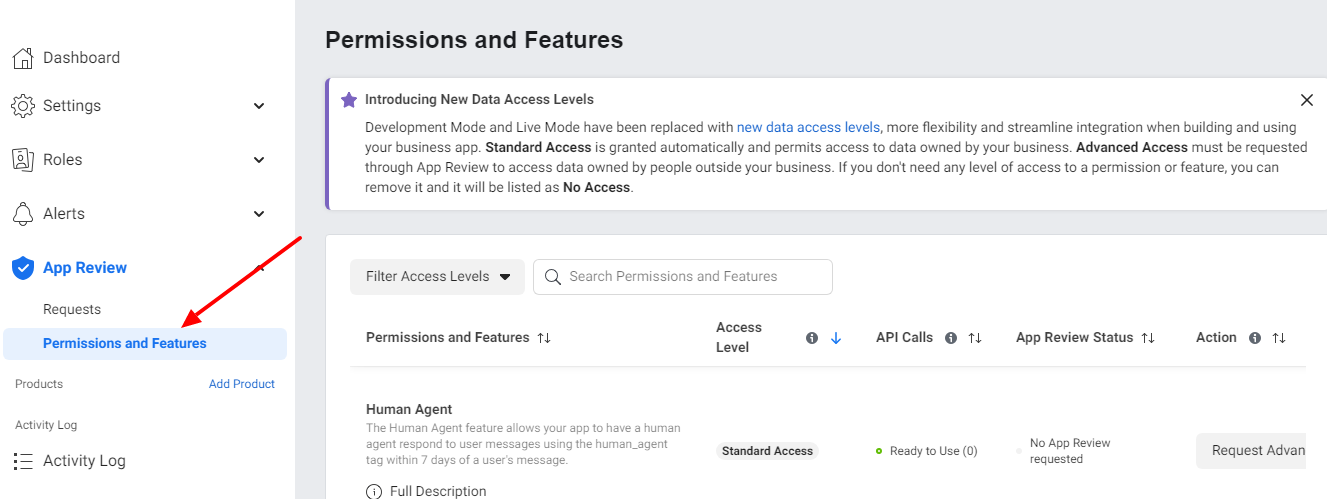
2: Now it will redirect to the all permissions and features page and in this, we can select the pages_manage_engagement and pages_read_user_content permissions and click on the “Request” button.
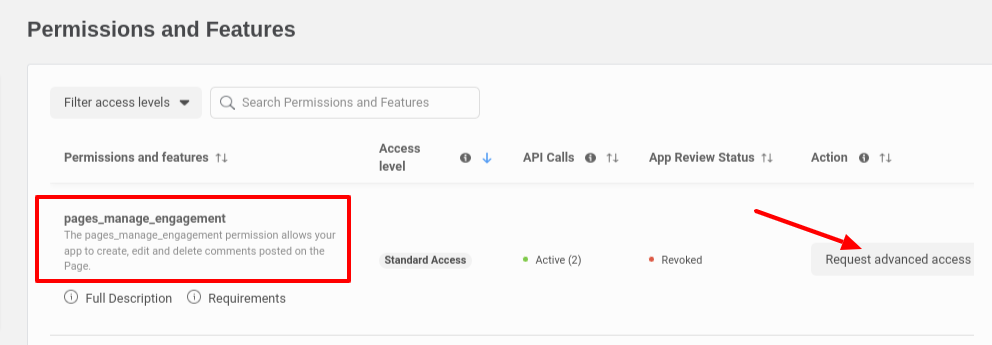
3: Now you can see the continue button after the request and click on it.
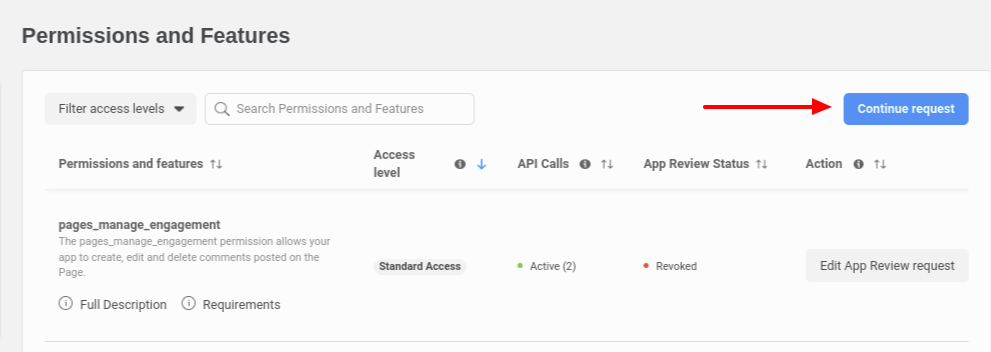
4: Click on each permission and you can add the details of each item.
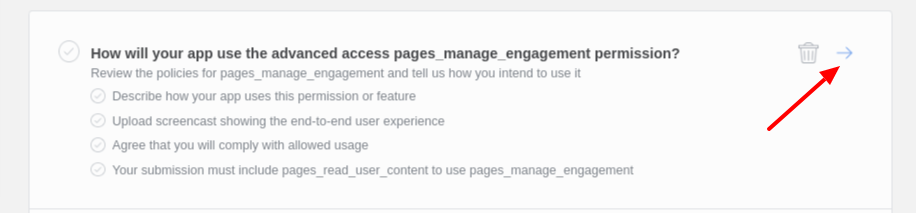
5: Details for pages_manage_engagement and pages_read_user_content
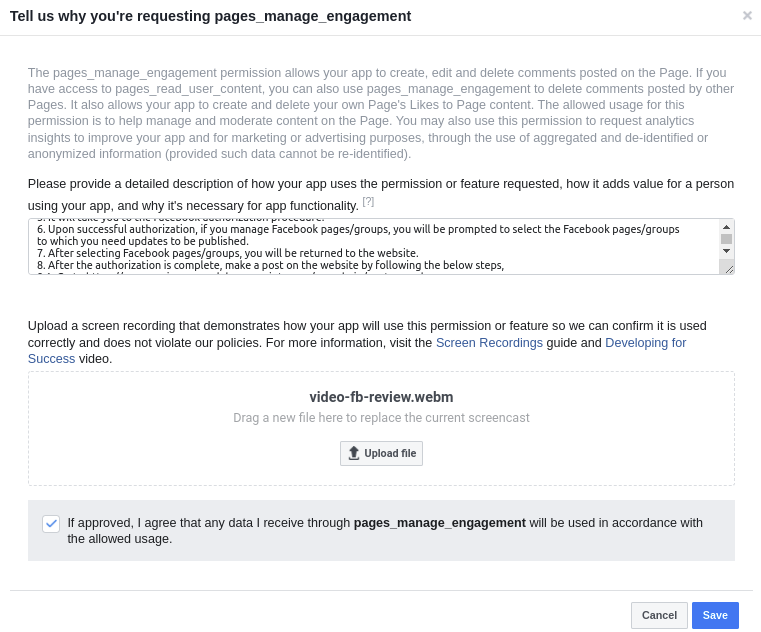
In the detailed step-by-step instructions, please use the detailed steps.
Sample detailed step-by-step instructions are given below:
1. Go to https://sampledomain/wp-login.php
2. Log in as an administrator with
user name: <user name>
password: <password>
3. Go to https://sampledomain/wp-admin/admin.php?page=social-media-auto–
publish-manageaccounts&action=add-account&type=1 where the user has to enter the
required settings and authorize the application from the plugin’s settings page.
4. Enter the application name and settings, then click on the button ‘Save and
Authenticate’. The “Facebook login” is renamed as authorization here.
5. It will take you to the Facebook authorization procedure.
6. Upon successful authorization, if you manage Facebook pages/groups, you will be
prompted to select the Facebook pages/groups to which you need updates to be
published.
7. After selecting Facebook pages, you will be returned to the website.
8. After the authorization is complete, make a post on the website by following the
below steps,
8.1: Go to https://sampledomain/wp-admin/post-new.php
8.2: Fill in some titles and content, and images to post, then click the ‘publish’ button on
the right side. The new post will be published on the website as well as on the
Facebook Page with the “post link as a comment”.
Now upload a video screencast of the procedure.
After adding the details click on the Save button.
Complete App Verification and Settings and submit for review
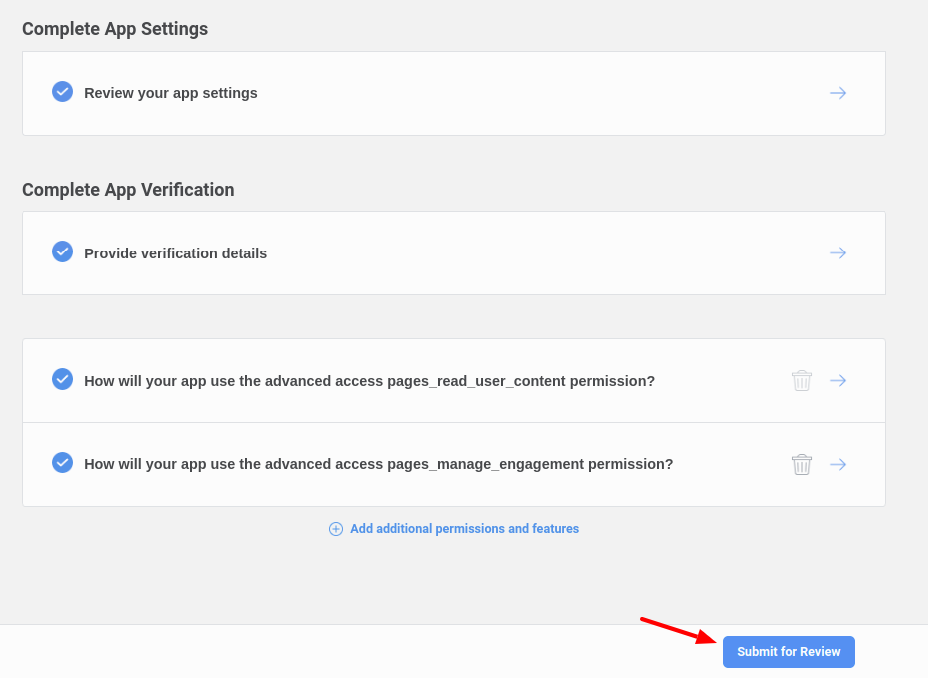
After a successful App review, authorize or Reauthorize your Facebook account after
enabling “Add WordPress post link as a comment (to Facebook Page posts)” at SMAP.
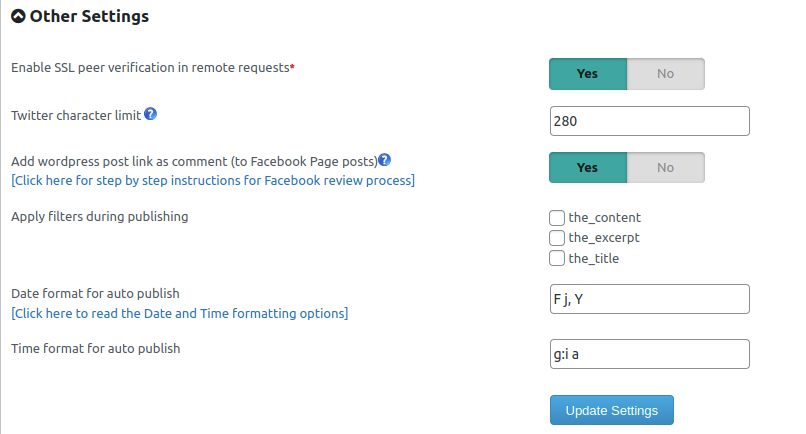
Facebook post with a comment.