There are different reasons for this issue.
- Facebook is fetching only the “og image”. So please make sure that the og image is set in your post. Some SEO plugins will allow to setup og image.
- If the og image is not set on your site, please enable the “Enforce og tags for Facebook” in the plugin settings.
- If you are using the premium plugin, please go to plugin settings > advanced settings > Social Media Meta Tag Settings and you can enable the “Enforce og tags for Facebook/LinkedIn“.
- Also please make sure that you are using the posting method “Attach your blog post” or “Share a link” option.
Note: If you are not sure about the og image and you are not sure whether the og image is applied, you can add your post link in https://developers.facebook.com/tools/debug/ and debug the link. It will show the details of your ink including og image.
Some Other reasons are
5.Small image size. You need to use the images of minimum 200 x 200 pixel size to publish to facebook (preferred is 1500 x 1500). If the image size is less than this value it won’t publish to facebook.
6.The image link is not accessible. In some cases if you are importing the post using another plugin, the image link is not accessible at the time of publishing. In such a case you can edit the post and republish to facebook or use the scheduling option in the premium plugin with a delay so that it will try to publish after the delay and at that time the image link is accessible. You can see the details of the scheduling option in How can I schedule the posts to social media using the SMAP plugin?
The image size specification by facebook is given below.
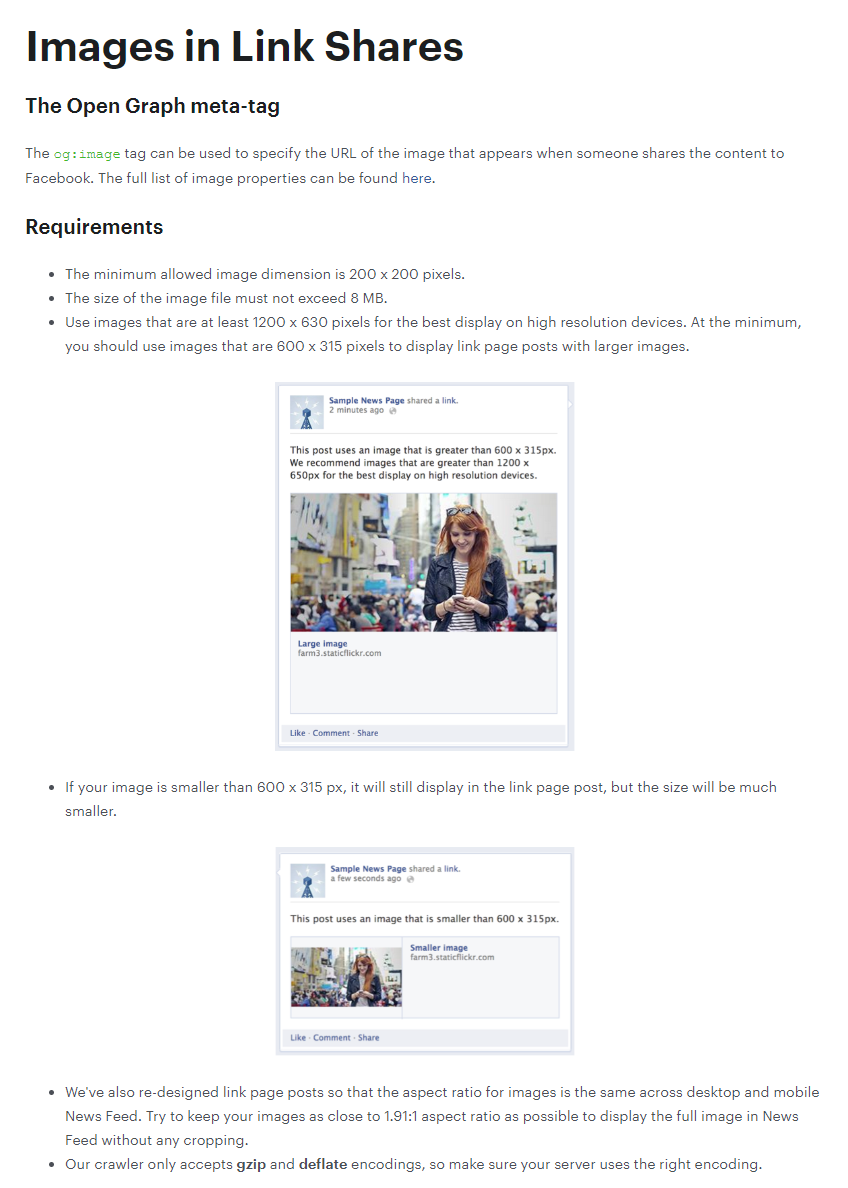
This is given in https://developers.facebook.com/docs/sharing/webmasters/images/