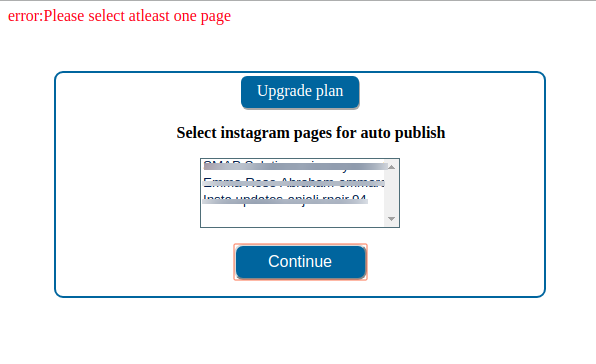We can publish to Instagram pages with the Premium Plugin only.
At present we need to submit the Instagram (facebook) app for review to get it approved. We can use the approved app in the plugin.
We are introducing an alternate solution where you can use an already approved app for publishing your wordpress posts to Instagram.
Please note that “This solution is a paid service and the price starts from USD 10 per year”.
The procedure is given below.
Step 1: Add Account
Use smapsolution.com’s Facebook application in application selection.
Click on the Save button to save settings.
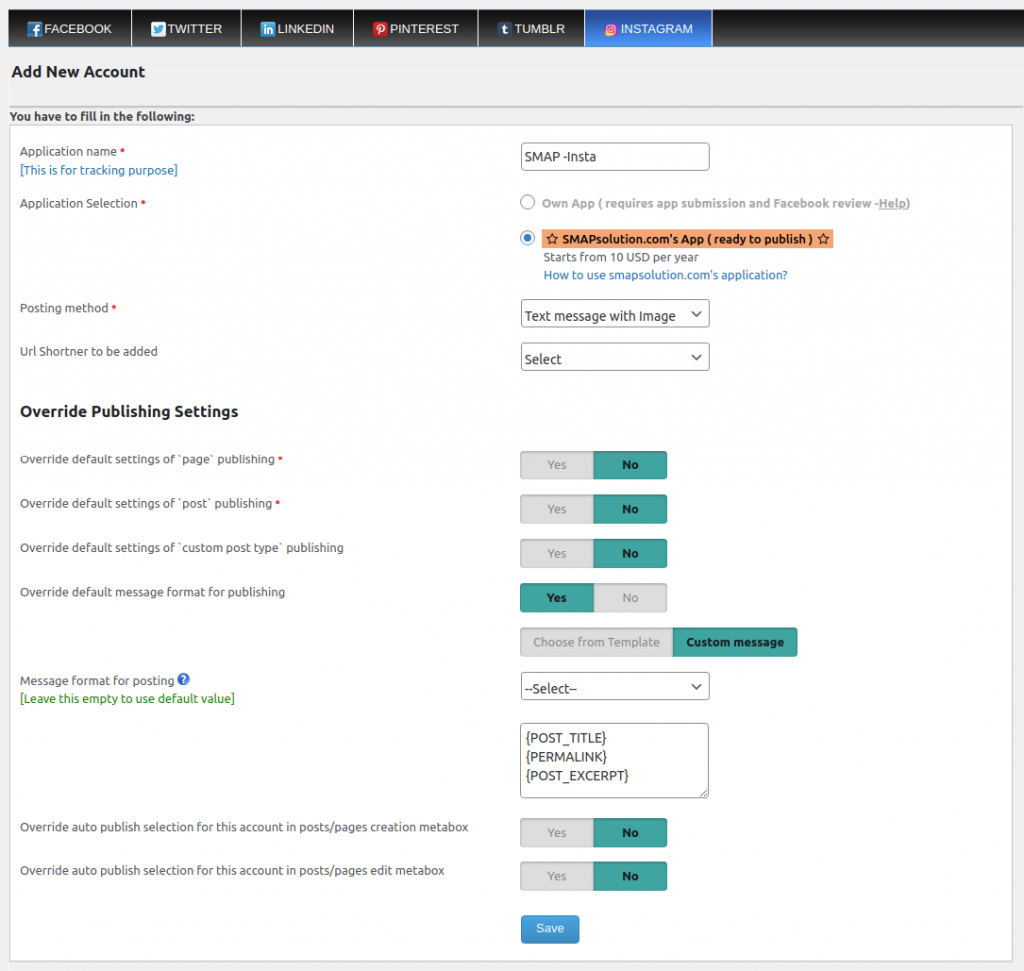
On clicking the Save button, XYZ SMAP will redirect to the manage accounts page.
Click on the authorization button.
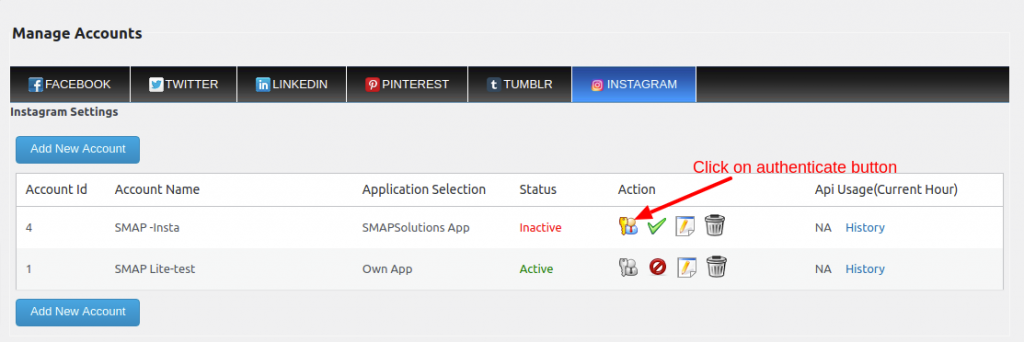
Step 2: Authorization
If you are a first-time user then 30 days free trial will be added for the Social media auto publish free plugin and 1-year subscription will be added for Social media auto publish premium plugins.
Otherwise, you have to purchase smapsolutions package.
Note : Instagram take only 1 api call for posting all posting method (including video/reel and multi-photos).
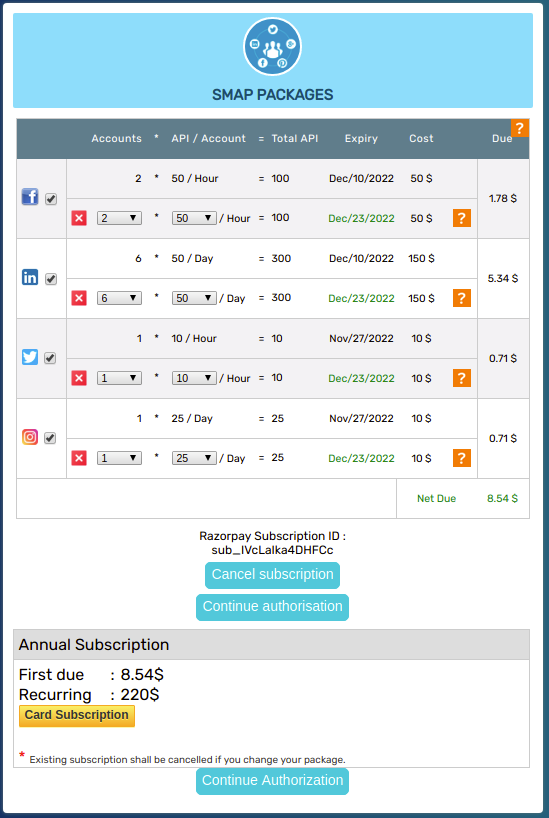
After purchasing the package and successful payment it will redirect to Facebook authorization flow
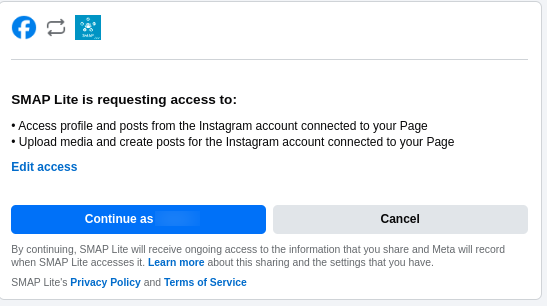
After Facebook authorization is completed, Instagram pages will be listed.
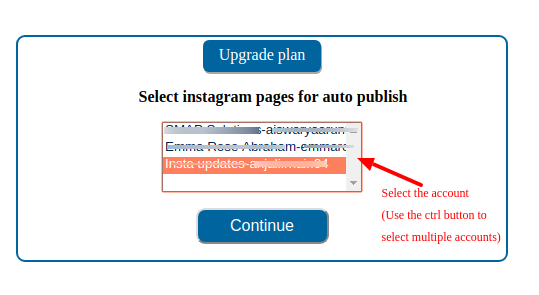
Select pages and click the continue button, it will redirect to the edit-account page, where the selected pages will be displayed.
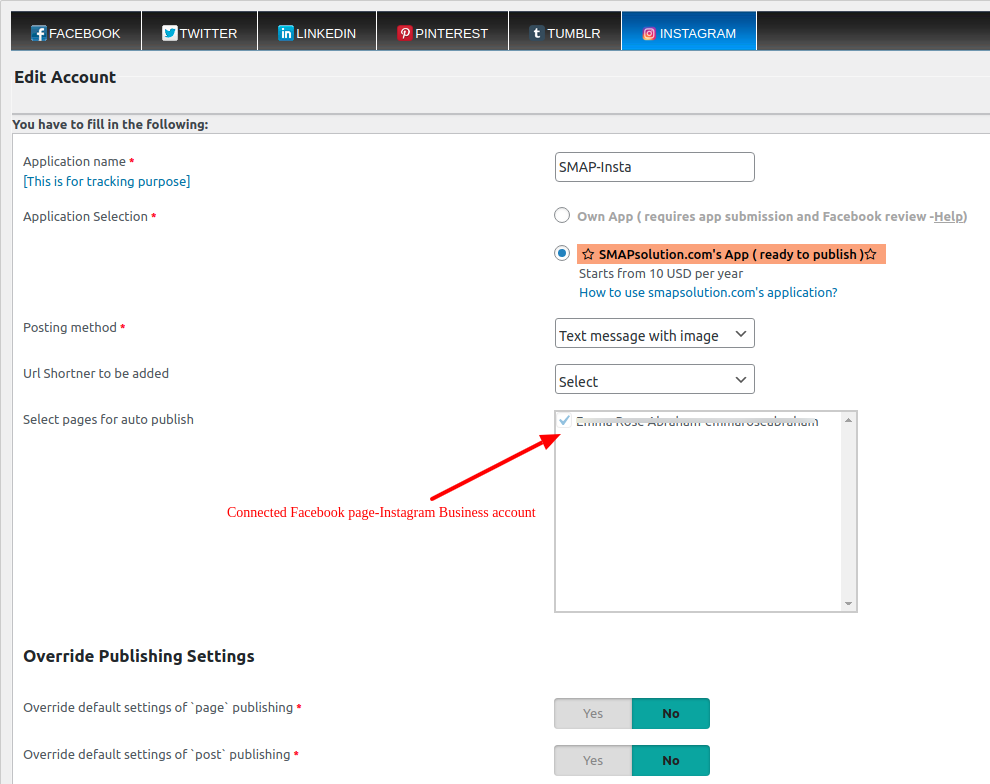
Now save the account and you can publish your post to this Instagram page.
Error cases on the authorization procedure
- Click on continue without selecting pages