The steps are given below.
1. Please go to the plugin settings page > cron and enable the scheduling of the automatic publishing.
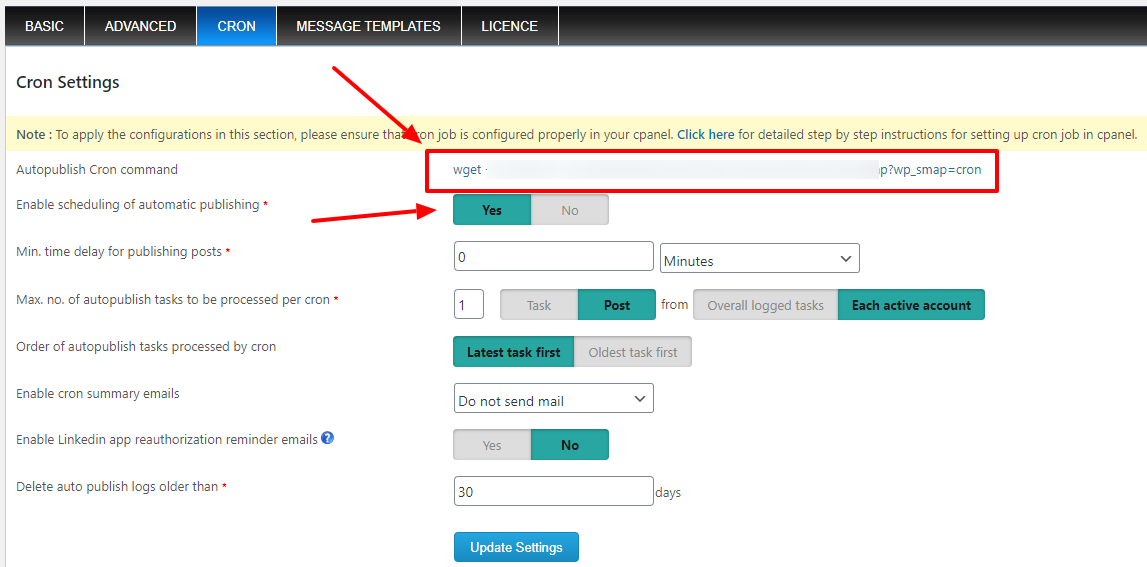
2. Set the maximum number of tasks to be processed per cron.
3. Set the minimum delay for publishing posts. (If you set 0, the post is scheduled instantly and if you set delay 1 minute, the post is scheduled after 1 minute of the post published.)
4. Now you need to create a new cron job on your server. The cron command is given on the same page.
5. In the cron command please set the frequency of 1 hour or as per your requirement.
6. It will publish automatically when the cron runs on the server.
Setting up the cron job in a cpanel is given in
Setting up the cron/scheduled task in a plesk panel is given in