To create a Tumblr application, please go to https://www.tumblr.com/oauth/apps
On this page click the “Register Application” button.
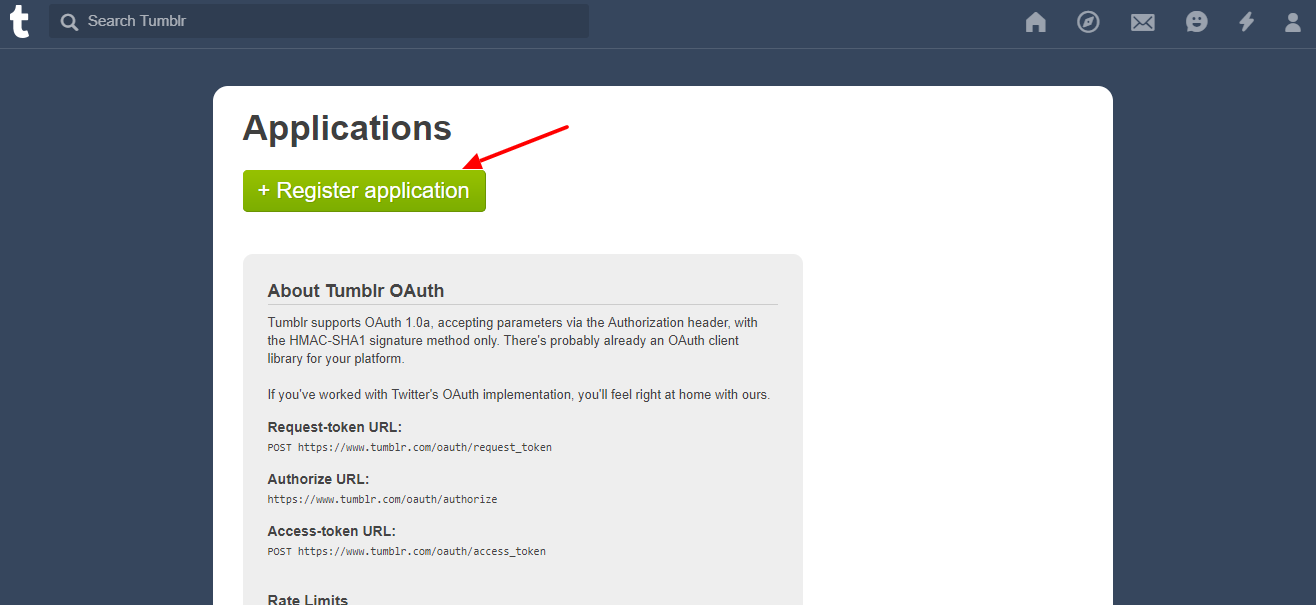
In this page, please enter the details and click the “Register Button”.
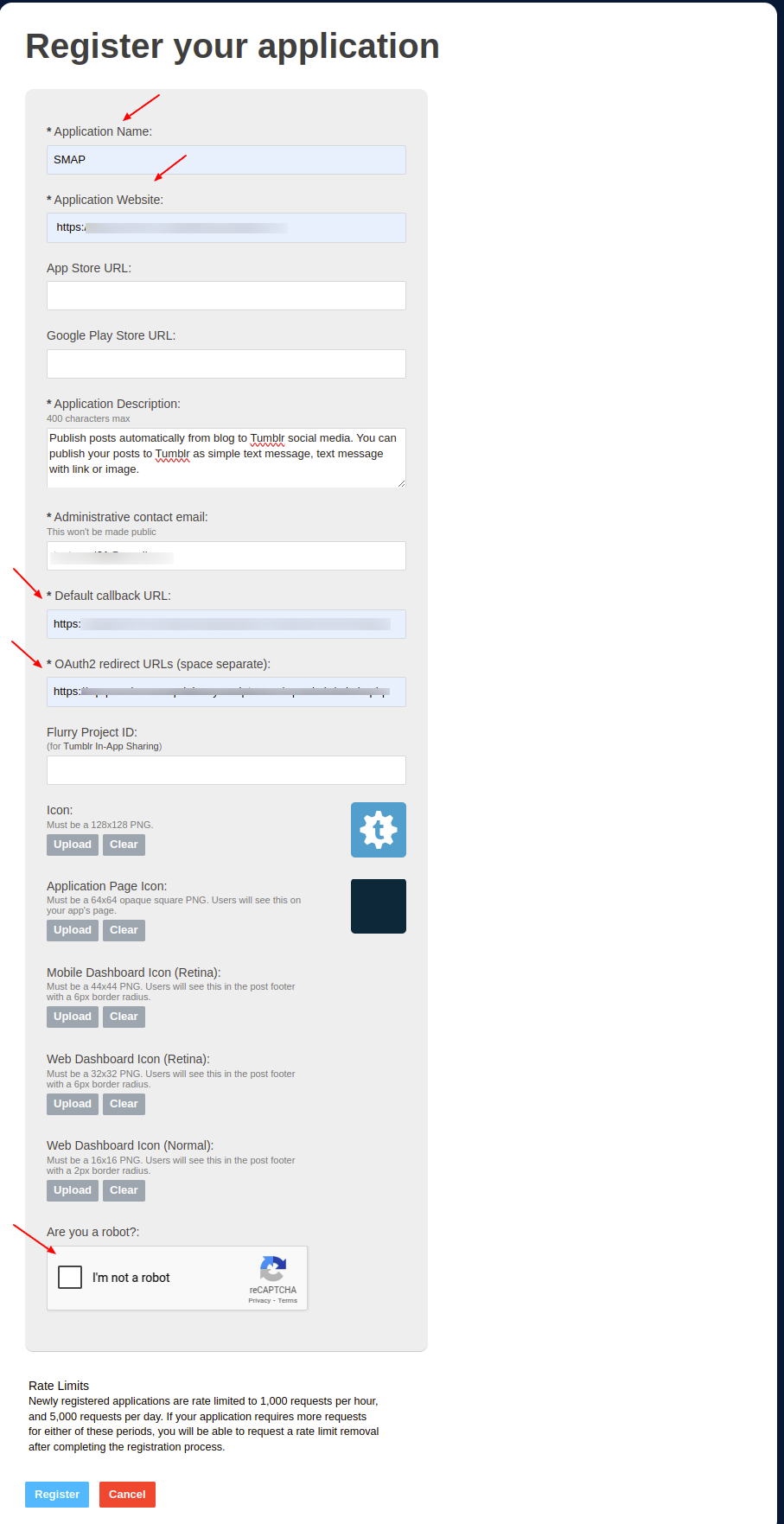
Here you need to enter the “Application Name” and “Application Website”.
Oauth2 redirect URL and Default callback URL are the same
You can see it in the tumbler section in the plugin page as given below.
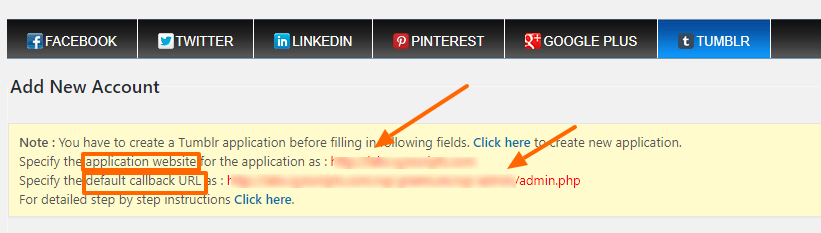
Please use these details in the tumblr app registration page and create the app.
Now we can see the tumblr app with a consumer key.
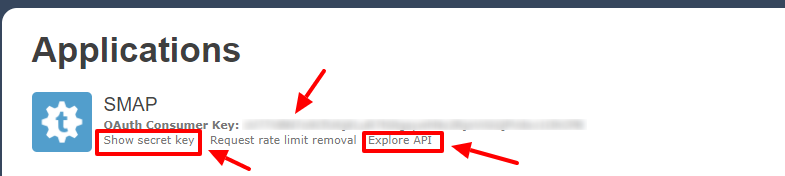
Click the “Show secret key” link to get the secret key and click the “Explore API” link to get the API keys.
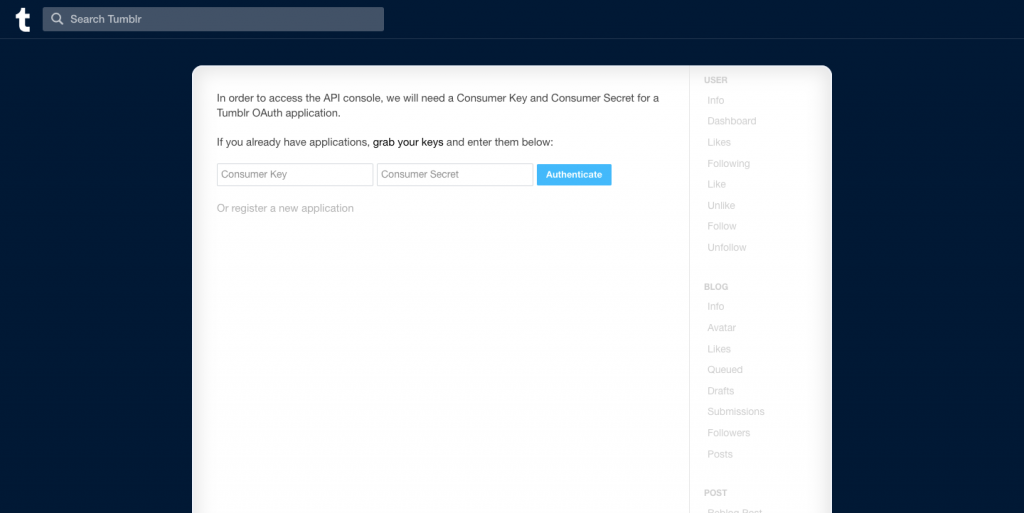
Now paste your Consumer Key and Consumer Secret and click on Authenticate
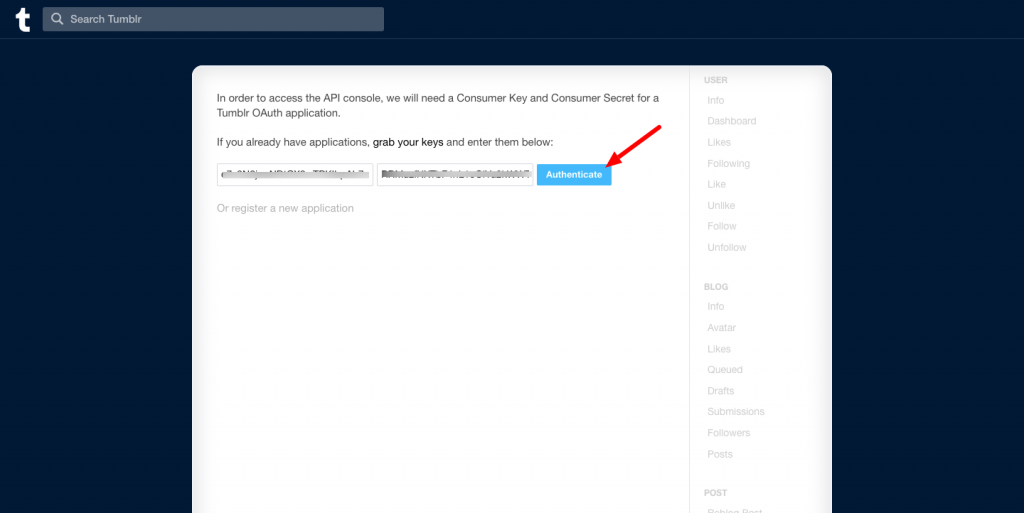
It will ask for permission and please allow it.
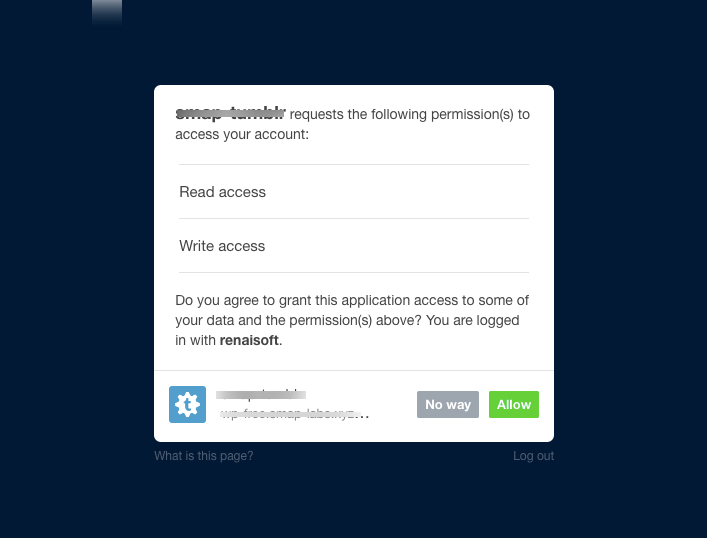
Now we can see the code with all the keys.
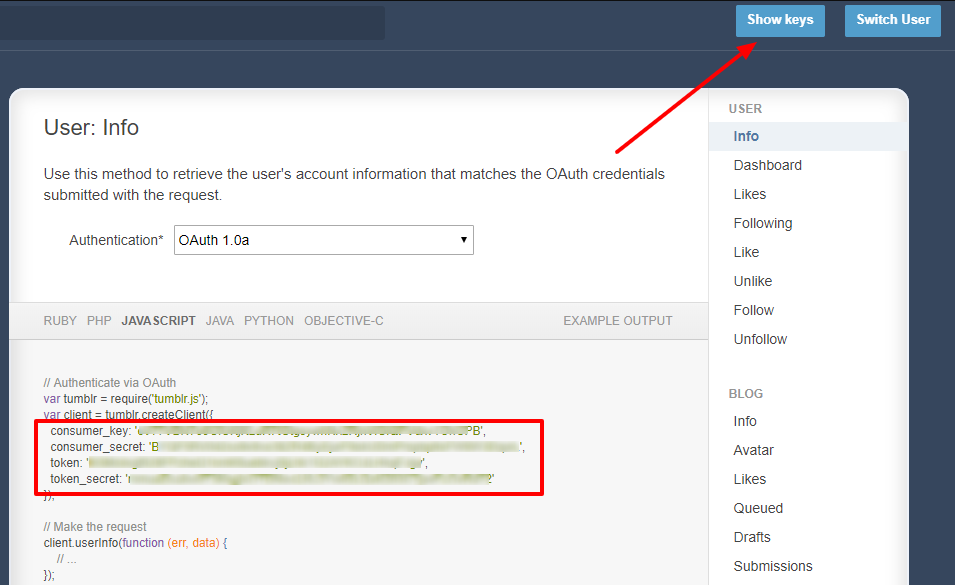
You can use the keys from here or click on the “Show Keys” button to show only the keys.
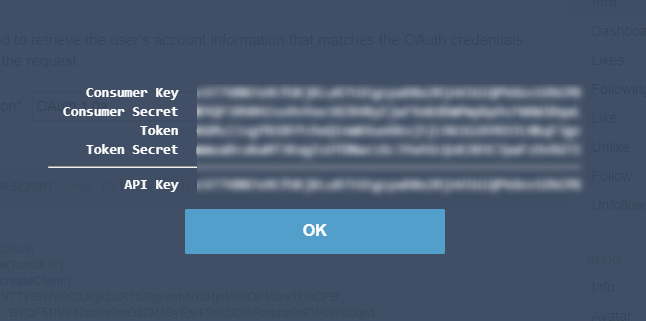
Now we can see the Consumer Key (API Key), Consumer Secret (API Secret), Token and Token Secret.
Note: API key is the same as Consumer Key and API Secret is the same as Consumer Secret.
Now the app is ready to use.