Reference :
Creating Group
Open the Telegram app or go to Telegram Web.
Click Edit Menu icon.
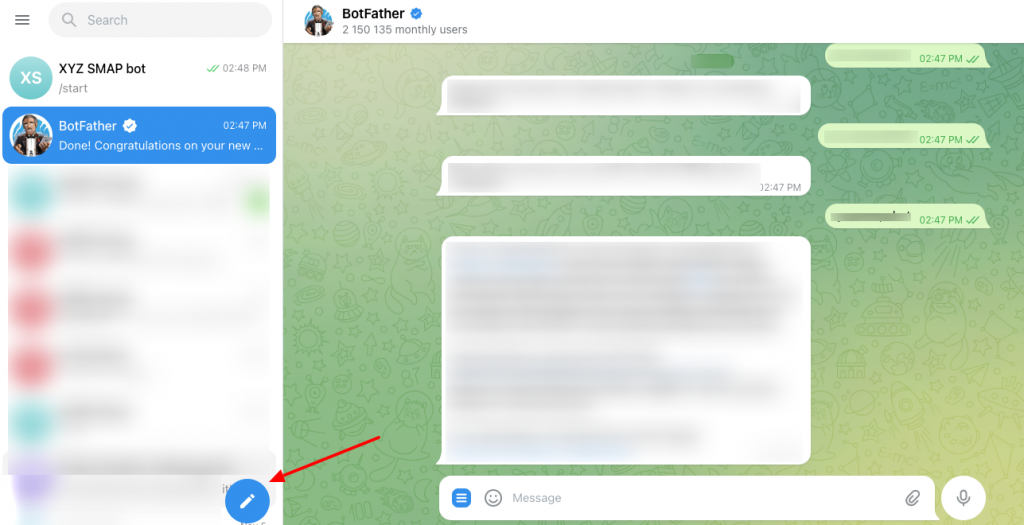
From the menu, select New Group.
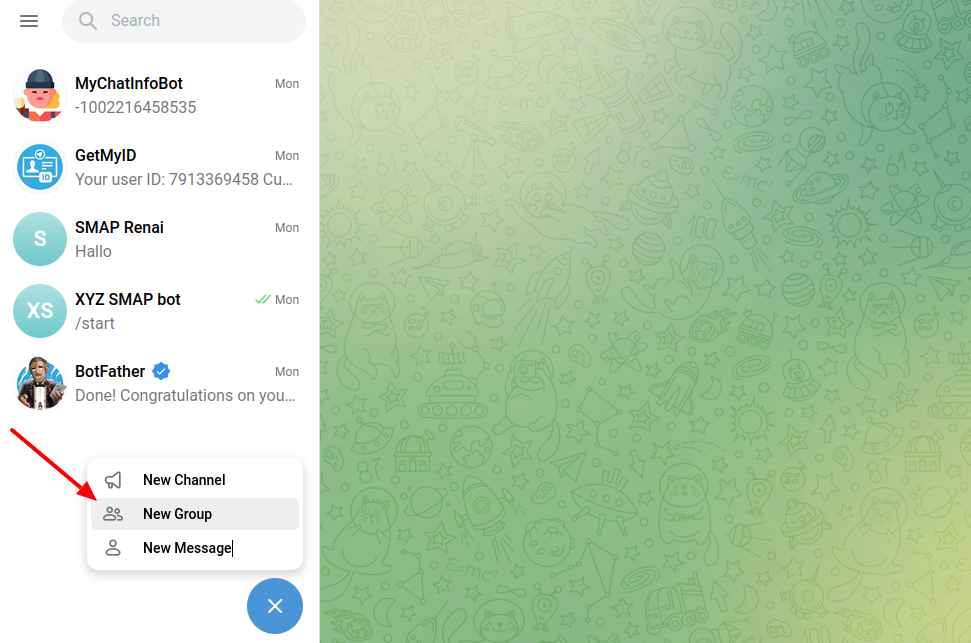
Choose the contacts you want to add to the group.
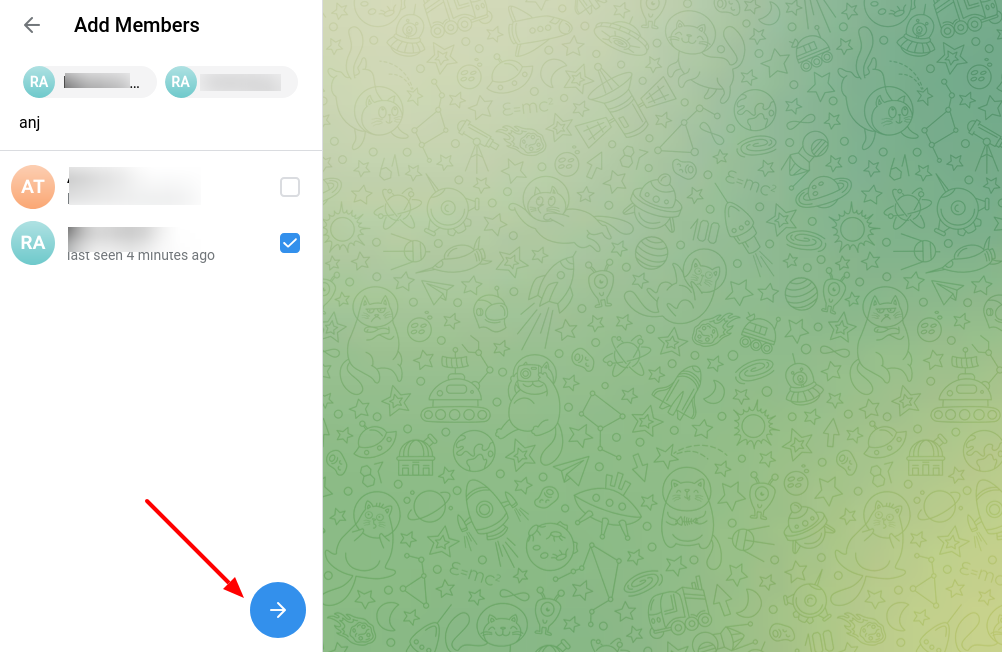
Tap Next
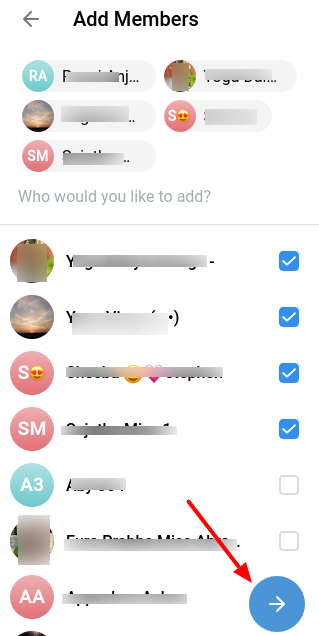
Set up the group details, such as the name and group photo.
Tap Create/next to finalize.
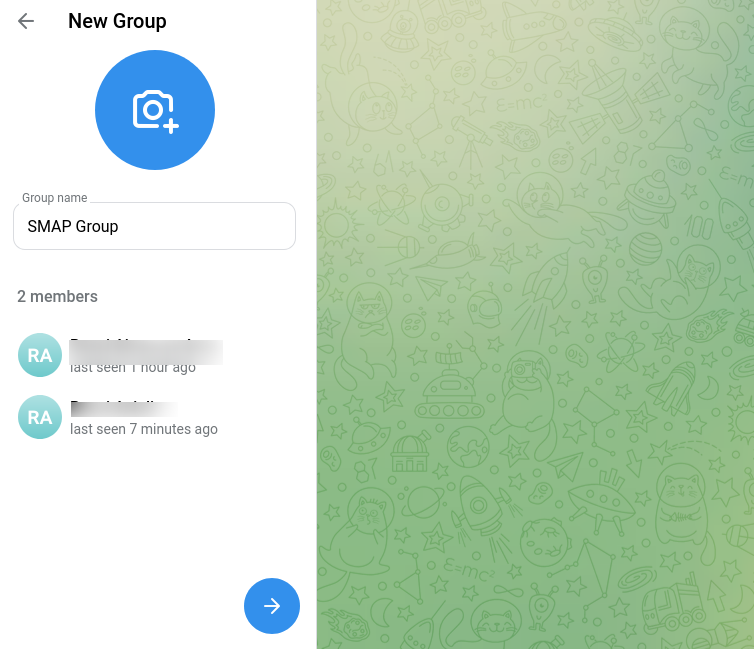
Steps to add bot to group and retrieve group IDs
Creating Channel
Open the Telegram app or go to Telegram Web.
Click Edit Menu icon.
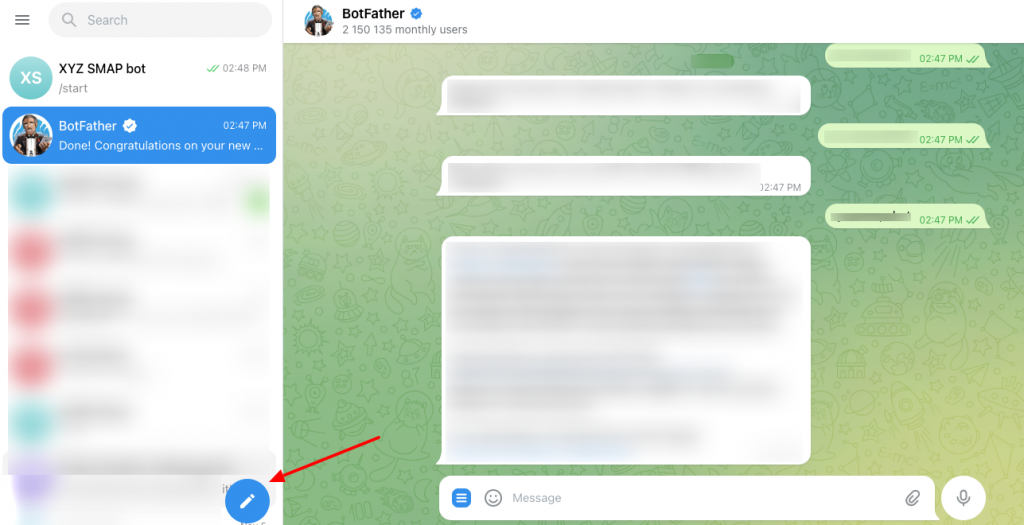
From the menu, select New Channel.
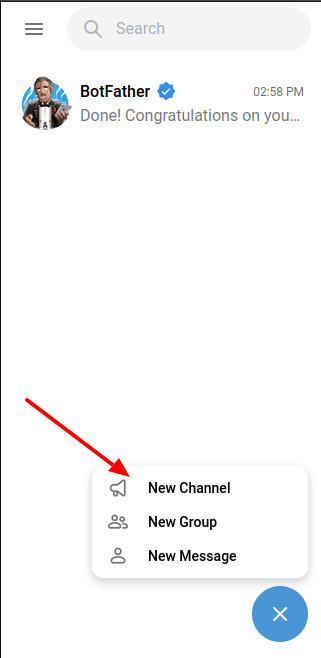
Add members.
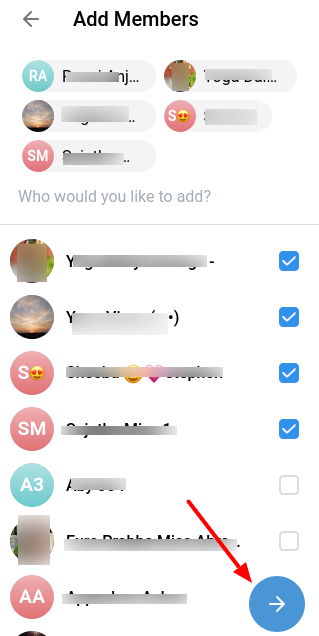
Set up the channel details, such as the name, description, and channel photo.
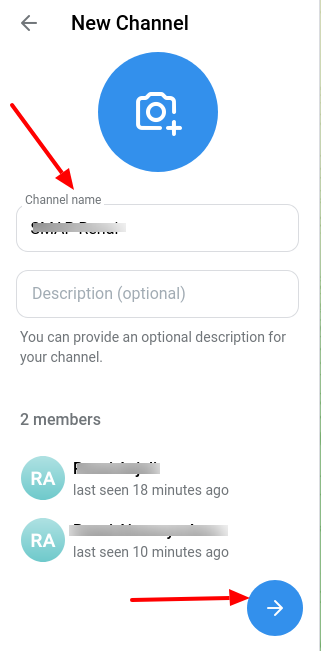
Your channel is now ready to post content.
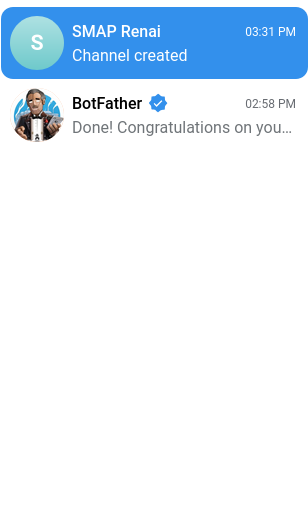
Steps to add bot to channel and retrieve Channel IDs