Note: Deprecated Groups API for Facebook
As of v19.0, Meta’s Groups API is deprecated and will be removed from all versions on April 22, 2024. Auto publishing to groups from social media plugins is no longer allowed. Regrettably, no alternatives or updates are available at this time.
- Only group administrators can add or remove apps from a group.
To add an app to your group:
From the news overview in the left menu, click Groups or go to https://www.facebook.com/groups/ and select your group.
From sidebar select Group Settings.
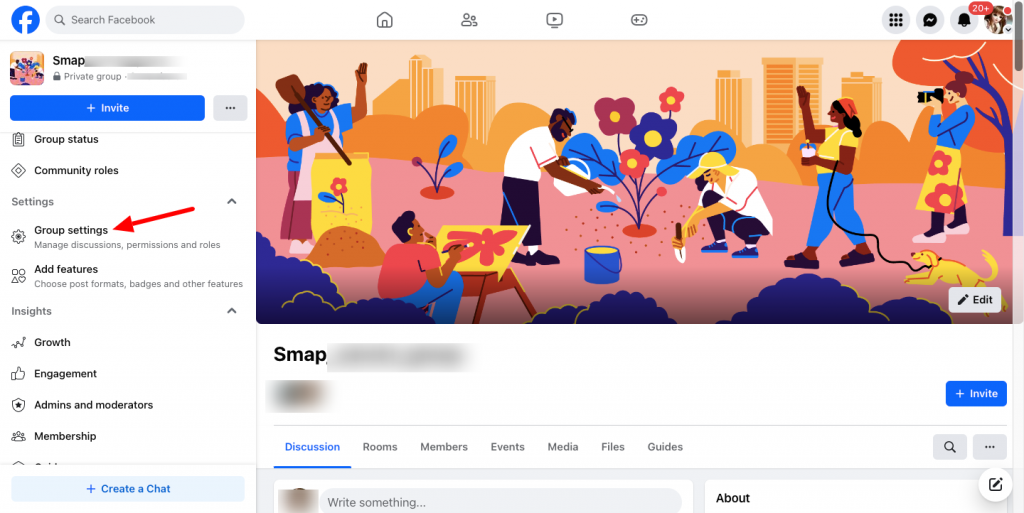
Now scroll down and click on the edit icon next to “Apps” as given below.
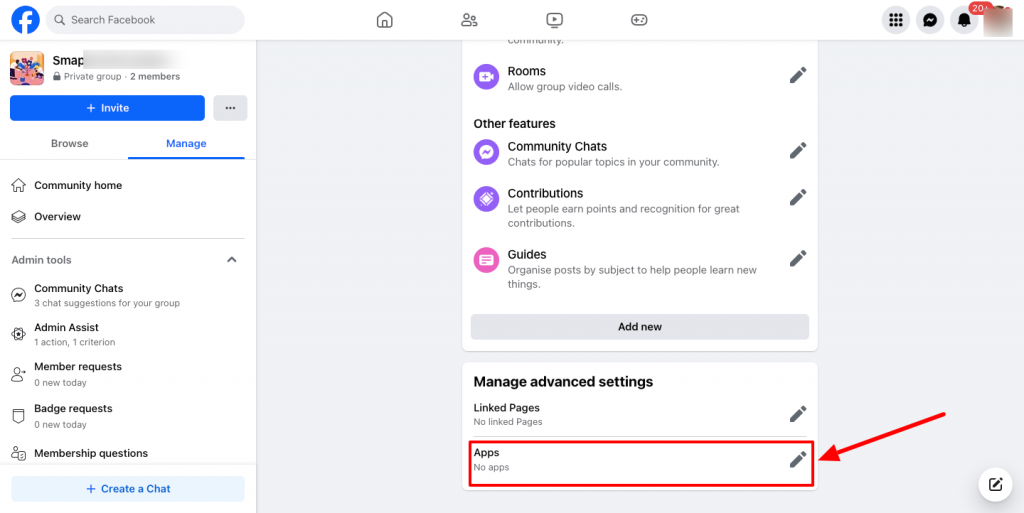
Click on ‘Add Apps’ button
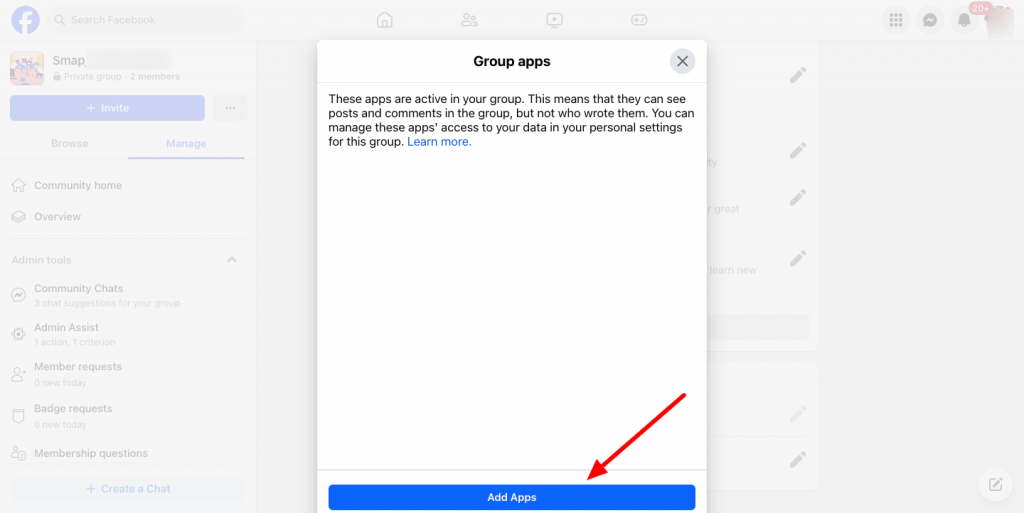
This will list all Apps approved by Facebook.
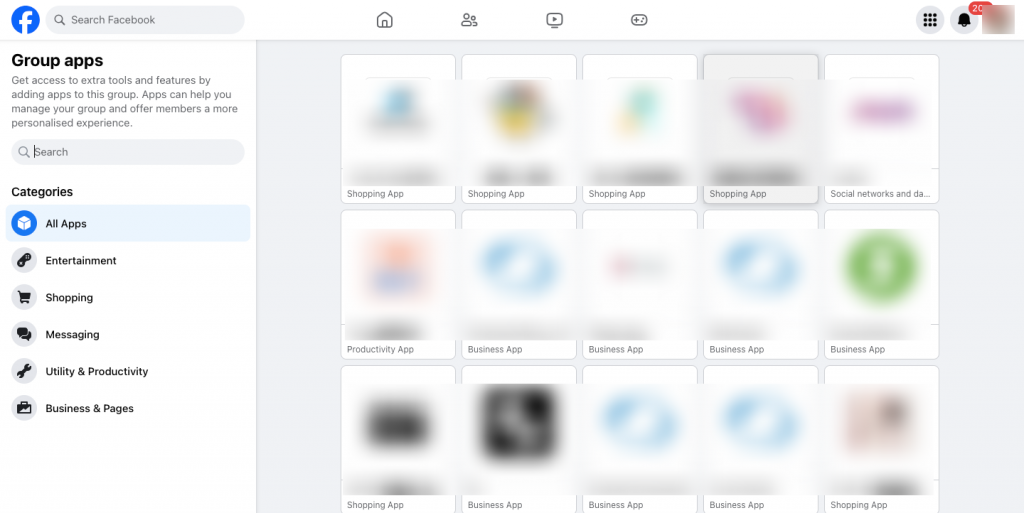
Select the app you want to add to the group and click Add. If you are using the smapsolutions app, please search it in the sidebar and then select the “SMAP Lite” app.
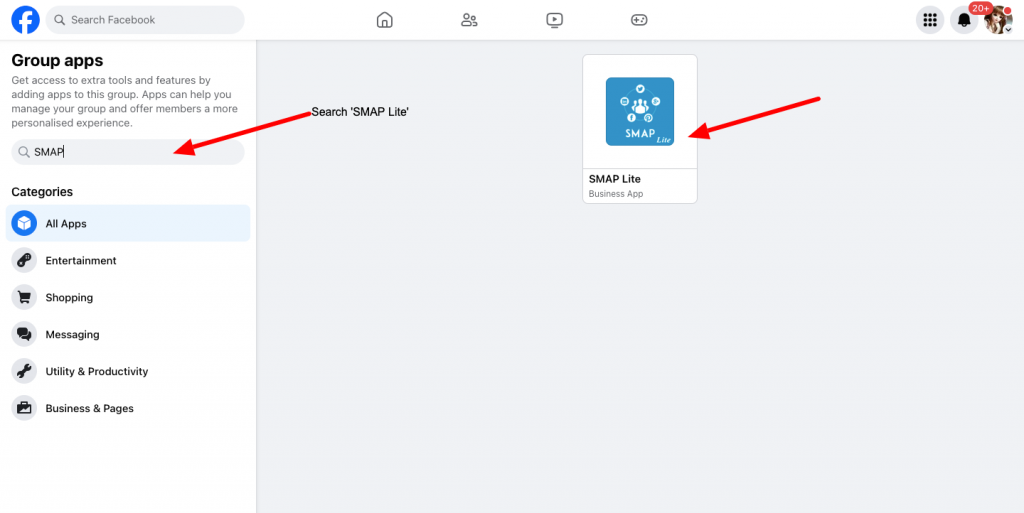
Here click the add button.
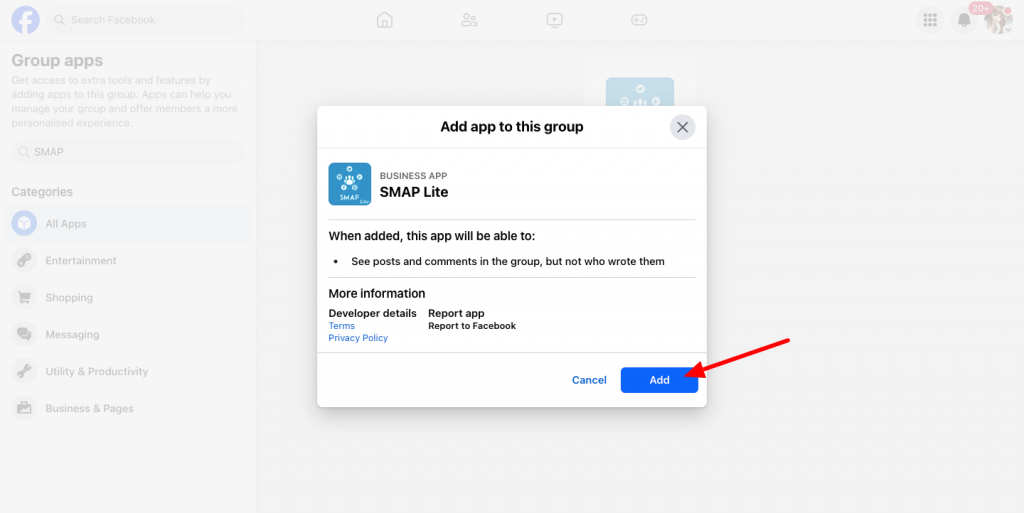
The app is now added to the group and we can publish to this group using the app.
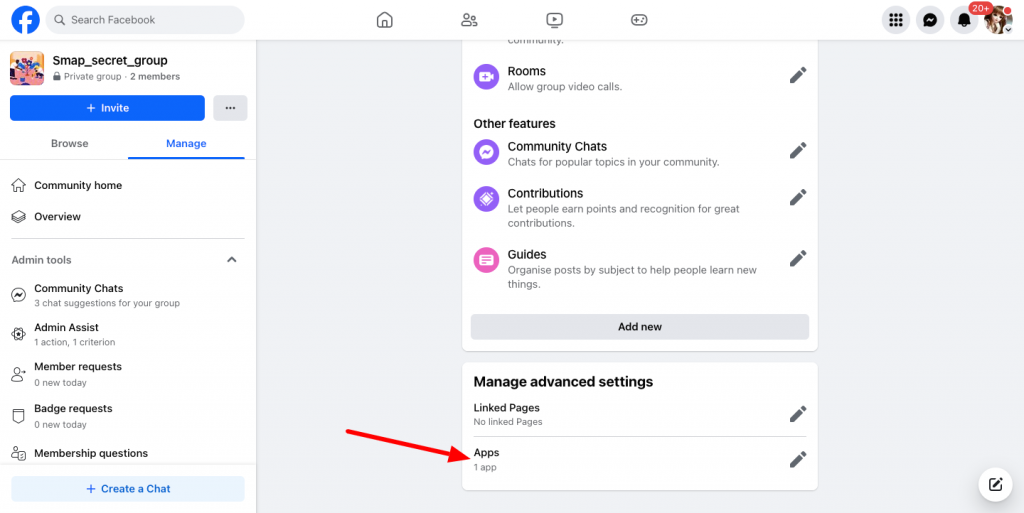
You can click on the ‘remove’ button if you no longer want the app.
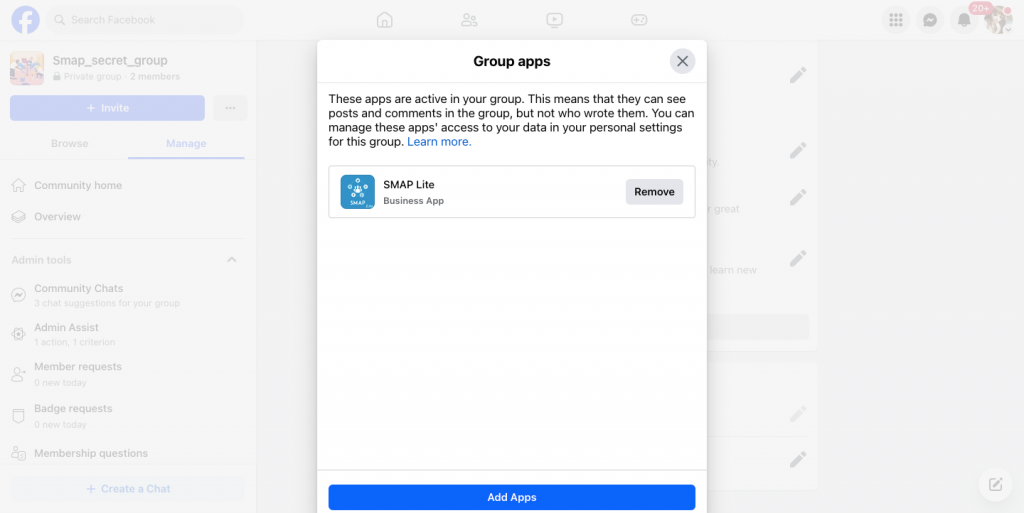
If you have not added the app to your group, it will show the following error message.
[Error] => (#200) Requires either publish_to_groups permission and app being installed in the group, or manage_pages and publish_pages as an admin with sufficient administrative permission