How can I submit the business details to facebook for app review?
After submitting the app, facebook will review it and they will ask to enter the business details. (At the time of app submission this option is not available. We can see this after the review of facebook)
In the app dashboard > Alert section you can see this message.
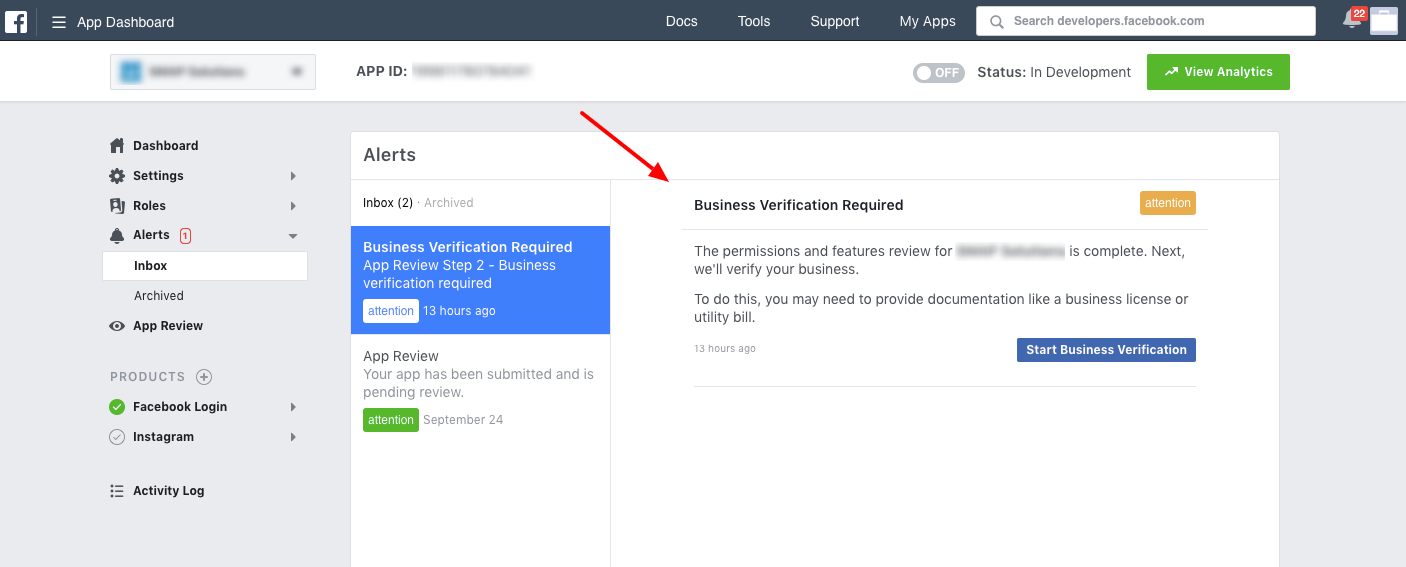
Click on the “Start Business Verification” button.
Now first we need to connect the app to a facebook business account.
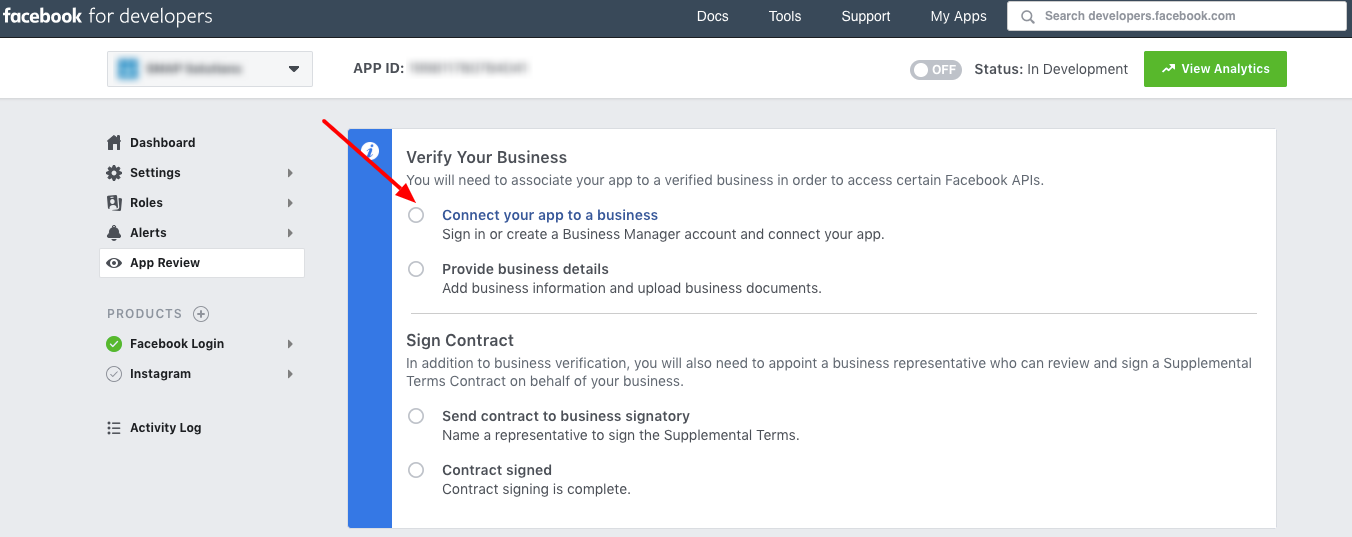
Now it will redirect to the facebook business page https://business.facebook.com
Open Business Settings.
Under Accounts section, go to Apps.
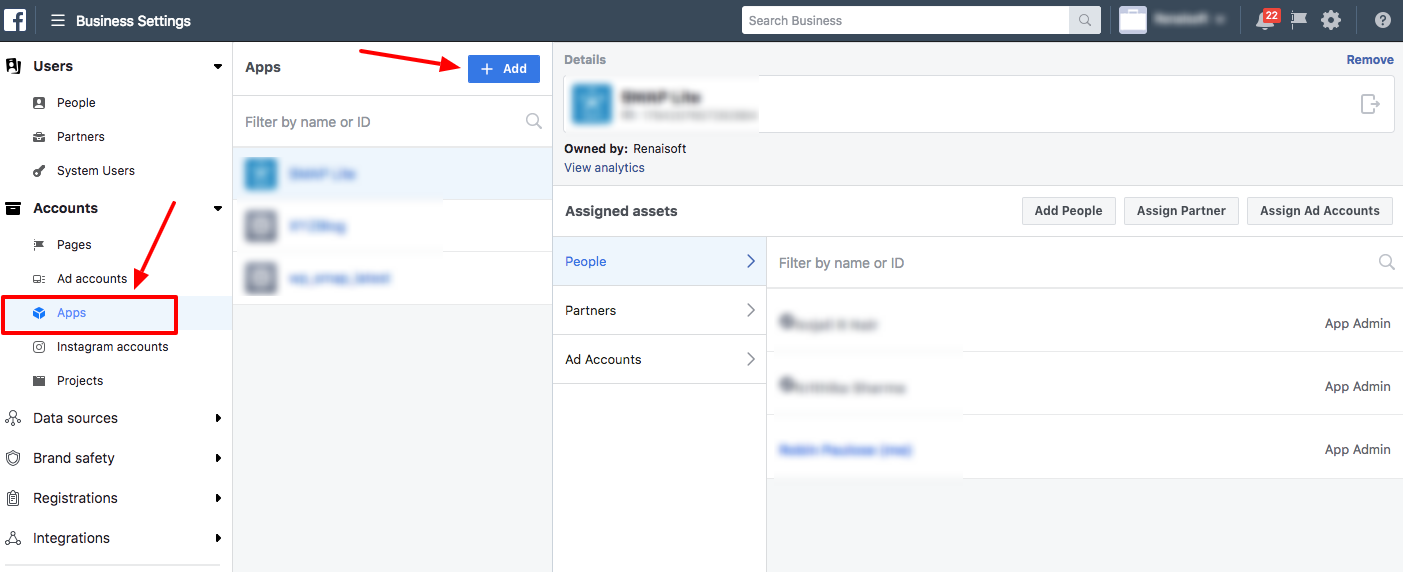
Click Add New App and select either Add an App or Request Access to an App.
Enter the Facebook App ID.
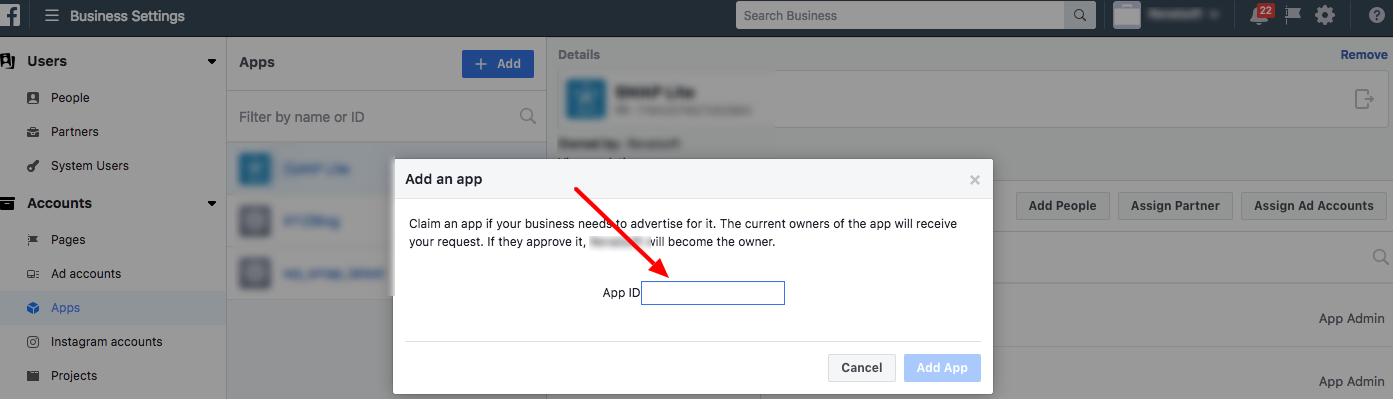
You can find the App ID from the developer dashboard as shown below.
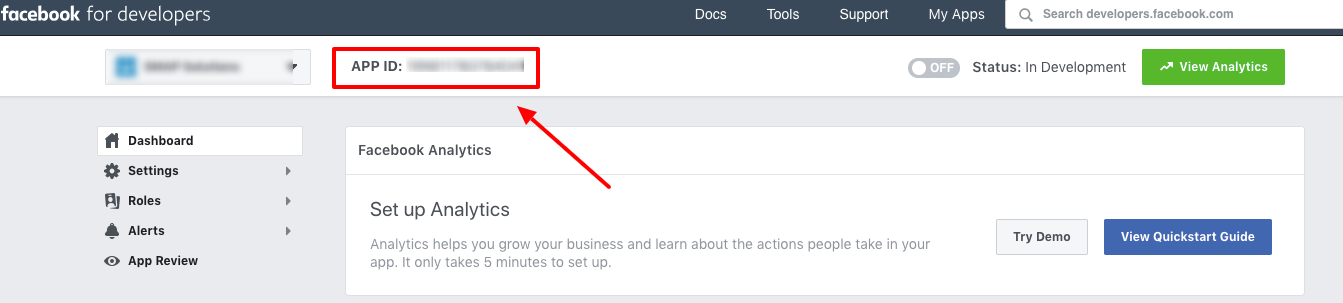
Now enter this app id and click on the “Add App” button. If you are the admin of this app, the app will add to the business manager account instantly.
Now you need to provide your business details.
Click on the “Provide Business Details” link.
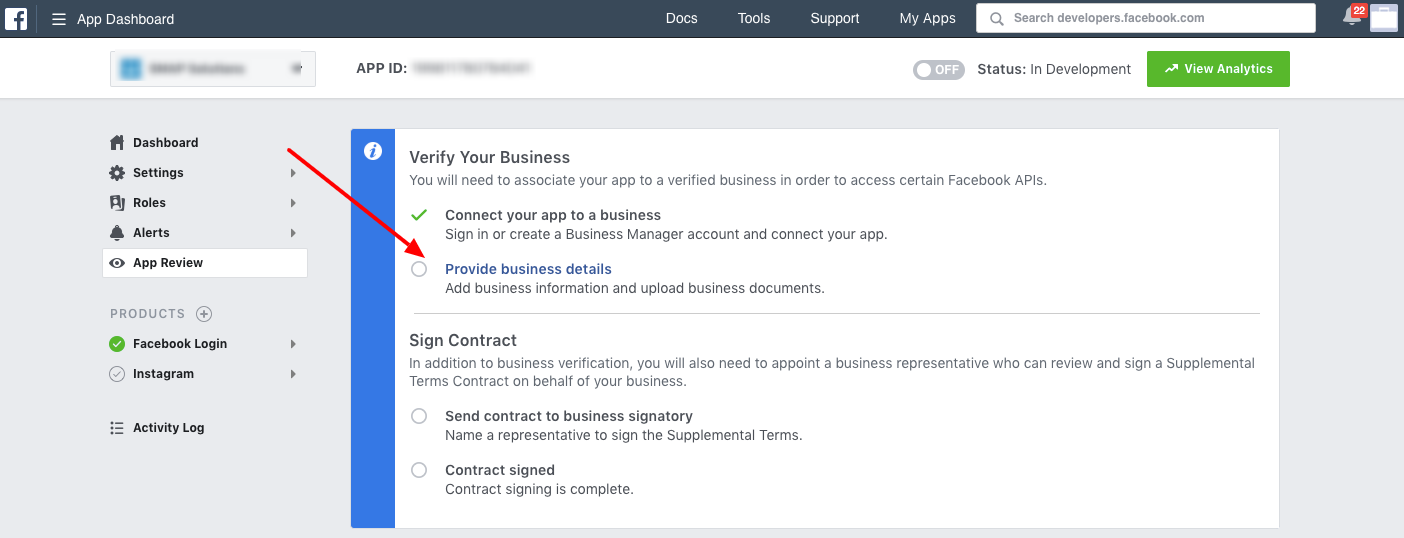
Now it will show a business verification page. Click on the “Next” button.
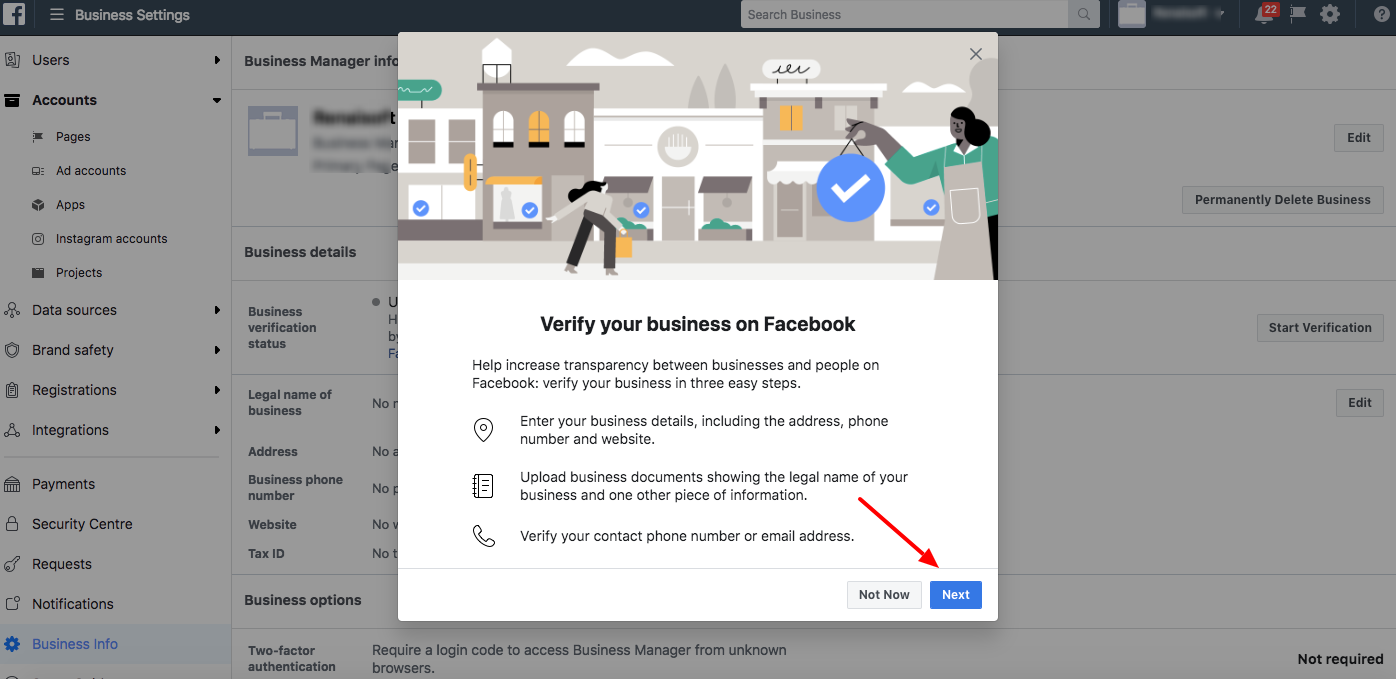
Here enter your business details and click next.
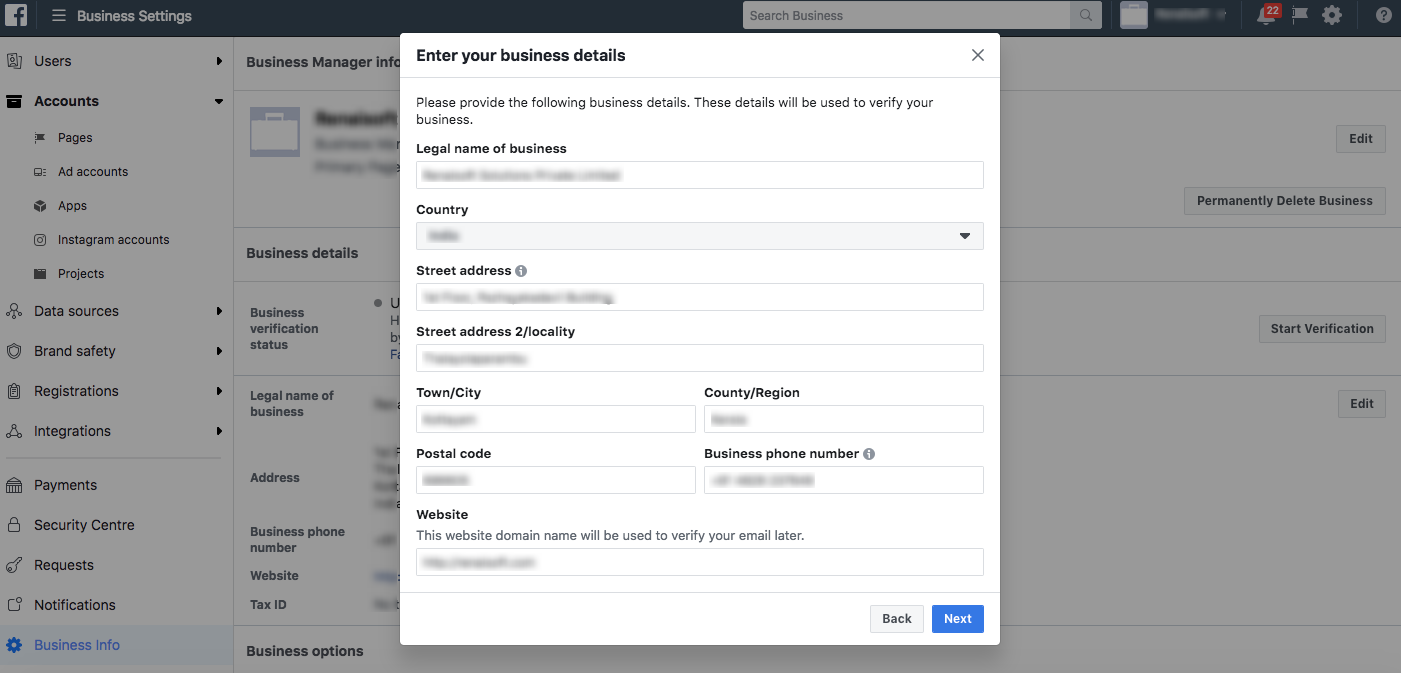
Now you can upload your business documents and click next.
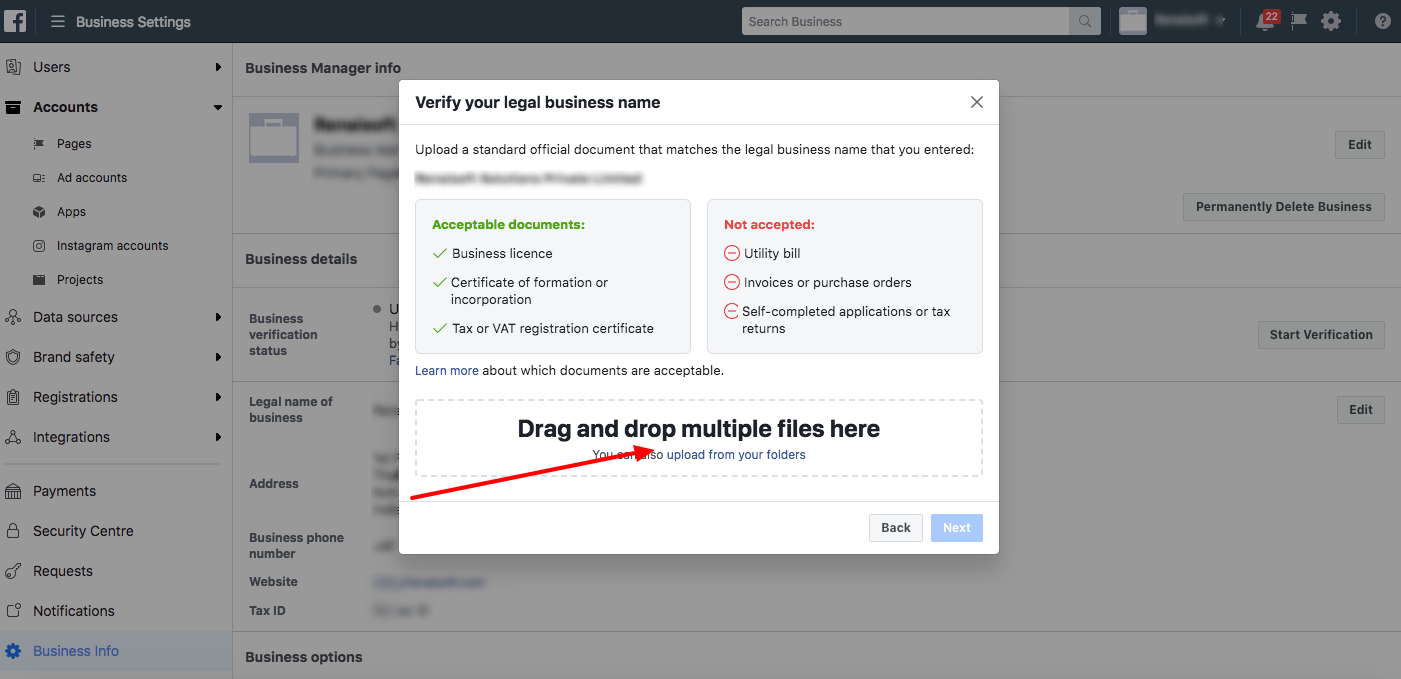
Now verify your business address and phone number by uploading the documents.
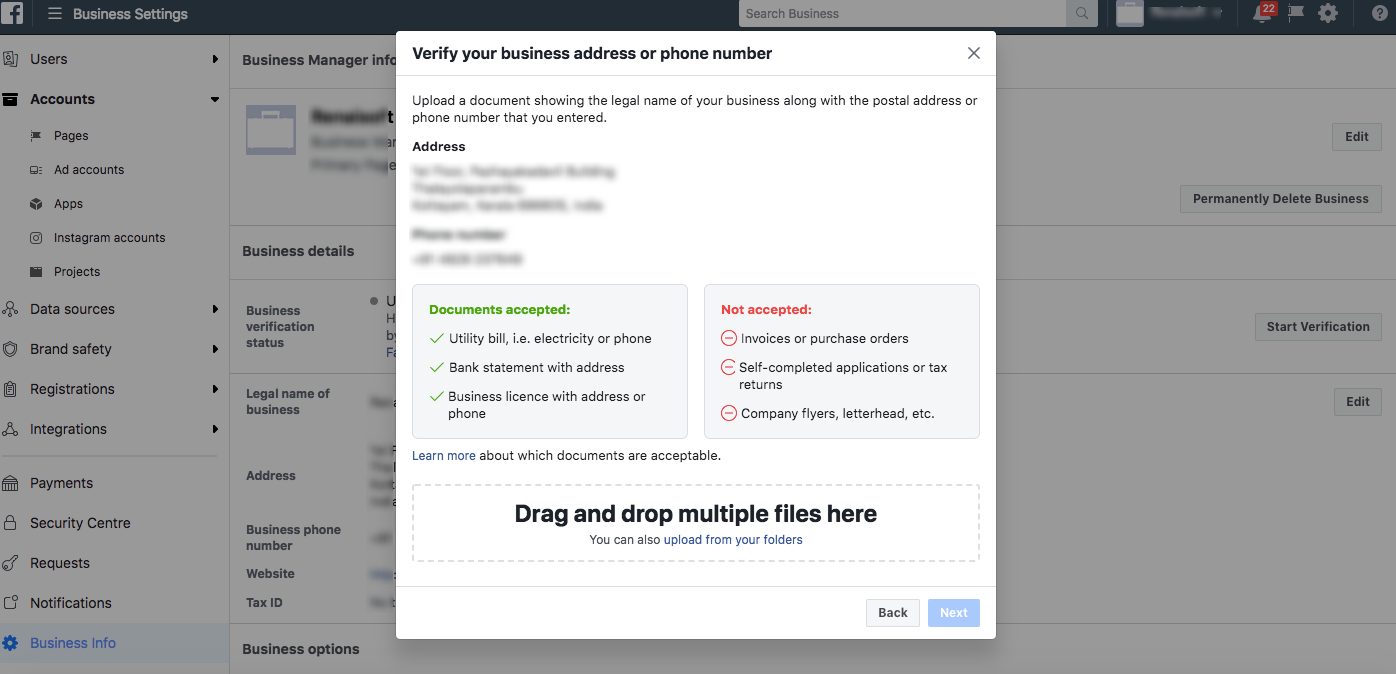
Now validate the business email id.
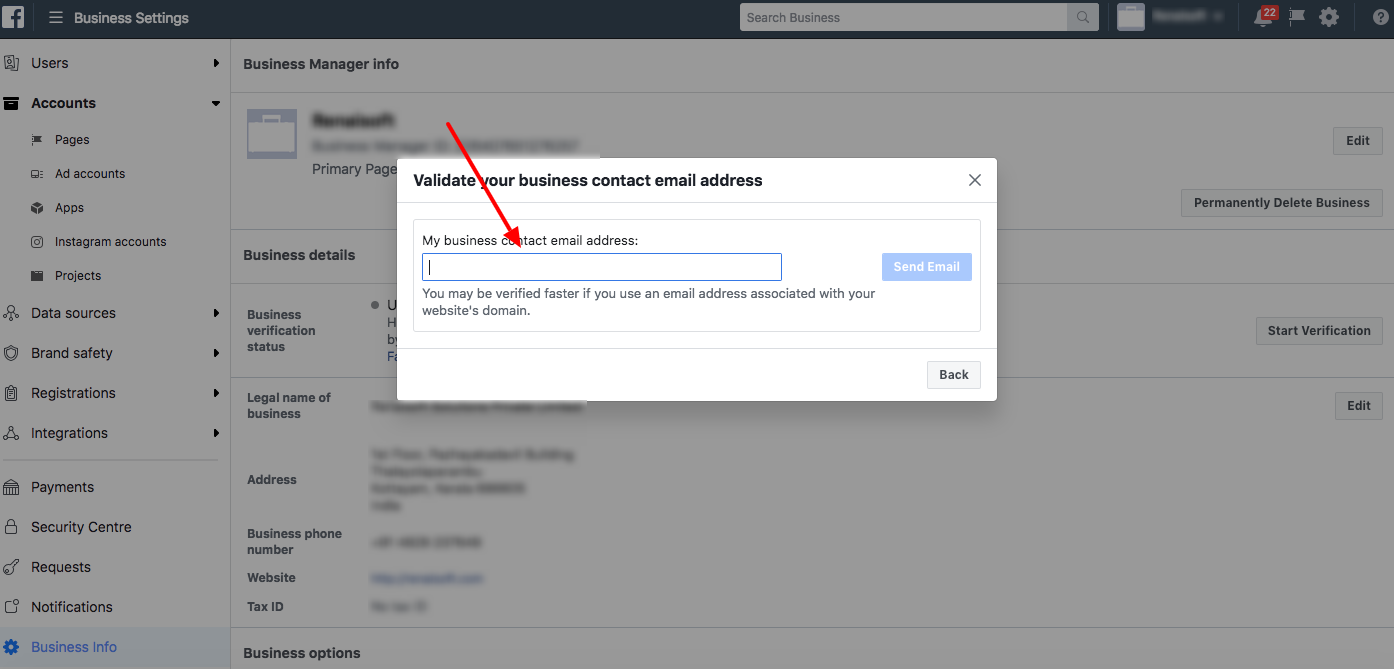
It will send a confirmation code to your email address. Please enter the confirmation code and verify it.
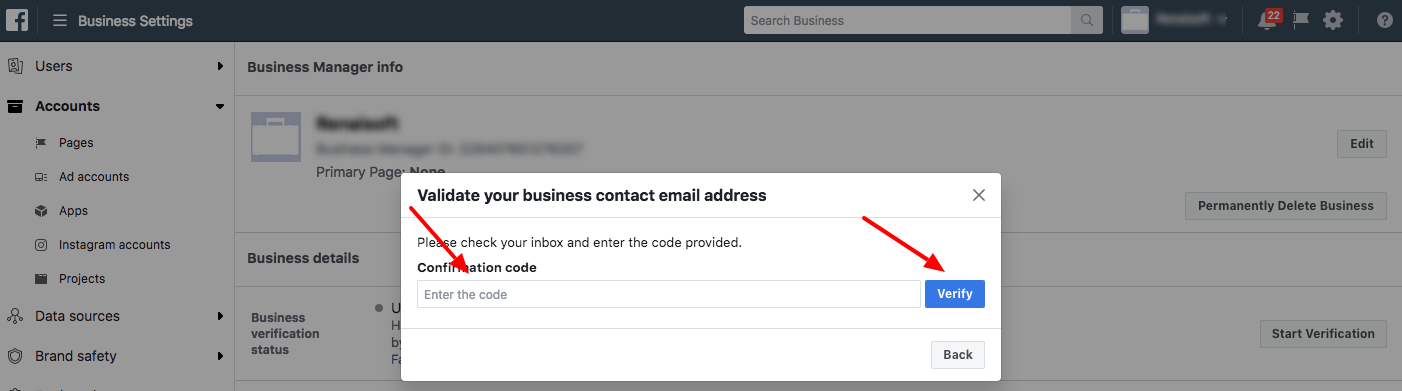
You have now submitted the business details.
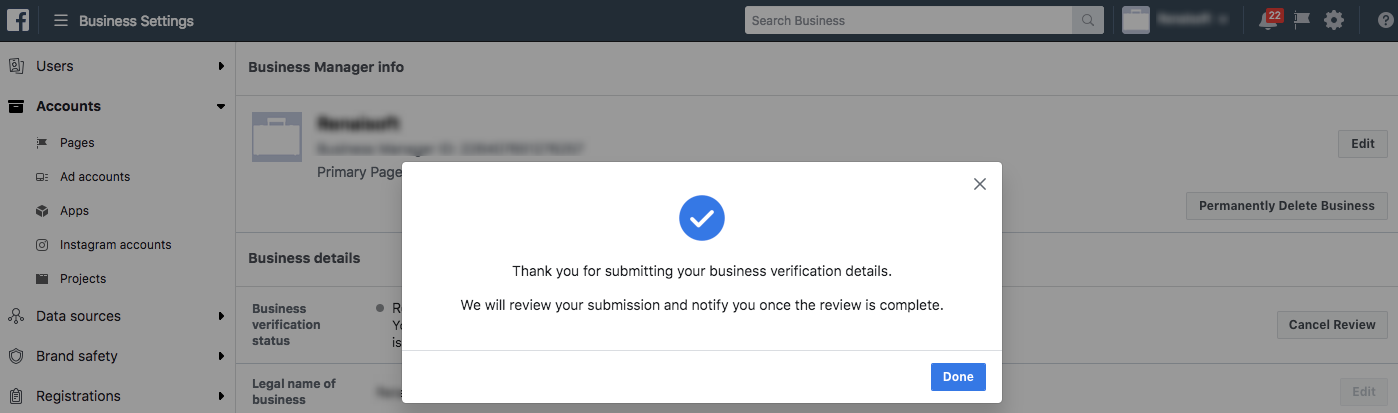
In addition to business details we need to contract a sign.
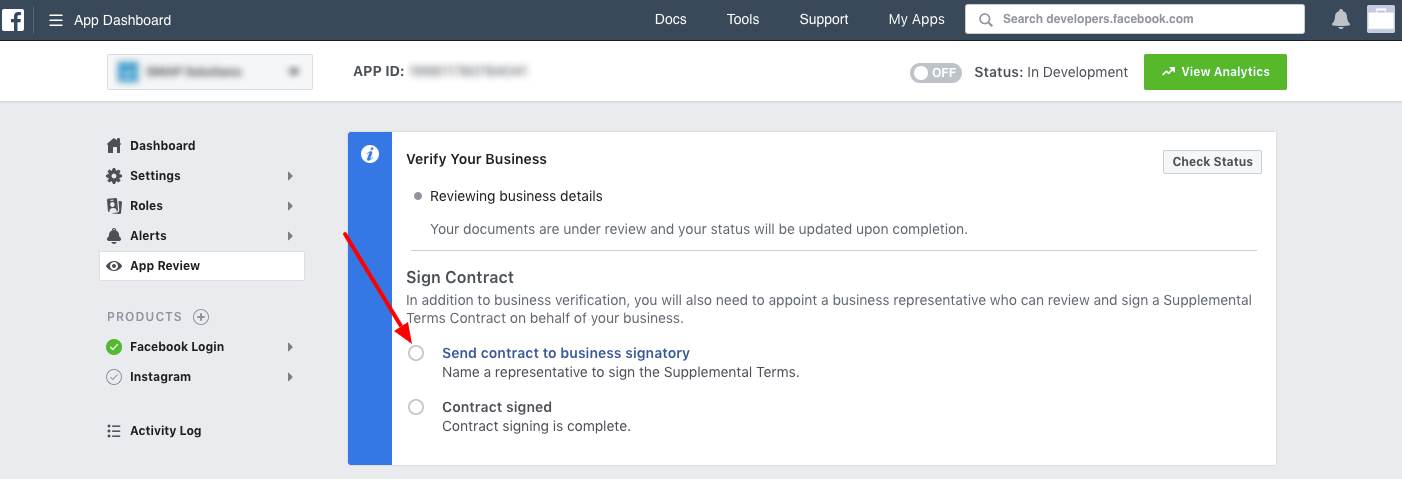
Click on the “Send contract to business signatory” link.
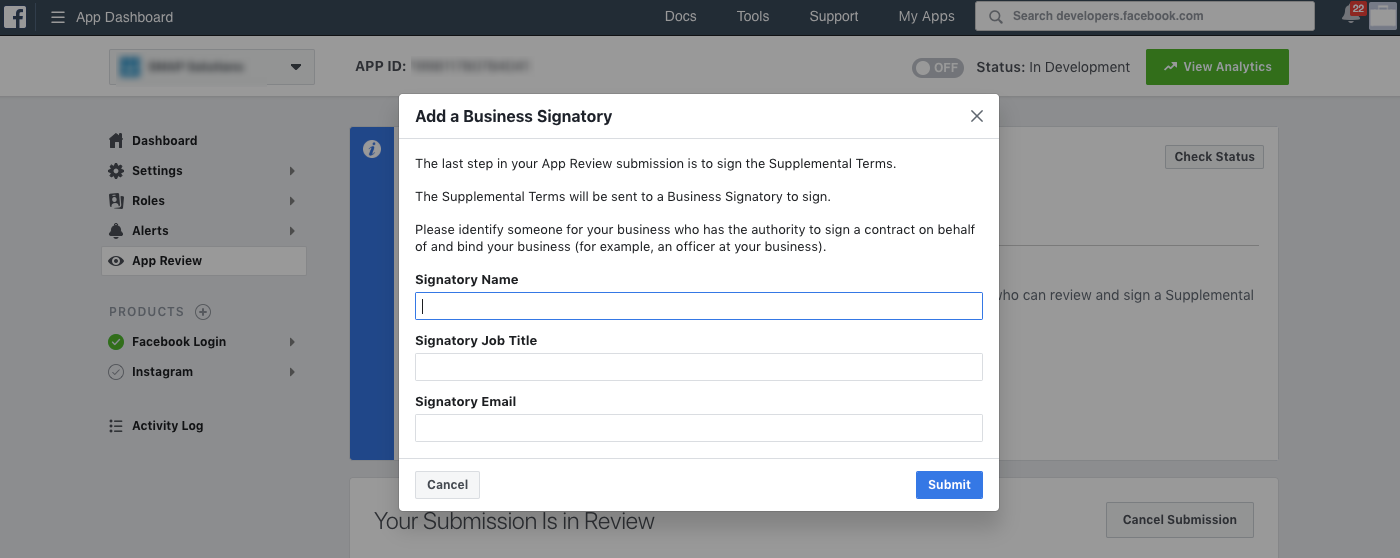
Here enter the signatory name, job title and email and submit it.
It will send a contract to the email address.
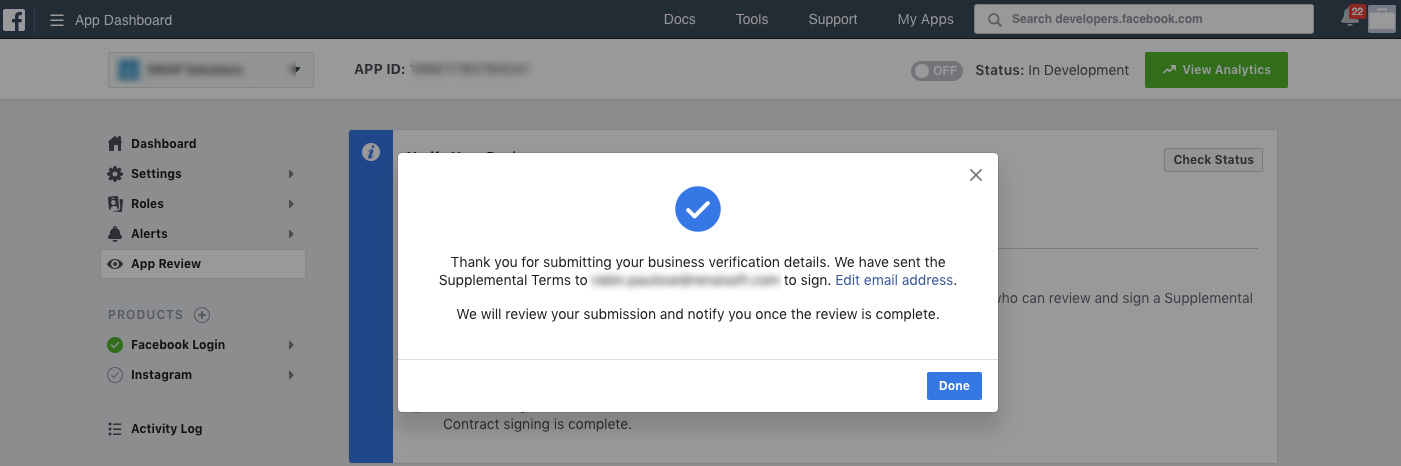
Please check your email and sign the contract.
The account is now under review.
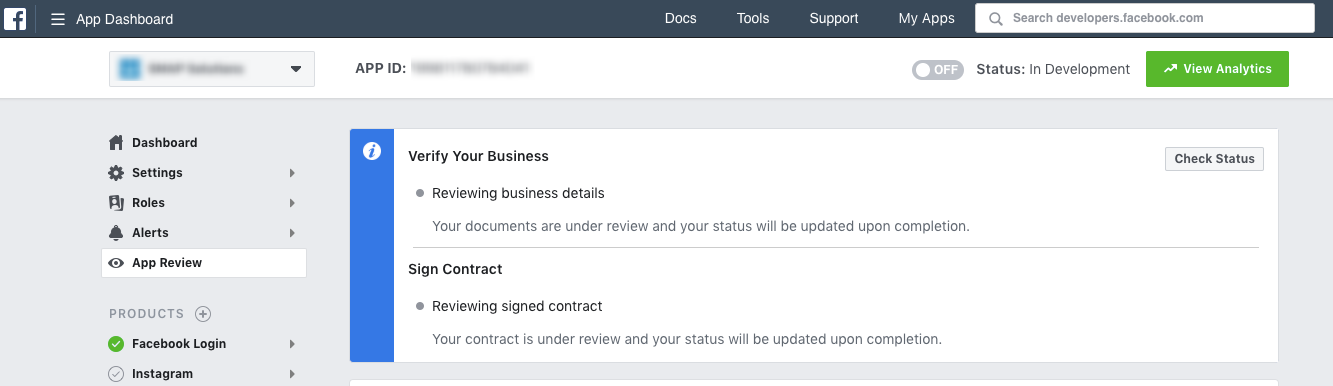
Facebook will review your submission.