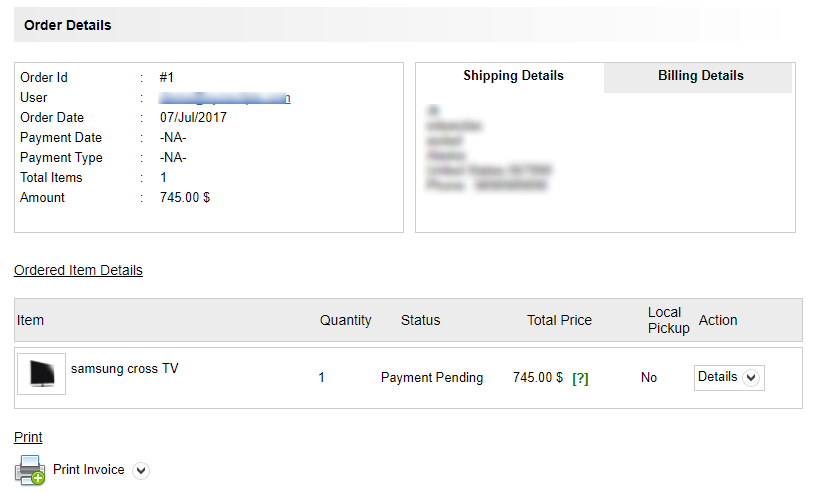Admin can see all the users here and manage them.
This section will list all users.
There are 3 status for the user.
- Active – If an user account is active, they can do any operation in the site.
- Blocked – If any account is blocked by the admin, the user cannot do anything in the site.
- Email Not verified – These are the accounts which are not email verified. At the time of registration, the system will send a confirmation mail and if the user is not activated the account by enabling the link, it will be ‘Email not verified’ account.
In this section, admin can see all users and can do some basic operations like login to account, change the status (enable and disable) and delete the user by clicking on the respective action button.
By clicking on the email, admin can view all details of the user.
Click the “Order Id” number to see the order details.