How sellers can see their performance report like feedback, vendor matrix etc.?
To see the seller performance, please go to seller portal > performance and can see feedback, sales report, vendor matrix and guarantee claims.
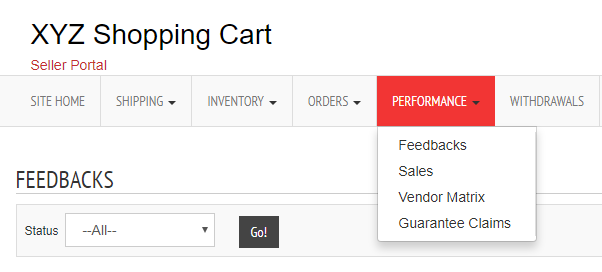
1 . Feedback
In this section seller can see the feedback.
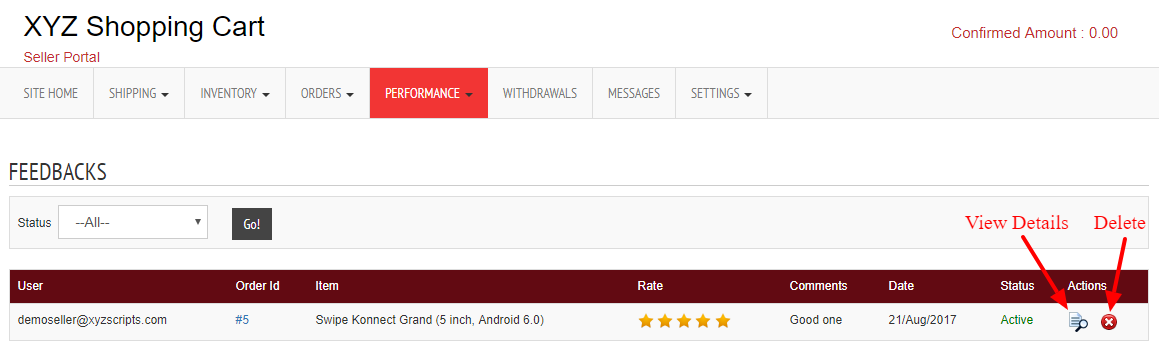
To see the feedback details click the “View Details” button.
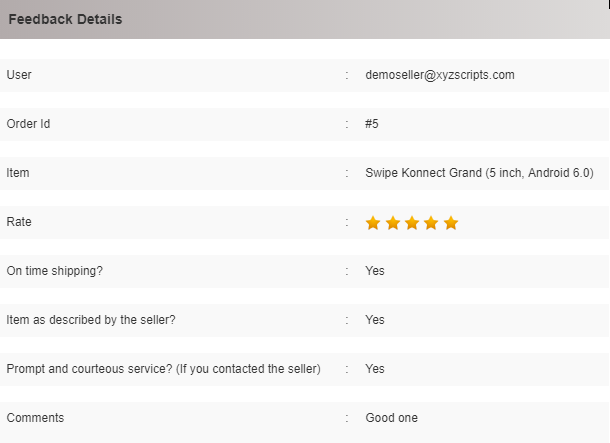
Seller can also delete the feedback by clicking the “Delete” button.
2. Sales
In this section we can see the sales and sales cost.
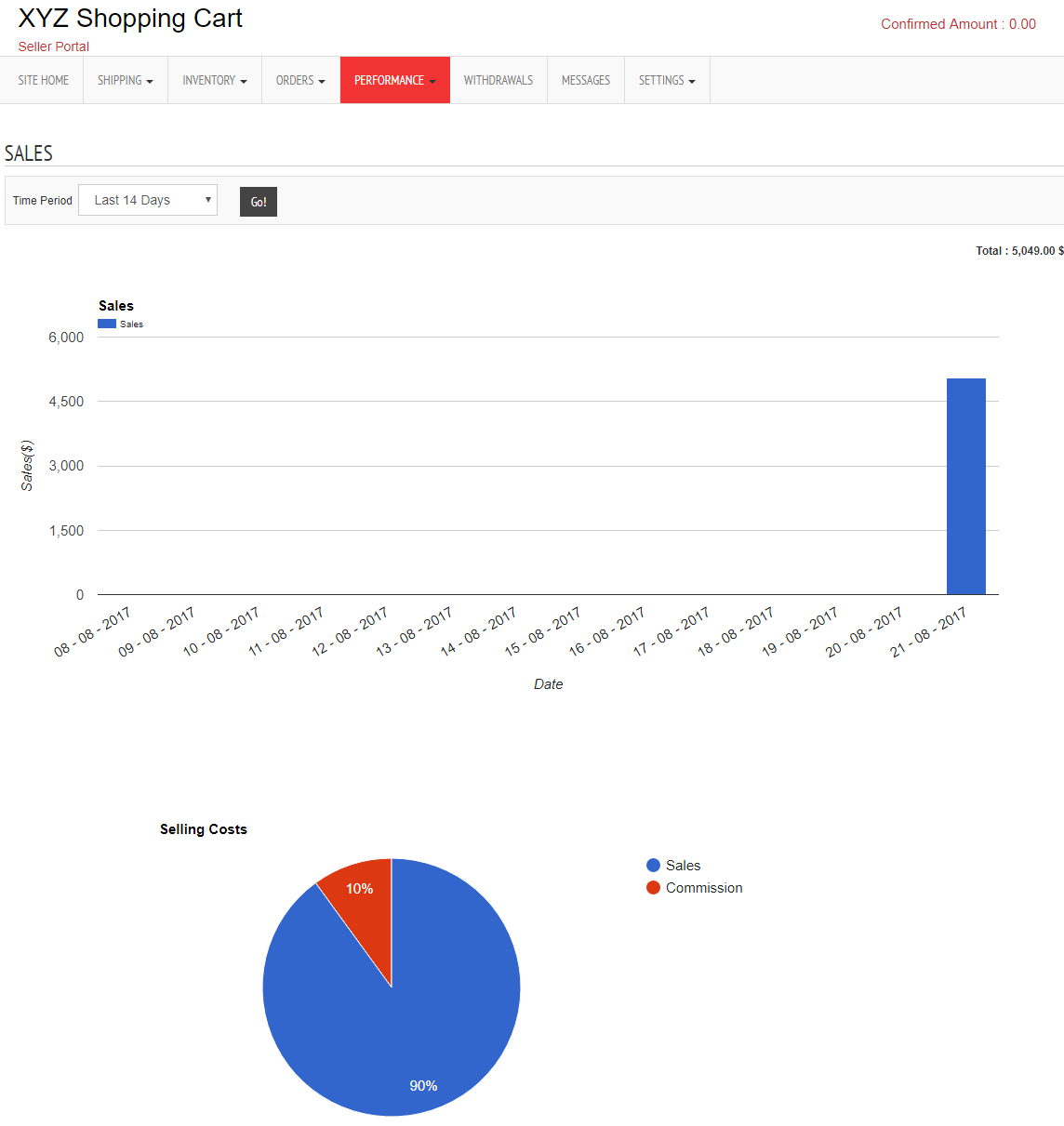
3. Vendor Matrix
Vendor matrix is the minimum performance required by a seller and admin can set the minimum criteria and the matrix is based on the rating by the users.
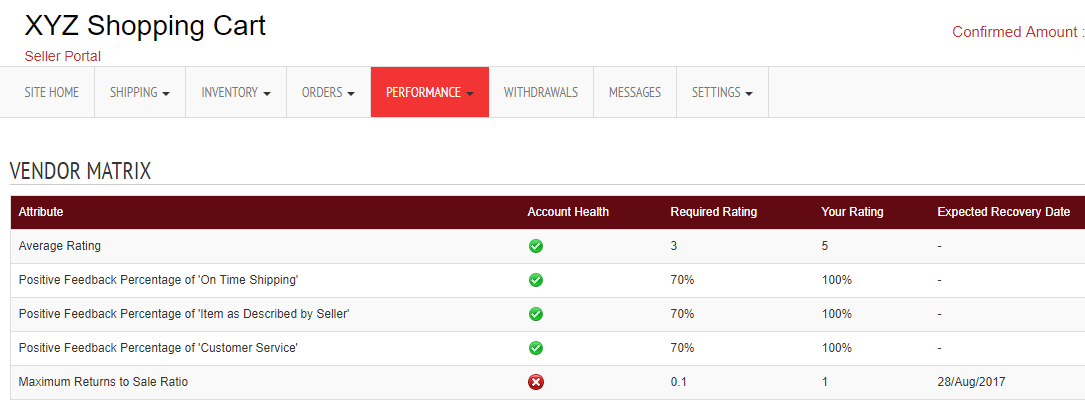
Here seller can see the required rating and their rating. If there rating is below the required rating, the system will send a mail to seller and they can see the recovery date. If the seller cannot recovered by the recovery date, admin can block the seller.