In the ‘Manage Order’ page we can see all the orders and details.
Here we can see the order id, user, order date, order amount, payment status.
We can filter the result based on the payment status (Pending Payment, Payment Completed).
If you want to manually edit the pending payment status, click the edit button.
Click the ‘Details’ link or the order id to get the details of the order.
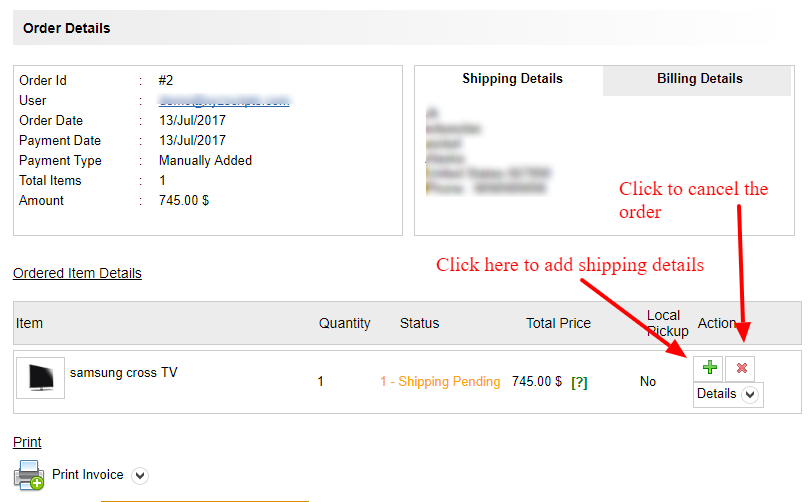
Here we can see the complete order details. Shipping details and billing details are displayed in the top right corner of the page.
In the top left section it is displaying the order id, user, order date, order amount etc.
In the ‘Ordered Item Details’ section, admin can see the item, quantity ordered, status, total amount.
To add shipping details click on the “Add” button.
Here admin can enter the shipping details like shipping status, shipping company, tracking url, tracking ID, quantity, shipped on date and expected delivery date. After entering all the details click the ‘Submit’ button.
Click on the ‘Details’ button to see the details.
We can see all the shipping details here. To change the status to delivered, click the “Update” button.
Admin can change the status and enter the item delivered date.
To print the invoice, click the print button.

