Please go to seller portal > orders > manage returns.
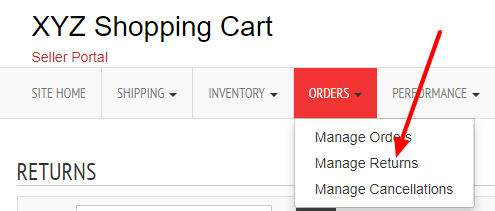
In this page seller can see the returns.
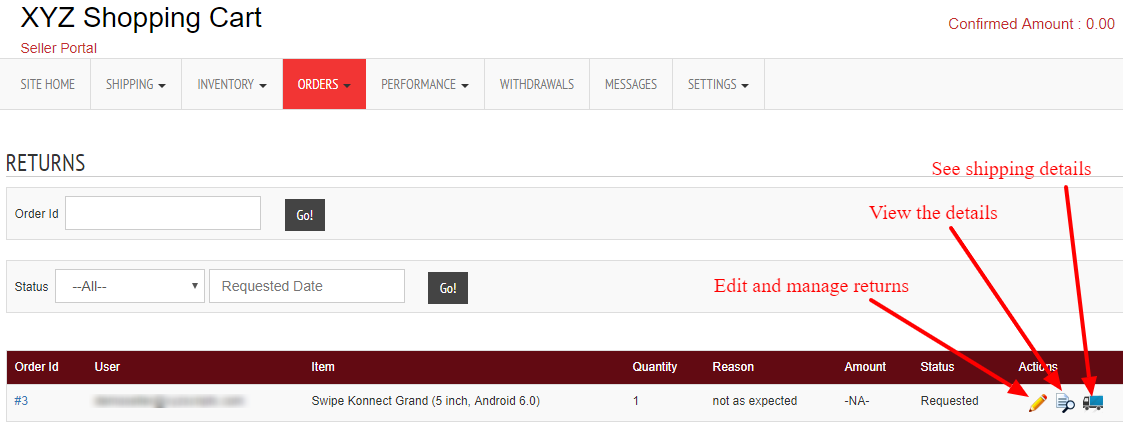
Click the edit button to edit and manage the returns.
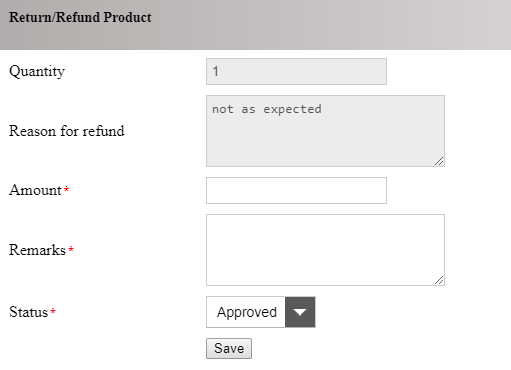
Here seller can enter the refund amount and remarks and change the status and save it.
Click the “View Details” button to see the details.
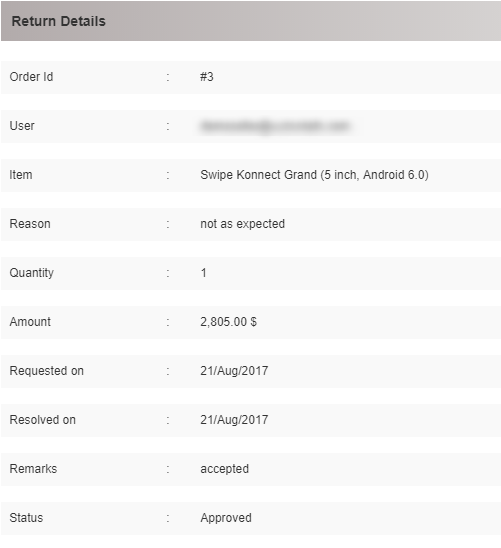
Click the “Shipment details” button to see the shipment details.