Create a list to hold information about your contacts (the people to whom you send your emails).
Create List
Click the Create List link.
In this enter the name of your email list and click “Create” button. A new email list is now ready to use. You can now add emails to the new list.
Manage List
We can see all email lists here. It shows the total email addresses in each list.
Here we can Edit, Empty, Delete, List Emails and Add Emails.
Different actions are given below.
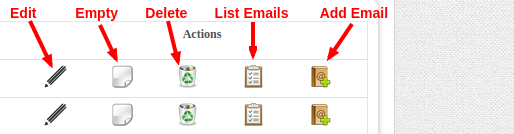
Edit – You can edit the list name.
Empty – You can remove all emails in the list using this link.
Delete – It is used to delete the list from the system.
List Emails – It will help you to view all emails in the particular list.
Add Emails – You can add new emails to the list.


