Campaign Templates
In the campaign templates section, we can create and manage templates.
Campaign template is the predefined html design of an email campaign. We can use these templates for creating email campaigns without recreating the html design.
Create Template
We can create a template here.
Here select the email type and enter the template name.
In the template content you can use the custom fields also.
Note: Do not remove the variable {content} from the template body. In the email, the variable {content} will be replaced with the campaign content. If you remove this, the email contains only the template and not the campaign content.
Manage Templates
Here we can see all the templates and can manage them.
Different actions are given below.
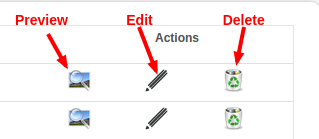
Preview – We can see the preview of the template.
Edit – To edit the template click the edit link.
Delete – To delete the template click the delete link.


