All the contact requests are stored here.
You can see the name of contact form, IP address from where you received the contact request, Browser-version of the user, platform, country of the user, request URI, request time and the links for action.
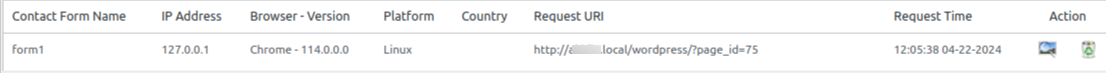
Contact Details
Click on the contact details image and you can see all the details of the contact request.
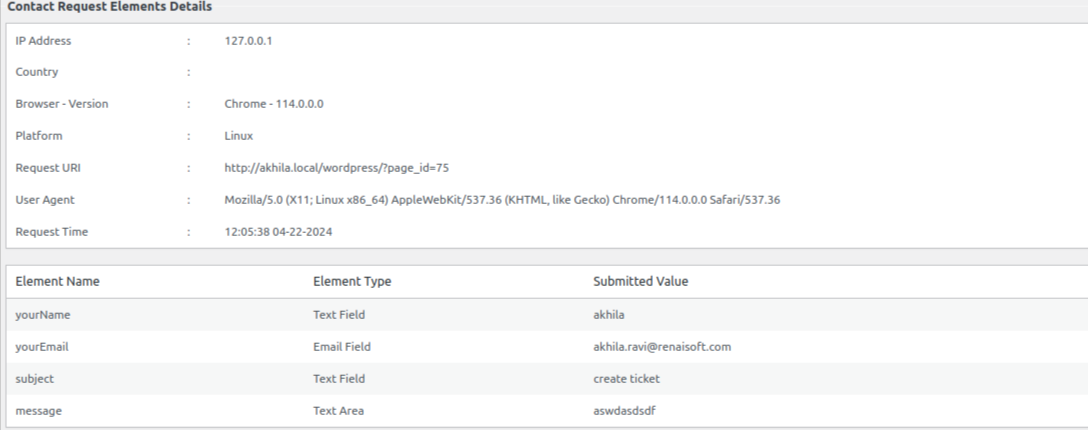
It contains 2 sections, the basic details and the contact form values submitted.
The basic details contains the IP Address, Country, Browser and version, Platform, Request URI, User Agent and Request time of the sender.
The contact form values section contains the Element name and element types used in the contact form and the submitted values of each element.
You can delete the contact form requests based on the date range. For this click on the image button “Delete By Date”.
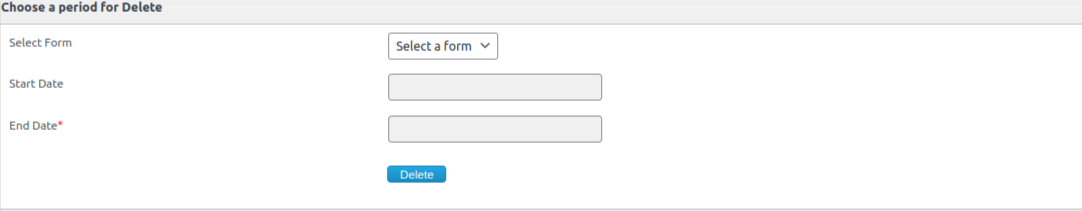
First select the form to delete, now select the start date and end date. Then click the delete button and it will delete the contact requests of the selected form in the selected date range.
To export the contact requests as csv file, click on the “Export as CSV” button.
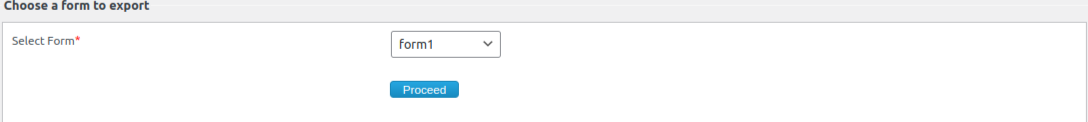
Now select the form to export and click proceed.
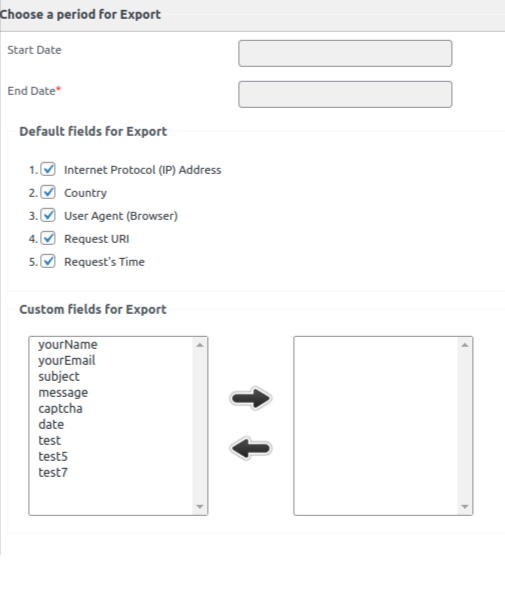
Enter the start date and end date for form export. Now select the fields to export with the contact requests.
To select the custom field, select the field name in the left box and click the right arrow and the fields will be available in the right box. After selecting the required fields, click the “Export” button and it will export the contact requests as csv file.