XYZ Newsletter Subscription
We can add the contact form requests to the Newsletter Manager plugin or XYZ WP Newsletter premium plugin
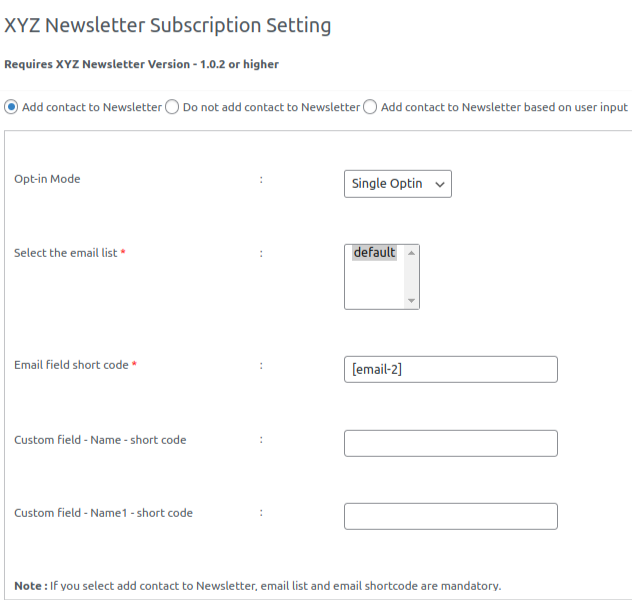
If you want to add the contact from the contact form request to your newsletter, select the ‘Yes’ option in ‘Add contact to newsletter’
Then select the opt-in mode. We have 2 types of opt-in mode, Single opt-in and Double opt-in.
In the single opt-in mode, the contact will be added to the newsletter plugin without any email confirmation.
In the double opt-in mode, the newsletter plugin will send a confirmation mail to the contact and the contact email will be activated after the confirmation. You can set the confirmation mail in the XYZ newsletter plugin.
Email Field Short code – This is the email field short code in your contact form. You need to add the contact form email short code (like [email-2] ) here.
Custom field – Name- short code – This is the custom field (Name) short code of the contact form.
In the Newsletter manager free plugin, it allow only the email and name fields.
More custom fields are available in the XYZ WP Newsletter plugin.