Edit Elements
In the ‘Form Elements’ section, click on the edit element tab and you can see all the elements present in the form.
You can edit or delete these elements here.
To edit a form element click on the edit button and the edit page will appear.
Click on the delete button to delete the form element.
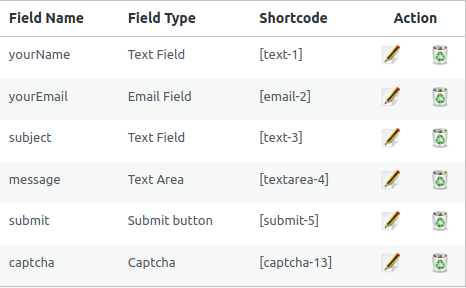
The edit element section displays the field name, field type, short code and actions. The 2 available actions are edit and delete elements.