Public Area
When a visitor first come to the classifieds home page, he/she need to select the region and city to display all items in the city.
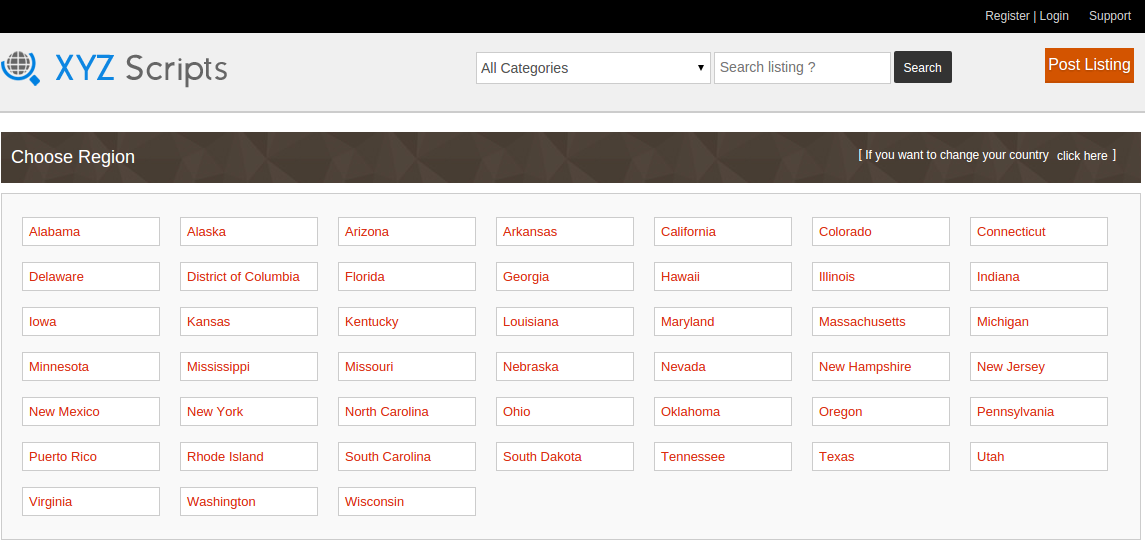
Here Select the state and city and can see all the listing in the city.
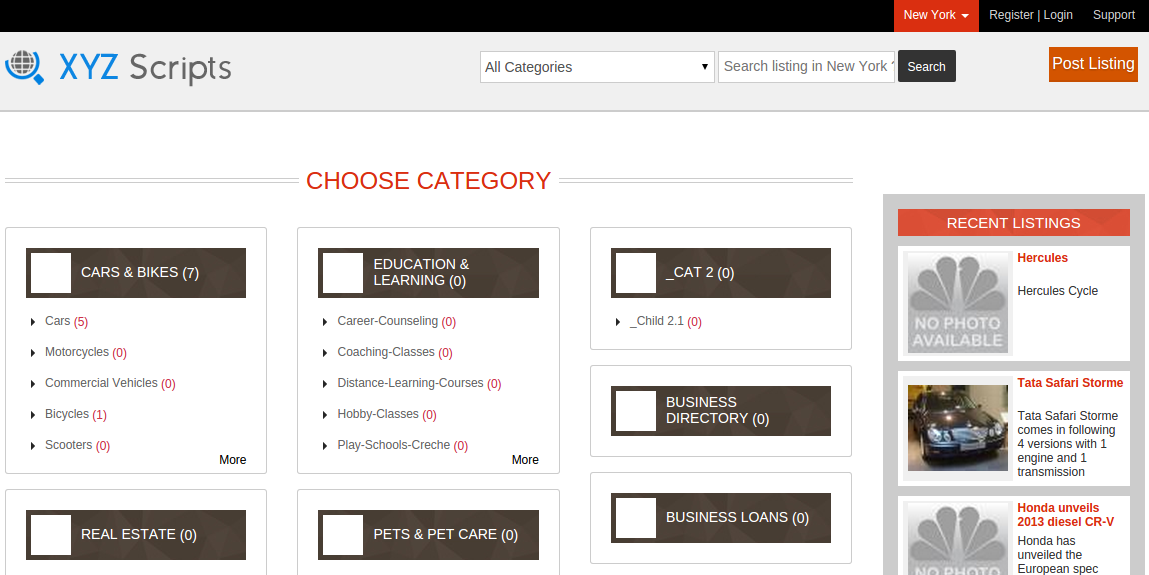
Now select a category and you can see all the listings in that category
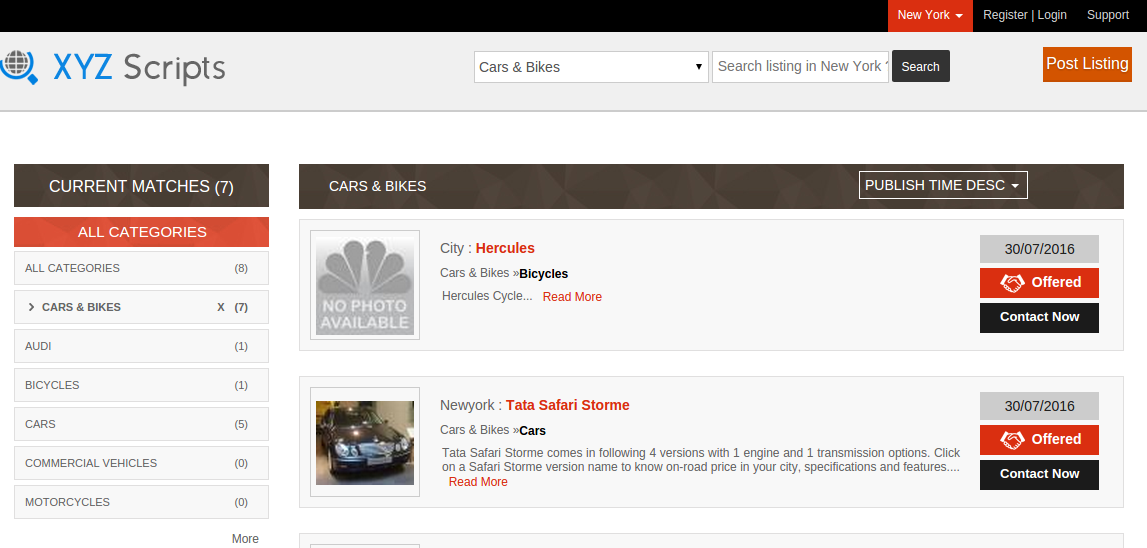
The home page of the XYZ Classifieds Ultimate contains different sections.
1. Features Listing
2. Category
3. Recent Ads
Featured Listings
These are the special paid service of home page listing. Sellers can paid for home page listing and their listing are available in the Featured Listings section.
The feature listing contains the image (if available) and the item title.
Category
All the categories and subcategories are listed in this section. Admin can add images to the categories.
When an user click on any of the category, it will display all items in the category in the city.
Recent Ads
In the right side of the home page we can see the section ‘Recent Ads’.