Member Area
To post an item, the user need to register/login with the Classifieds site.
Register to the Classifieds site:
To register with the site, click on the register link in the top right corner of the site.
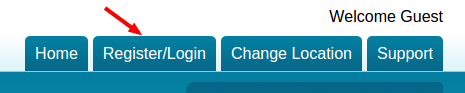
In the user registration page you can enter your email address and set a password.
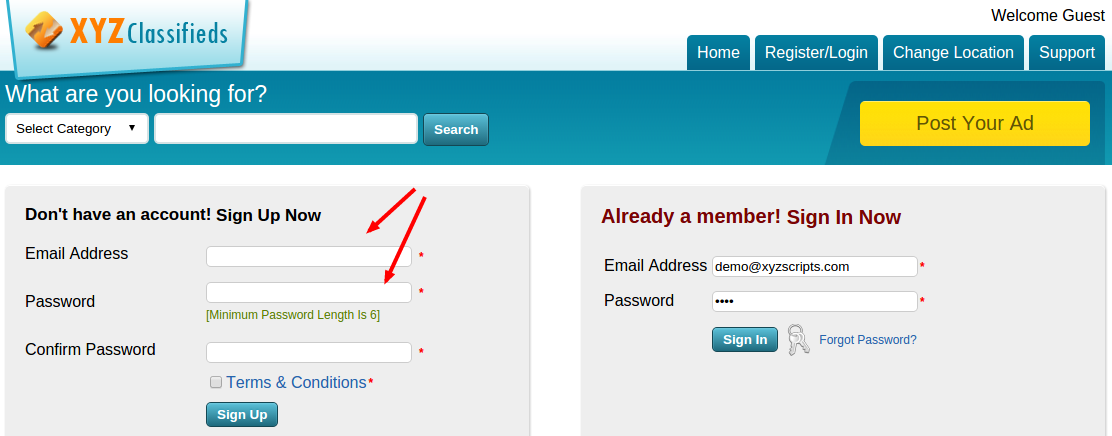
After furnishing these info click the Sign Up button.
That’s it.
The registration is successful now.
Login to the site:
To login to the site, click on the register/login link
In the login page, enter your email address and password and click Sign In.
You will be entered to your account if the login details are correct.
Note: If you forgot the password, click on the forgot password link.
In this enter your email address and the system will send a new password to your email address.
Change the Location:
To change the location, click on the change location link in the top right corner of the site.
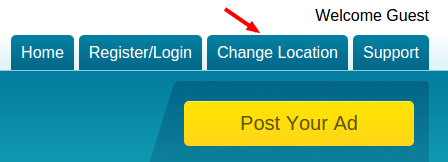
You can see all the regions and cities. You can choose your nearest location from the list.
My Account:
To view your account, login to the account first.
In the account section, you can see all your items and payment details.
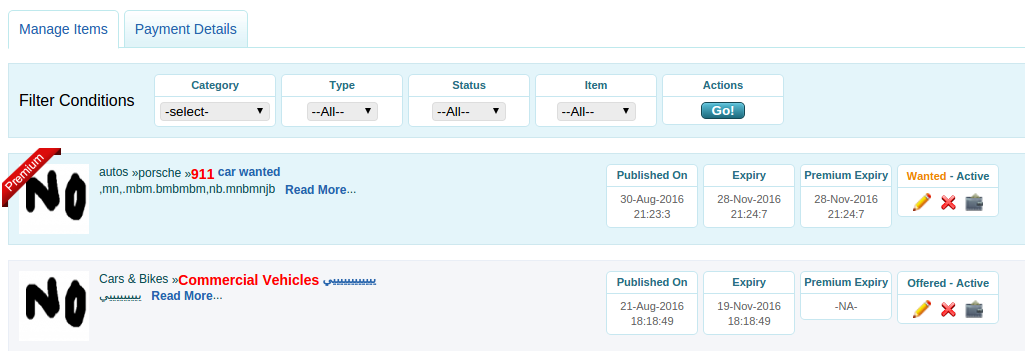
Fig.1 – Manage Items
In the ‘Manage Items’ section you can manage all your items.
You can sort the items based on different searching criteria.
You can edit, delete or make an item premium from the ‘My Account’ section.
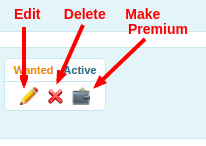
Edit – User can edit an item by clicking on this image
Delete – User can delete an item by clicking on this image
Premium – User can make an item premium by clicking on this image.
Fig. 2 – Payment Details
In the ‘payment details’ section, you can see all your payments.
Click on the ‘Details’ link to get all the payment details.
Fig.3 – Member Payment Details

