Email Settings
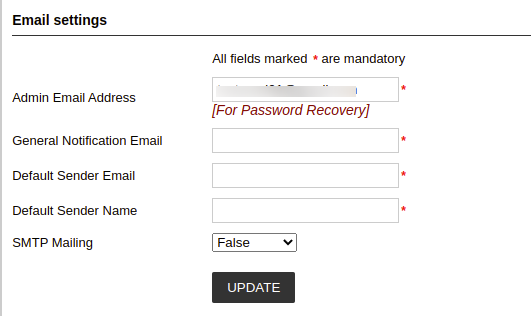
Admin Email Address : This is the email address of the admin. This is mainly used for password recovery. If you click on the forgot password link, the new password will send to this email address.
General Notification Email : This email address is used to get emails from clients and to send emails to clients (you can use another email address to send emails if using the SMTP mail).
Default Sender Email : This is the email used to send emails if the SMTP is not enabled.
Default Sender Name : This is the default name of the sender.
SMTP Mailing : You can enable/disable the SMTP settings. If SMTP enabled, enter the SMTP details.
SMTP Auth : This is the SMTP authentication. In some mail server the authentication is mandatory.
SMTP Debug : Enable this option to find the errors when using SMTP.
SMTP Host : This is the SMTP host name. The usual value will be localhost if you are using the same server to send emails.
SMTP User : This is the user name of the SMTP user.
SMTP Password : This is the SMTP password
SMTP Port : This is the SMTP port. The usual port value is 25 for localhost. It is different for different servers.
SMTP Secure : This is the SMTP secure values. Some SMTP secure values are notls, ssl, starttls etc.