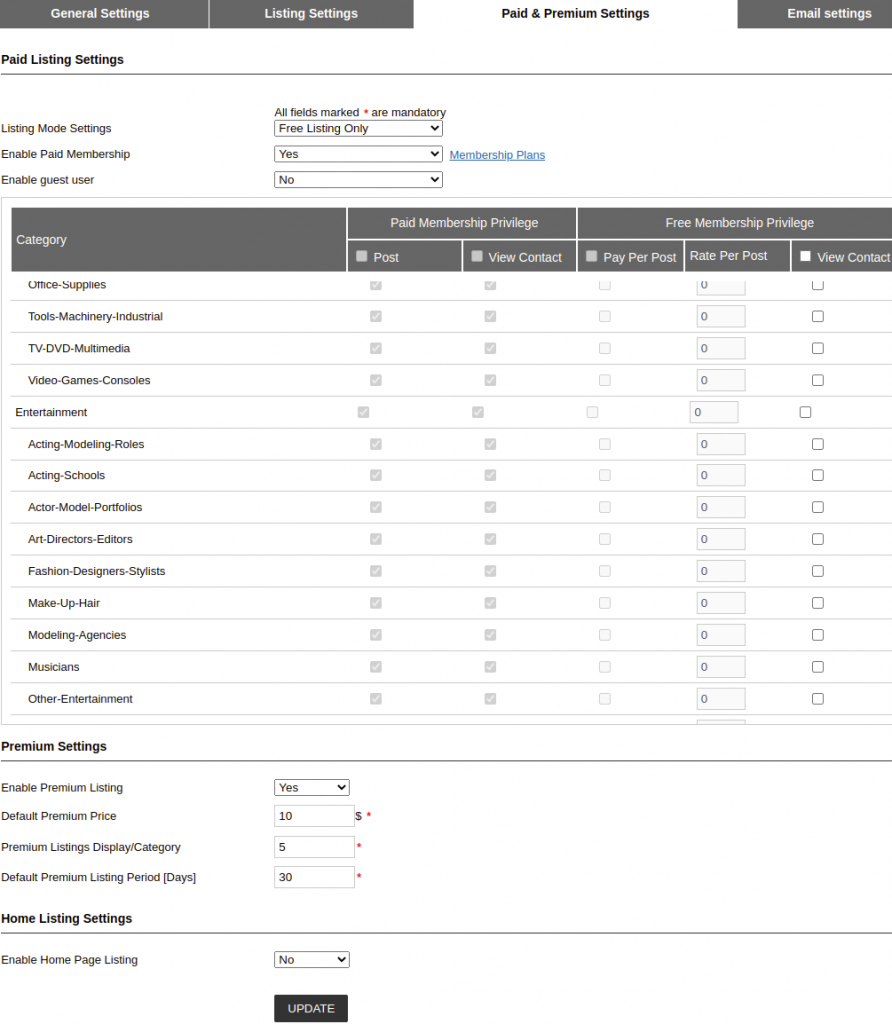
Listing Mode : We have 3 types of listings in the script. 1) Free listing only 2) Paid listing only and 3) Free and Paid listing.
If we are using the free listing mode, users can add their items for free of cost. In the paid listing mode, users need to pay for submitting and item. In the free and paid listing mode, users can submit few items as free and then need to pay for submitting items.
Paid Listing Rate : This is the rate of single submission of an item. (This is applicable to paid listings) If the value is $1, a user need to pay $1 for submitting an item.
Maximum No Of Free Listings / User : This is the number of free items allowed to submit per user. (This is applicable to free and paid listing mode.) If the value is 2, a user can submit 2 items for free. For adding more items, they need to pay the paid listing rate for more items.
Enable premium listing : Premium listing is an option to highlight an item. The premium listing items will be displayed in the top of site with some highlighted settings. There will be fee for making an item premium. You can enable the premium listing here.
If the premium listing is enabled, the admin need to add the following values.
Default premium price : This is the default price of a premium item.
Premium items display/category : This is the number of premium items in a category. If this value is 5, it will display 5 premium items in a category.
Default premium listing period in days : This is the number of days an item is listed as premium.
Consider if the premium listing period is 30 days and premium price is $50, the item will be displayed in the premium section for 30 days.
Enable Home Page Listing : An items listed in the site can be displayed in the home page also. For this enabled the home page listing.
Home Page Listing Rate : This is the rate for displaying an item in the home page.
Home Page Listing Date : This is the number of days an item is listed in home page.