There are 12 email templates in the XYZ Classifieds Ultimate script.
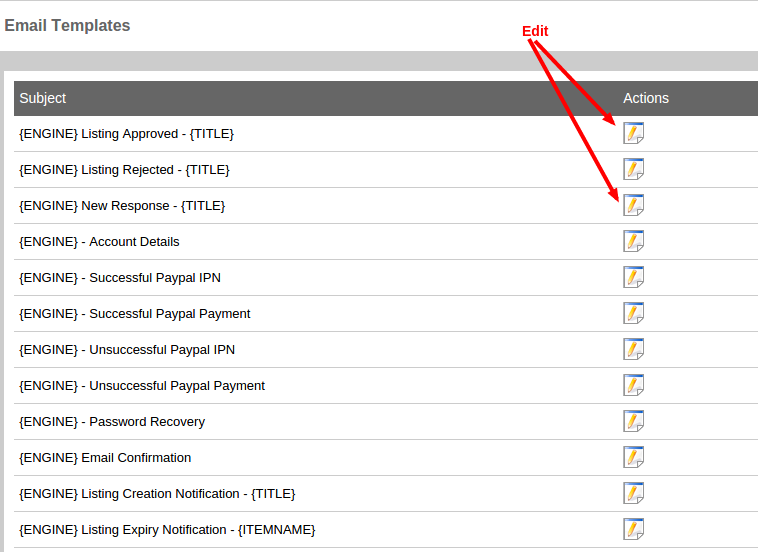
Account details Email : This is the mail the user received after creating a login details. By default, the email contains the login details also.
Login : {email}
Password: {password}
Here {email} will be replaced by the original email address and {password} will be replaced by the original password in the email.
You can edit the email by clicking the link ‘edit’.
Password recovery : This is the password recovery mail. This mail contains the new password. In this mail the password is represented as {newpassword}. This will be replaced by original password in the mail. While editing the mail content, don’t delete the parameter {newpassword}.
Ad Approval Template : This is the mail send to the member when an Ad (Item) is approved.
Ad Rejection Template : This is the mail send to the member when an Ad (Item) is rejected by admin.
Ad Response Template : This is the mail send to the member who post an item, when a user replied to that item. This mail contains a parameter {RESPONSE} . This will be replaced by actual message from the user to the member who post the item.
Successful Paypal Payment : This is the mail the member received after a successful paypal payment.
Unsuccessful Paypal Payment : This is the mail the member received after an unsuccessful paypal payment.
In these email templates we are using some variables. The list of these variables are given below. In a mail all these variables will be replaced with their original messages.
{ENGINE} – This is the name of the Classifieds site (Your site name)
{TITLE} – This is the Ad/item name
{RESPONSE} – This is the mail(response) from an user about an item.
{itemname} – This is the name of the paypal item(eg: Premium Listing). This is different from the {TITLE}
{amt} – This is the paypal payment amount
{txnid} – This is the paypal transaction ID.
{premium} – This represents whether the added item is premium or not