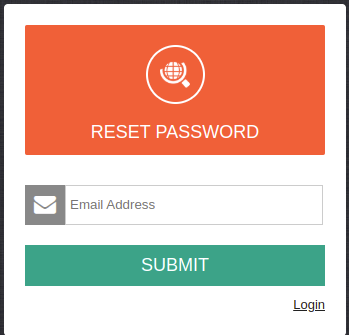To login to the admin area of the XYZ Classifieds ultimate ,go to https://classifieds installation path/admin/
It will display the admin login page.
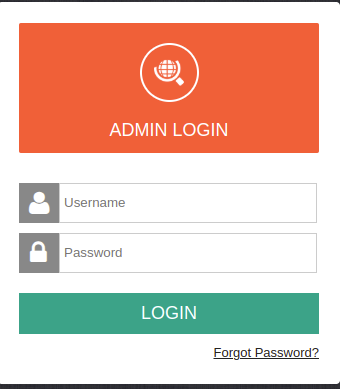
Here enter your user name and password to login to the admin area.
If you forgot the password to the admin area, click on the ‘Forgot Password’ link.
Enter your email address and click the reset password button. It will send you a new password.
The admin home page screenshot is given below.
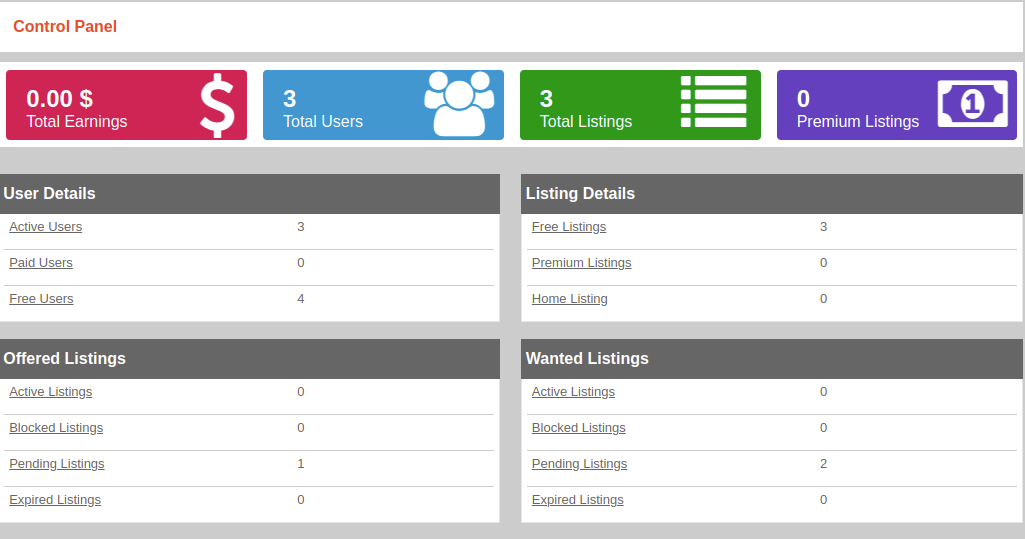
The top left corner contains the logo of the script and the top right corner contains the links of Change Password, Logout, About Us and support.
The XYZ Classifieds Ultimate Admin area has a 2 pane interface.
The left section contains the menu and the right page contains the details of each menu items.
The left menu is divided into 4 sections, Dashboard, Configurations, Reports and Help.
In the admin home page right menu, you can see the basic details of the classifieds site like total users, total items offered and wanted, items details etc.