These are the basic configuration settings.
In the Settings, the first one is Configurations. The details of the Configurations Settings are given below.
Basic Settings:
The Basic Settings details are given below.
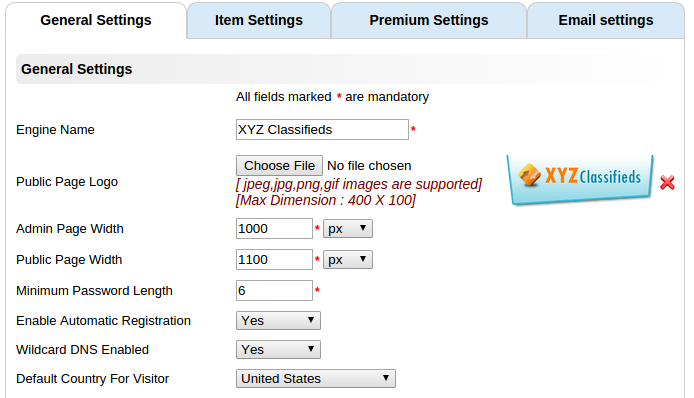
Engine name : This is the name of your classifieds site.
Public page logo : You can add a logo here. This logo will display in the header of the site(in public side only).
Admin page width : This is the page width of the admin panel. You can set this in percentage or in pixels.
Public page width : This is the page width of the user side of the site. You can set this in percentage or in pixels.
Minimum password length : This is the minimum length of the password. A member should enter this length for a password.
Enable automatic registration : If this option enabled, it allows the user to register automatically by just entering only the email address. Otherwise the user need to register by entering a password.
WildCard DNS enabled : This is a special setting to enable subdomains of the site based on city. If the selected city is ‘Chicago’ the site address become “chicago.yoursitename.com”.
Default Country For Visitor : This is the default country for the visitor. If you set “United States” the visitor can see the regions and cities of United States by default.
Monetary Settings:
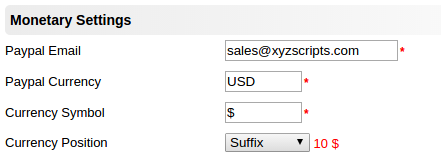
Paypal Email : This is the paypal email of the admin. Admin will get all payments to this paypal id.
Paypal Currency : This is the paypal currency used by the admin (eg: USD). We can use only the currencies supported by paypal here.
Currency Symbol : This is the symbol of the currency you are using (eg: $ for USD, € for EURO etc.)
Currency Position : This is the position of the currency symbol. You can use it as prefix (eg: $100) or suffix (eg: 100$)
Social Profile Settings:
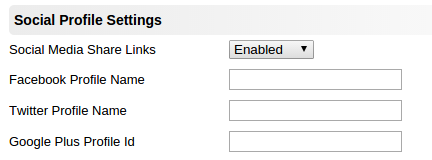
Here admin can add the social media profiles so that it will display in the site.
Captcha Settings:
Enable captcha verification : If enabled, it will display a recaptcha verification (image verification) during registration process and when sending a support ticket to admin.
When enabled, you need to enter the recaptcha public key and private key. You can generate the recaptcha keys from https://www.google.com/recaptcha/whyrecaptcha
Item Settings:
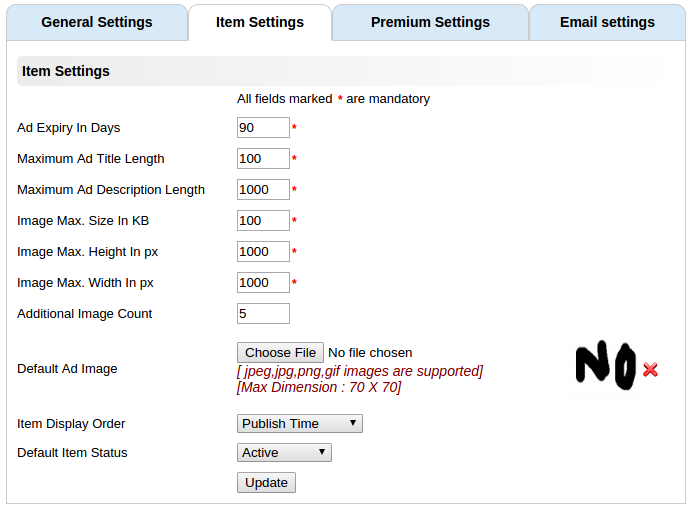
Ad Expiry in Days : This is the ad/item expiry date. If the value is 90, the ad/item will expire after 90 days.
Maximum ad title length : This is the maximum length of the ad(item) title.
Maximum ad description length : This is the maximum length of the ad(item) description.
Image max. size in KB : This is the maximum allowed size of the images attached with each item in Kilo Bytes.
Image max. height in px : This is the maximum height of the attached image in pixels.
Image max. width in px : This is the maximum width of the attached image in pixels.
Additional Image Count : By default user can upload one image of the item during submission. If you want to allow more images, you can set the additional image count here.
Default Ad Image : This is the default image of an item, if the user is not added any image with the item.
Item display order : This is the order of the items to be displayed in the site. If the order is based on the publish time, the last published item will display in top of the site. If the order is based on the ‘last edited time’, the last edited item will be displayed in top of the site.
Default item status : This is the default status of the item added by user. There are 2 status, pending and active. If the default status is pending, admin need to enable it to make it active.
If the default status is active, the item will appear in the site instantly.
Premium Settings:
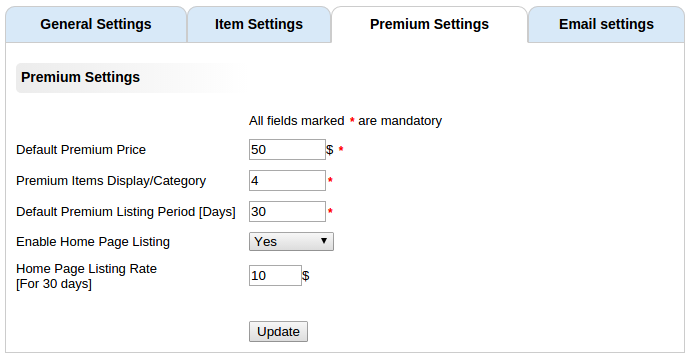
Default premium price : This is the default price of a premium item.
Number of premium items per category : This is the number of premium items in a category. If this value is 5, it will display 5 premium items first in a category.
Default premium listing period in days : This is the number of days an item is listed as premium.
Consider if the premium listing period is 30 days and premium price is $50, the item will be displayed in the premium section for 30 days.
Enable Home Page Listing : We can list an item in home page by enabling this option.
Home Page Listing Rate : This is the rate for showing an item in home page.
Email Settings:
General Notification Mail : Admin will get the emails to this address from the users.
Default Sender Email : This is the email used to send emails if the SMTP is not enabled.
Default Sender Name : This is the default name of the sender.
SMTP Mailing : You can enable/disable the SMTP settings. If SMTP enabled, enter the SMTP details.
SMTP Auth : This is the SMTP authentication. In some mail server the authentication is mandatory.
SMTP Debug : Enable this option to find the errors when using SMTP.
SMTP Host : This is the SMTP host name. The usual value will be localhost.
SMTP User : This is the user name of the SMTP user.
SMTP Password : This is the SMTP password
SMTP Port : This is the SMTP port. The usual port value is 25. It is different for different servers.
SMTP Secure : This is the SMTP secure values. The usual value will be notls. The other values are ssl, starttls etc.


