In the “Categories” section we can create a new category or manage the existing categories.
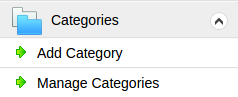
Add Category:
Admin can add a new category and premium pricing for that particular category here.
Manage Categories:
All categories and premium prices are listed here.
The number of subcategories are listed in the bracket next to each category.
Admin can add a subcategory by using the ‘Add Child’ link.
We can go to the subcategories by clicking each parent category. Only the categories having child category are clickable links. We can see subcategories by clicking on these categories.
(In the above image, the category ‘Cars & Bikes’ has a subcategory)
Admin can also delete and edit the categories.

