Custom Fields
We can see all the custom fields available here.
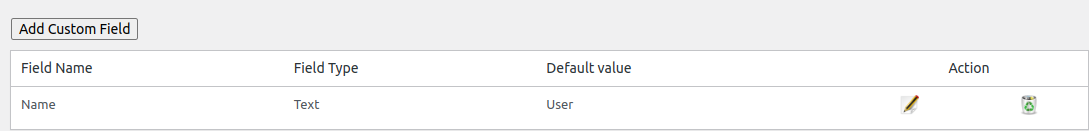
We can see the Field name, default value of the field (if any) here. We can also edit or delete the field.
To add a new custom field, click on the button “Add Custom Field”
Now you can create 2 types of fields, the text field and the drop down field.
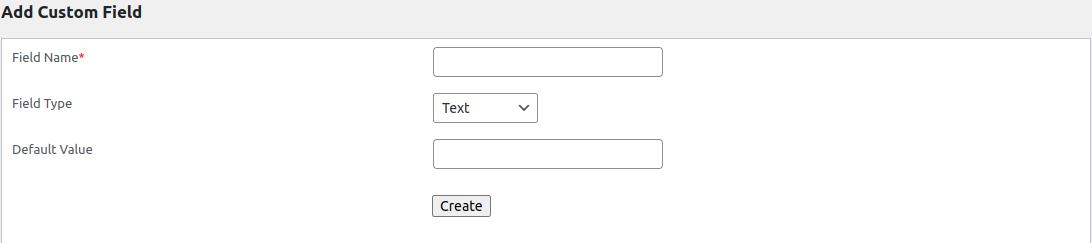
In the text custom field, enter the field name , the default value (if any) and select the type “Text”.
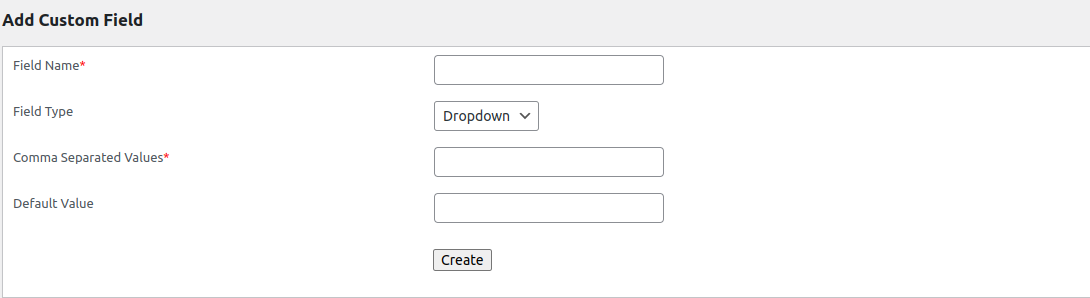
In the drop down custom field enter the field name , the default value (if any) and use the drop down values separated by comma.
You can use any number of custom fields.